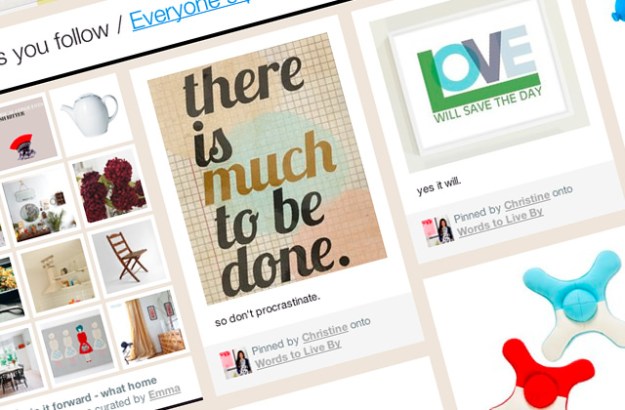
Ah, the age old debate: nudity verses pornography. One is art and the other is smut, but where can we draw the line? It’s a heated topic that photo services like Flickr and video sharing social platforms like YouTube have been grappling with for a long time now. In fact, the entire Internet has had a difficult time with the discussion and the rise of social networks and their booming user numbers (and the lowering age of their users) has made it more heated than ever. Now, Pinterest is entering the fray and trying to help us all find the divide.
Pinterest tells the Financial Times that it’s been dogged by complaints from photographers and artists over Pinterest’s strict no-nudity whatsoever policy, compelling the social network to rethink its stance.
You might recall a similar complaint that 500px users raised earlier this year when Apple pulled the plug on the app. Apple was concerned about the nudity that could easily be discovered on the photography app with a quick search. Because 500px desperately wanted to get itself back into the App Store, it decided to enlist tools that would bury nudity and a feature to report content. Even still, it was slapped with a “Mature +17” rating from Apple.
Pinterest’s reproach of this subject is a milestone for photographers and artists arguing for nudity. The platforms’s current “Acceptable Use Policy” explicitly bars users from uploading content that’s “sexuality explicitly or contains nudity, partial nudity, or pornography.”
“Pinterest is about expressing your passions and people are passionate about art and that may include nudes. So we’re going to try to accommodate that,” Pinterest explained to The Financial Times.
It’s a provocative stand to take – especially if you buy into the idea that no one but stay-at-home moms use the site. But it’s also an artist’s haven, and creative types don’t want to be limited to what Pinterest says is artistic and what’s pornographic or offensive. The general tides of change are surfacing, though – earlier this year, mothers successfully lobbied for the right to publish revealing breastfeeding photography on Facebook.
Tumblr also takes a liberal approach to nudity – although don’t expect Pinterest to meet those standards. Porn thrives on Tumblr, a fact that Yahoo CEO Marissa Mayer doesn’t deny. But she’s not taking action to shut this content out. NSFW content is permissible as long as it’s not related to minors, self-mutilation, and shock-value gore. While reports argue that Tumblr grew its user base thanks to porn, it’s been suggested that with advertisers looking to cash in on the social platform, Tumblr has shut down major porn blogs.
Clearly, the social networks are starting to loosen the bars on nudity and pornography – even just a little.


