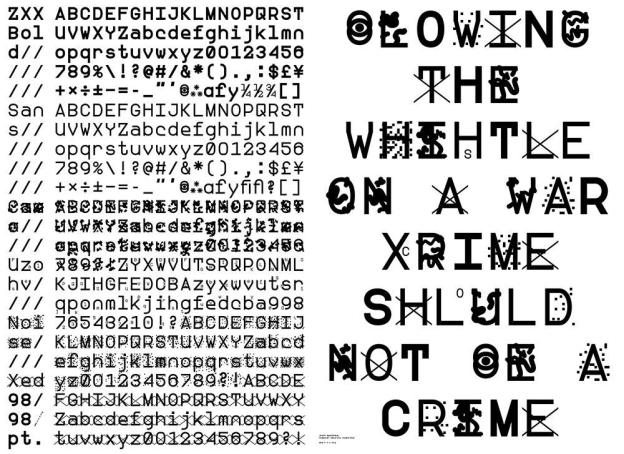
Thanks to recent events, we now know that the government is monitoring our emails about dinner plans and 40% off coupons. While – at least in the short term – there’s not a lot we can do about it, one designer has found a way to possibly make our transmissions a little less obvious. Sang Mun, a designer who spent two conscripted years in the Korean military and then worked for the U.S. National Security Agency, has developed a typeface with four font styles that are designed to confuse OCR (optical character recognition) scanners, but are still readable to the human eye. He calls the typeface ZXX. Not coincidentally, this is also the code given to books in the Library of Congress that contain no linguistic content.
There are the standard Sans and Bold varieties of the font, then are four more, Camo, False, Noise, and Xed, that use different methods to confuse computers. Camo, as you might guess, cloaks the individual letters in camouflage with ink splotches and twisty vines around the characters. Noise uses a similar method and obscures the letters with extra digital dots of different sizes hanging out around the characters. False reverses the standard alphabet and numerals to seemingly create a code of nonsense where Z equals A, and 0 equals 9. It’s easy enough to decipher though thanks to the very small placement of the correct letters within each character. Lastly, there’s Xed, which simply places an “X” on top of each letter.
In the video below, Mun shows how an OCR program interprets his font styles and, interestingly enough, the style that elicited the most confused result from the program was Xed. The pattern of “X” in each word completely through off the character recognition program.
So how will these nifty fonts protect you from the prying computerized eyes of the NSA? They won’t. Nearly all of the data collected is already in digital form, so it’s as simple as “Select All” and changing the font to Times New Roman. Plus, as you can see, the fonts don’t fool the human eye. As soon as a real, live person looks at your Xed font email, the jig is up. The point of Mun’s project isn’t that it will protect you from the government’s prying eyes. The point is to use graphic design to raise awareness about surveillance and privacy. In Mun’s own words, “I believe that stripping humanity of its freedoms can never be justified as a natural evolution. It’s our duty to call out crimes against democracy.”
Want to try out ZXX for yourself? Download the typeface here.
Image via Walker Art Center.


