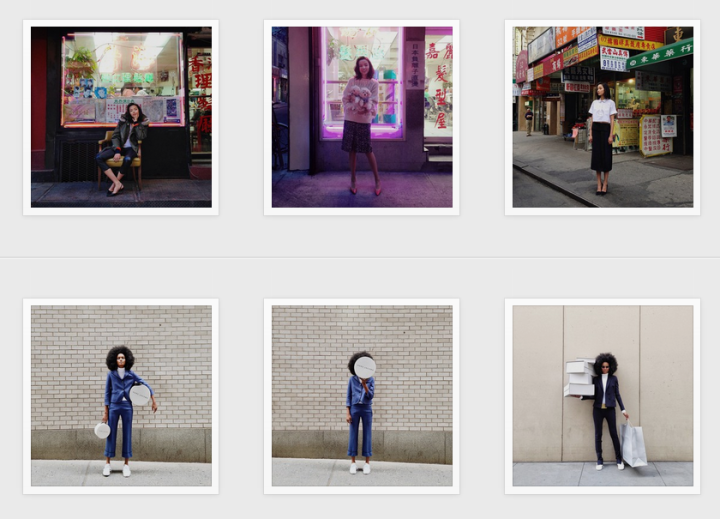
Just when we thought we couldn’t beat the topic of selfies over its head enough times, fashion week has gone and referenced the debatable art form as the latest it thing to inspire high end designers. According to The New York Times, stylists, designers, and artists have been looking to Instagram to draw ideas from their fans’ lifestyles, using selfies as a muse to create upcoming collections and ad campaigns.
“Imagery is such a big part of how we get inspired,” designer Jason Wu told the NYT. At the moment, Wu has more than 86,000 Instagram followers and keeps tab on at least 160 users routinely. “You’re privy to their way of thinking, or at least what they want you to think … and that changes the way we design.”
Designers like Nanette Lapore and Diane von Furstenburg also seem to be drawing inspiration from their Instagram fans, with Lapore noting that she finds selfies admirable since these girls “just go out in the street and take pictures of themselves.” It’s certainly more bold and daring than, say, a Valencia-filtered grande-sized Starbucks mocha frappucino, extra whip … I guess.
Vogue’s editor in chief Anna Wintour has fallen for the Instagram trend as well, launching the magazine’s first Instagram fashion spreads in hashtag series titled #Wednesdaybreakmyheart, #OnestopshopNYC, and #SleepwalksNewYork. Earlier this year, a United Kingdom-based modeling agency also launched a competition to find the next superstar based on selfies wanna-be models submit.
While we’ve followed the selfie trend quite consistently around Digital Trends, it’s hard to tell how these photos provide fashion inspiration other than the fact that girls (and sometimes guys) have an undying love for duck faces and peace signs. If anything, we look forward to how selfies could possibly influence the next wave of fashion collections … particularly if designers could combine the largest Instagram trends – selfies and food – into one outcome. And we know just the right image to send to these fashion moguls.

You’re welcome. I expect a free dress out of this, of course.


