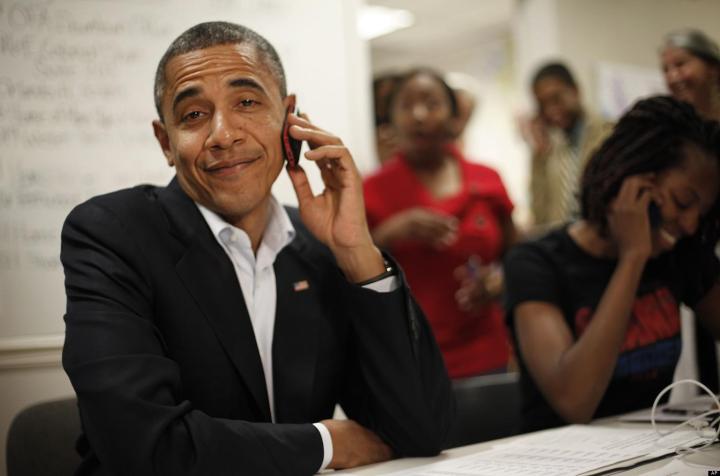
There’s no doubt that millions of people will want to tune into tonight’s State of the Union address, where President Obama will lay out his thoughts and plans for the nation for the world to see, hear and analyze. However, we realize that not all of you will be able to park yourselves in front of a TV tonight. So for those of you without access to a good ol’ picto-cube as Mr. Burns of The Simpsons would call it (here’s proof..), here’s a list of some websites where you can tune into tonight’s speech. Regardless of what site you use to watch tonight’s speech, which begins at 9 p.m. ET.
1. NBCNews.com
NBCNews.com will stream the State of the Union speech on their homepage tonight. You can watch their broadcast by clicking here. Coverage will begin at 8:40 p.m. ET, and will be anchored at by the network’s very own Brian Williams.
2. Ustream.com
Ustream, which provides streams of everything ranging from professional video game players doing their thing to broadcasts of what’s happening on the International Space Station, will also be running a stream of tonight’s State of the Union address. You can watch Ustream’s..stream, by clicking on this link. For what it’s worth, Ustream will merely by providing a stream to CBSNews.com’s coverage of the speech, while giving viewers the ability to interact with other viewers in real time via the chat stream on the right side of the screen. That could either be fun, or maddening, considering how political conversations could rile people up so, don’t say we didn’t warn you.
3. FoxNews.com
Fox News will also be streaming its own coverage of the State of the Union address on its official website, foxnews.com. Coverage will begin at 8:55 p.m. ET, just five minutes before President Obama addresses the nation and the world.
4. Whitehouse.gov
If you just want the speech without being subjected to any TV network’s take on it, you can head over to the White House’s official website by clicking here to watch President Obama’s deliver his address tonight. Here’s hoping the stream will work better than the Obamacare site intially did. (Zing!)
Alternative ways to follow the State of the Union address
On top of watching any of the above streams, controversial comedian Bill Maher will be “taking over” the Huffington Post’s official Twitter account and livetweeting the State of the Union address. You can check out The Huffington Post’s Twitter account by clicking here.
What do you think? Sound off in the comments below.
Editors' Recommendations
- How to format an SSD to improve performance and protect your data
- Best Apple deals: Save on AirPods, Apple Watch, iPad, MacBook
- How to change your MAC address on Windows and Mac
- How to delete messages on your Mac
- How to convert M4A files to MP3 on Mac, Windows, and web


