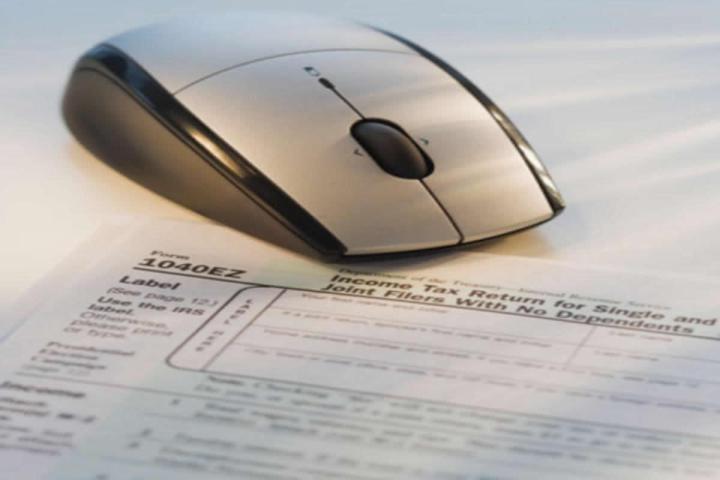
Starting today, the Internal Revenue Service has begun accepting and processing individual tax returns, both paper and digital versions. In previous years, tax time typically opens up prior to the end of January, but the U.S. government shutdown during 2013 pushed the opening date forward by ten days to January 31, 2014. In an attempt to cut down on processing paper returns, the IRS is heavily promoting filing over the Internet for free using the IRS FreeFile system. Of course, U.S. taxpayers could also opt to use tax software or a tax preparation service, but that typically requires an additional fee.
Speaking about the opening of tax season, IRS Commissioner John Koskinen said “Tens of millions of people will file their taxes in the next few weeks, and we encourage taxpayers to visit IRS.gov as the best place to get quick help. We continue to add features and make it more user-friendly to help taxpayers. People can get everything from answers to tax questions about preparing their tax return to checking the status of their refund after they file.”
On average, approximately 75 percent of Americans that file taxes will receive a refund and over 90 percent will receive that refund within three weeks. In fact, refunds issued through direct deposit are typically received within ten days. Anyone interested in checking on the status of their direct deposit can enter information on the “Get Refund Status” page of the IRS.gov site. During the 2013 tax filing season, the average refund was around $2,755 and nearly 75 percent of taxpayers opt for direct deposit rather than waiting on a physical check in the mail.
On average, the majority of people that file during February are likely to receive a refund from the federal government. That being said, there’s no reason that someone that has to pay additional taxes should wait until the April 15 tax deadline. Taxpayers aren’t required to include payment while filing. They are only required to make a payment prior to April 15 in order avoid penalties.


