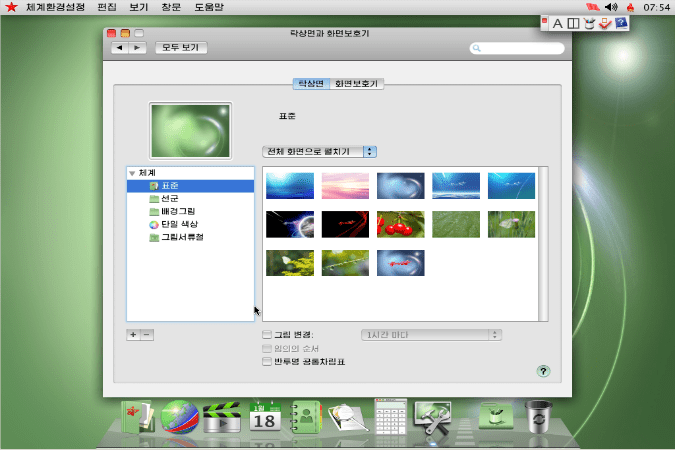
When we wrote this tounge-in-cheek piece about what North Korea could do to look more technologically advanced than it is, we weren’t seriously expecting the reclusive totalitarian state to make some ridiculous moves to upgrade – it was just a joke. However, given North Korea’s tech track record, which includes the use of Windows XP at one of its rocket control facilities, as well as its status as a nearly failed state, perhaps we should’ve seen this coming.
The newest version of North Korea’s Red Star operating system looks a heck of a lot like Mac OS X. But it’s not. Once again, we shouldn’t be surprised by this copycat maneuver. After all, the previous version of the OS looked quite a bit like Windows 7. Take a look at a screenshot of the previous Red Star release below to see what we mean.
Red Star or Windows 7?

News of Red Star OS and its existence hit the Web when Will Scott, an American computer scientist who was lecturing at the Pyongyang University of Science and Technology last year, bought a copy and took some screenshots of Red Star in action. It’s worth noting that while this earlier version of Red Star looks like Windows 7, its foundation appears to be Linux-based. The images were then posted online, which you can see here.
Red Star or OS X?

You don’t have to stare at the screenshots for long to realize that apps in the newest version of Red Star look incredibly like Apple’s OS X, down to the placement of the Close and Minimize buttons for individual windows.

Perhaps most creepy of all about Red Star OS is its calender, which allegedly indicates that the year is not 2014, but year 103. How’d the North Koreans arrive at that number? It’s been 103 years since the birth of Kim il-Sung, one of the nation’s former leaders.
What do you think? Sound off in the comments below.
(Images via North Korea Tech)
Editors' Recommendations
- The 6 key things Apple must fix in the next version of macOS
- How to forget a network on a Mac
- These 6 tweaks take MacBooks from great to nearly perfect
- How to select multiple files on a Mac
- How to take a screenshot on a Mac


