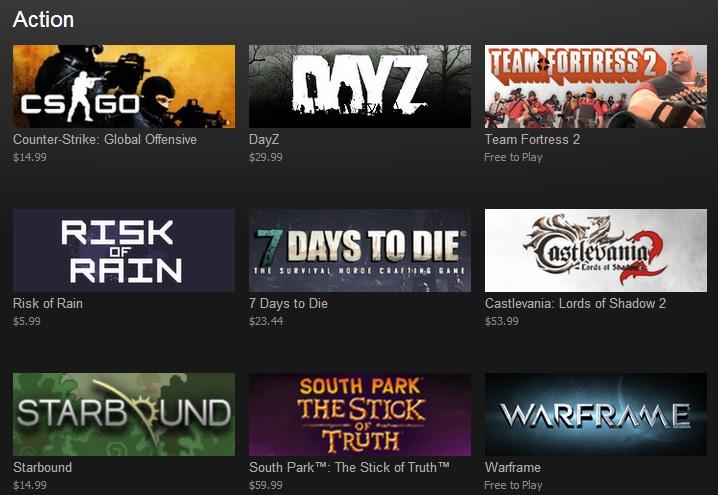
Steam has introduced a new way for users to identify games they may be interested in, thanks to a new “Tagging” ability. The new feature allows Steam customers to tag games in a number of categories, which then helps to identify similar games.
“Now available in beta, Tagging gives Steam customers the ability to ‘Tag’ any title with genres, themes, attributes, or any other term or phrase,” Valve’s announcement reads. “The most popular tags on any given product will be surfaced on said product’s Steam page and allow users to easily find other products associated with that same tag.”
Users can browse by popular tags, or browse by recommendations. Tags are also available in multiple languages. The level of detail in those tags can be intense. It might be broken up by genre, gameplay, even individual developers in some cases. Filters can help you make sense of the overload of information, and narrow down games you may like.
“As the catalog of products available on Steam continues to grow, we want to ensure that it is easy for customers to find the particular types of games or software they are looking for,” said Valve’s Al Farnsworth. “With this new feature, we are providing another powerful tool to help organize and browse products on Steam.”
The user-defined feature is currently in beta.
Editors' Recommendations
- What’s new in May 2024: 7 games that you need to play this month
- A Redditor ‘didn’t know’ about the Steam Deck, so they built their own
- SteamWorld Heist 2 headlines Nintendo’s loaded Indie World Showcase
- This $15 Steam game is a must-buy for Zelda fans
- Steam Deck 2: release date speculation, specs, pricing


