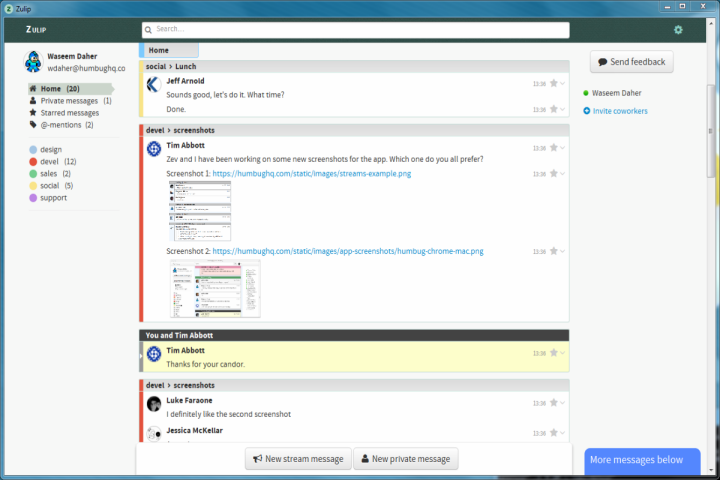
Dropbox has acquired Zulip, a start up that has been developing a private messaging service of the same name, whose status is currently in private beta. Zulip, which has largely managed to stay out of the public eye until this point, has created a multi-platform chat client aimed at businesses that need a secure way to communicate, but want something more flexible than a simple chat room.
Zulip sets itself apart by organizing conversations into feeds. Public messages can be separated into topic-based threads, allowing users to focus on individual conversations while giving them the freedom to jump from conversation to conversation, as well as private one-on-one messaging. Zulip will also include plenty of bells and whistles, including some you’d expect, including drag-and-drop media uploading, image pasting, audio and email notifications and more.
A letter crafted by Zulip states that everything there will remain “business as usual” in the immediate future, the letter also mentions that there will be “more announcements about what the product roadmap looks like going forward.”
Adding chat functionality to Dropbox would only strengthen its position alongside competitors like Google.
What do you think? Sound off in the comments below.
Editors' Recommendations
- ChatGPT gets a private mode for secret AI chats. Here’s how to use it
- Instagram now lets you buy products right through chat


