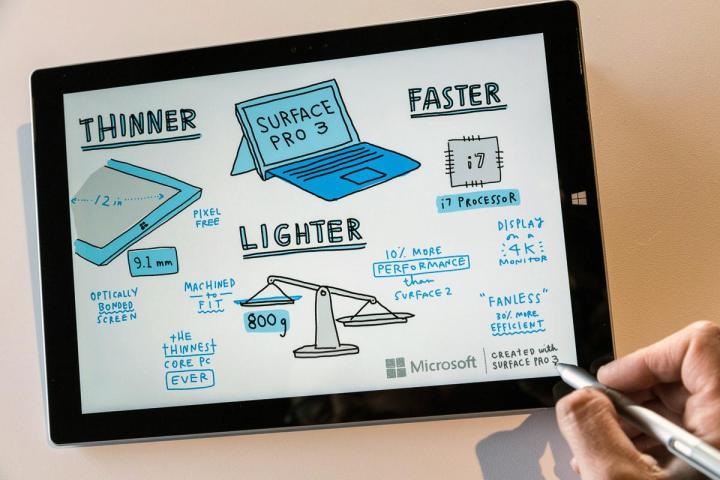
Microsoft has unleashed the Surface Pro 3 on the world, but should its competition be running scared? To this point, we’ve tossed four challengers from the computing space at Redmond’s latest device: the 11-inch MacBook Air, 13-inch MacBook Air, Lenovo Yoga 2 13, and the Lenovo Yoga 2 Pro.
Now, it’s time for Round 5, where the Surface Pro 3 and the 13-inch MacBook Pro with Retina are set to tango. Sound the Viking war drums! We’d like to think of this as the nerdy version of Rocky 5, but without the fail.
Here, we’ll be comparing the $1,949 Surface Pro 3, which is the most powerful model you can get, to the $1,999 13-inch MacBook Pro with Retina.
We’ll take you through the two devices step by step, starting with specs, and including design, as well as price. So, how do the two measure up against one another? Scroll down to find out.
|
Surface Pro 3  |
13-Inch MacBook Pro Retina  |
|
| Size | 11.5 x 7.93 x 0.36 (in) | 12.35 x 8.62 x .71 (in) |
| Weight | 1.76 lbs | 3.46 lbs |
| Screen | 12-inch ClearType Full HD display | 13.3-inch LED IPS |
| Keyboard | Type Cover (optional – $129.99) | Backlit QWERTY keyboard |
| Resolution | 2160×1440 pixels | 2560 x 1600 pixels |
| OS | Windows 8.1 Pro | Mac OS X Mavericks |
| Storage | 512GB SSD | 512GB SSD |
| SD Card Slot | Yes | Yes |
| Other Ports | USB 3.0, Mini DisplayPort | 2x Thunderbolt 2, 2x USB 3.0, HDMI |
| Processor | Intel Core i7 | Intel Core i7 dual-core 2.8 GHz |
| Graphics | Intel HD Graphics 4400 | Intel Iris Graphics |
| RAM | 8GB DDR3 | 8GB DDR3 |
| Wi-Fi | Wi-Fi (802.11 a/b/g/n/ac) | Wi-Fi (802.11 b/g/n/ac) |
| Camera | Front 5MP and 1080p HD, Rear 5MP and 1080p HD | 720p |
| Bluetooth | Bluetooth 4.0 | Bluetooth 4.0 |
| Battery | Up to 9 hours of use | Up to 9 hours of use |
| Marketplace | Windows Store | Apple.com |
| Modes | Tablet, Laptop, Stand | Laptop |
| Warranty | One year | One year, 90 days of phone support |
| Price | $1,949 | $1,999 |
| Availability | Available now | Available now |
| DT Review | Here | Here |
Specs
Though the $1,949 Surface Pro 3 and the $1,999 13-inch MacBook Air with Retina both sport Intel Core i7 processors, it seems that the latter is powered by better version of Intel’s high-end CPU. This is tipped by the fact that the MacBook Pro has a newer GPU than the Surface Pro 3.
Here in the office, our pair of Surface Pro 3s are both of the Intel Core i5 variety, so we don’t yet know what clock speed the Core i7 versions run at. We reached out to Microsoft about this, and are waiting to hear back.
Nevertheless, for an extra $50, you get a newer GPU. When it comes to RAM and storage, both the Surface Pro 3 and the 13-inch MacBook Pro with Retina match up (8GB, 512GB respectively).
Design and input
Measuring 11.5 x 7.93 x .36 inches and weighing 1.76 pounds, there’s no doubt that the Surface Pro 3 is significantly more portable than the 13-inch MacBook Air with Retina (12.35 x 8.62 x .71 inches, 3.46 pounds). The Surface Pro 3 owes some of its slimmer frame to the fact that it rocks a smaller 12-inch screen, while the MacBook Pro wears a 13.3-inch display.
However, when it comes to usability, the MacBook Pro out-runs the Surface Pro 3 by a mile, due to the fact that it has an excellent keyboard built in with multiple backlight settings. Meanwhile, the Surface Pro 3 doesn’t ship with a keyboard to begin with. To get one, you have to pay an extra $129.99, and it doesn’t even come close to matching the one that’s built into the MacBook Pro.
The new Type Cover’s touchpad is dwarfish by comparision, and the entire unit has a cheap, toy-like feel to it. The back is covered with a fuzzy material which reminds me of tennis balls. For $130, consumers deserve better.
Display
Microsoft outfitted the Surface Pro 3 with a 12-inch 2160×1440 display, which is an impressively high resolution to be sure. However, it still gets out-gunned by the MacBook Pro’s Retina screen, which wields an excellent 2560×1600 panel.
In the Surface Pro 3’s case, we have some concerns surrounding battery life. This stems from the fact that the Yoga 2 Pro, which has an even higher-res display (3200×1800) only lasted a little over three hours in our Peacekeeper benchmark test.
We already know that the MacBook has excellent battery life: Our review unit ran for six hours and 23 minutes in Peacekeeper before conking out. However, we’ll wait until we conduct our own tests with the Surface Pro 3 before we decide that its high-res display is a detriment to its battery.
Ports
Though the Surface Pro 3 offers a USB 3.0 port, a mini-DisplayPort connection, and an SD card reader, it can’t match what the MacBook Pro offers. Apple’s MacBook Pro sports an extra USB 3.0 port, a pair of Thunderbolt 2 connections, HDMI, and a SD card reader.
To us, the key here is the extra USB 3.0 port. Want to plug in a mouse? No problem, both the Surface Pro 3 and MacBook Pro can handle that. Want to plug in a mouse and something else, like a flash drive or an external hard drive? If you’re using a MacBook, no problem. If you’re on a Surface Pro 3, get ready to do some swapping.
Price
As we mentioned, this particular config of the Surface Pro 3 costs $1,949, while the edition of the 13-inch MacBook Air with Retina it’s doing battle with here goes for $1,999.
Conclusion
Though Apple’s opus is priced $50 higher, for a little extra cash, you get a newer GPU, the same amount of RAM and storage, a higher-resolution display, and an excellent keyboard. Remember, buying the Surface Pro Type Cover adds an extra $129.99 to this model’s $1,949 price tag, making it roughly $80 more expensive than the MacBook. Also, in the MacBook’s case, you’re guaranteed to get excellent battery life, even with a more strenuous display weighing it down.
What do you think? Which of these devices would you get, and why? Sound off in the comments below.
Editors' Recommendations
- Best Apple deals: Save on AirPods, Apple Watch, iPad, MacBook
- The XPS 16 is fighting an uphill battle against the MacBook Pro
- A new wave of powerful laptops rises to challenge the MacBook Pro
- The best MacBook to buy in 2024
- The biggest threat to the MacBook this year might come from Apple itself


