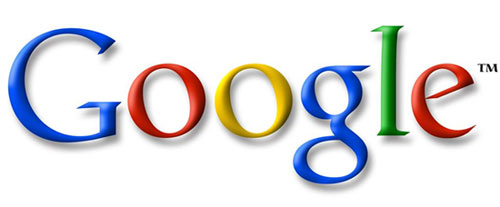 Google Docs delivered another solid blow to Microsoft’s office suite on Monday by finally delivering the ability to work without an active Internet connection, a major feature that users traditionally had to cling to the likes of Microsoft Word for. Docs users can now access and edit their entire libraries of Docs files while away, then sync them up seamlessly when an Internet connection is restored.
Google Docs delivered another solid blow to Microsoft’s office suite on Monday by finally delivering the ability to work without an active Internet connection, a major feature that users traditionally had to cling to the likes of Microsoft Word for. Docs users can now access and edit their entire libraries of Docs files while away, then sync them up seamlessly when an Internet connection is restored.
Google Docs’ newfound offline capability comes from Google Gears, a browser plug-in that enables Web 2.0 applications to run sans Internet. While Gears has been available in beta form for nearly a year now, support for Docs, one of Google’s most robust Web applications, is new.
To enable offline editing, Docs users must install Gears, then log on to as they normally would with an Internet connection. Gears automatically syncs a users’ Docs files, downloading them to the computer for offline use. When connected, a green icon at the top of the screen shows users that their changes are being made to both Web and local copies, while a grey icon indicates that Web access isn’t available.
Currently, only word processing documents can function with Gears – support for presentations and spreadsheets has yet to come down the pipe – and English is the only supported language.
Editors' Recommendations
- How to change theme colors in Google Slides
- How to delete a file from Google Drive on desktop and mobile
- The best resume templates for Google Docs
- How to do hanging indent on Google Docs
- How to delete Google Chrome on Windows and Mac


