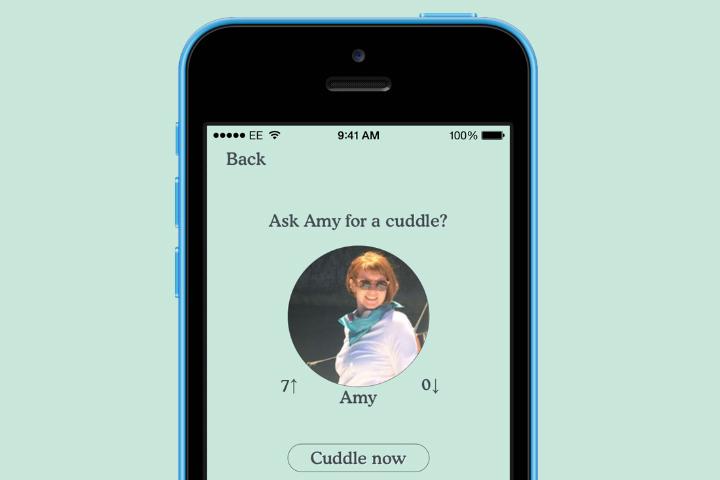
According to the developers, we don’t have enough opportunities to share “safe, consensual, non-scripted, communicative, fun, silly, serious, spontaneous physical affection carrying no further expectation.” Phew, and you thought it was all about getting a quick hug. It turns out Cuddlr stretches the definition of a cuddle quite a bit. Apparently, you can ask to hold hands while shopping, play with each other’s hair, and put your head in their lap too. Obviously, it would be best to check with your fellow cuddlee before doing any of these things.
Once you’ve loaded up the app, a selection of prospective, local cuddles are displayed on the main screen. If someone invites you to snuggle up though, don’t expect to reply when you want, because offers expire in 15 minutes. Each Cuddlr user has their own cuddle rating, so you can get an idea if they’re really in if for a quick grope, and a short message or two can be exchanged in-app to fix up a meeting spot.
Cuddlr’s weirdness probably won’t become apparent until you actually get together with someone. Hugging a complete stranger probably sounded like a good idea at first, until you find out their profile picture was taken 15 years ago and before the prison sentence. Still, that’s what Cuddlr’s rating system is for. And the police. However, the promo video makes it all look very sweet.
Don’t expect the app to provide a highly polished experience though, it’s still rather basic and despite the cute icons, isn’t all that attractive. There’s not even a way to change your profile picture yet, which it currently lifts from Facebook. All this aside, if you want to spread some joy through a hug, then Cuddlr is free to download for iOS now, and an Android version is in the works.
Editors' Recommendations
- Are you having iPhone alarm problems? A fix is coming soon
- How to undo reposts on TikTok (and why you should)
- How to schedule a text message on your iPhone
- An Apple insider just revealed how iOS 18’s AI features will work
- The most common Skype problems and how to fix them



