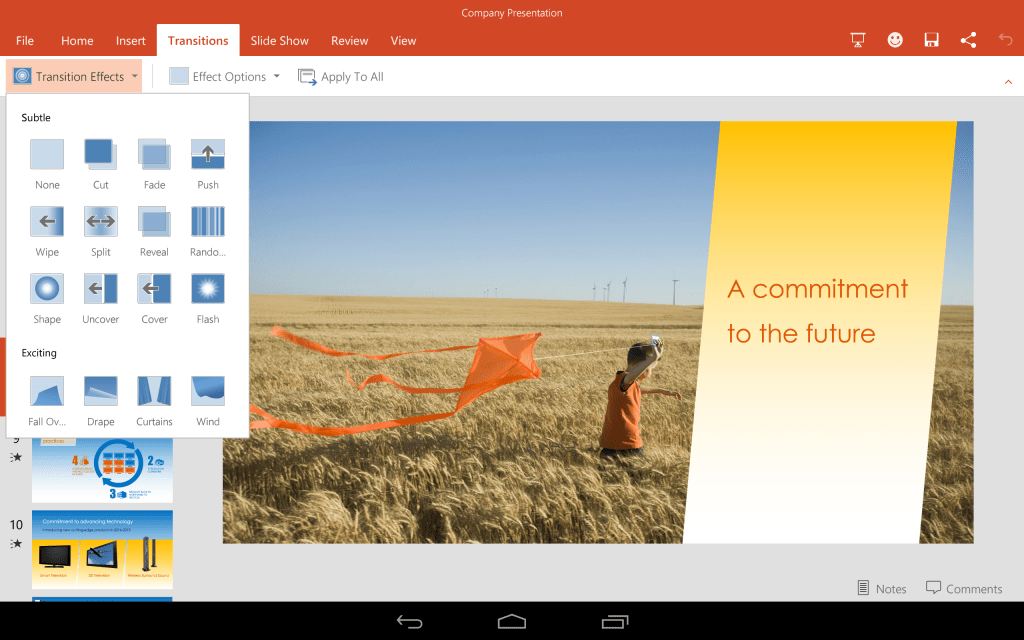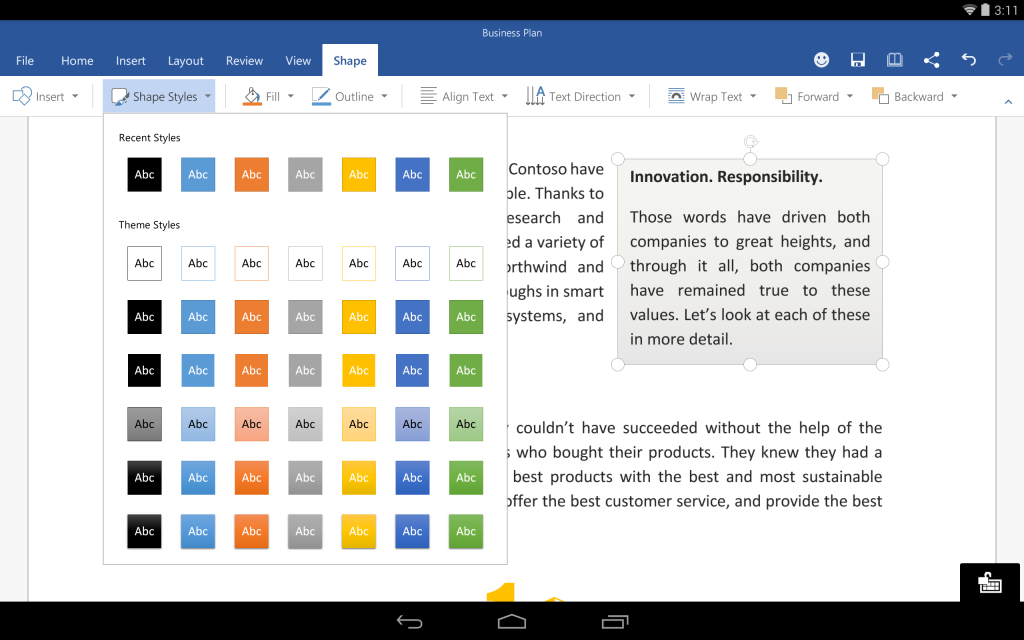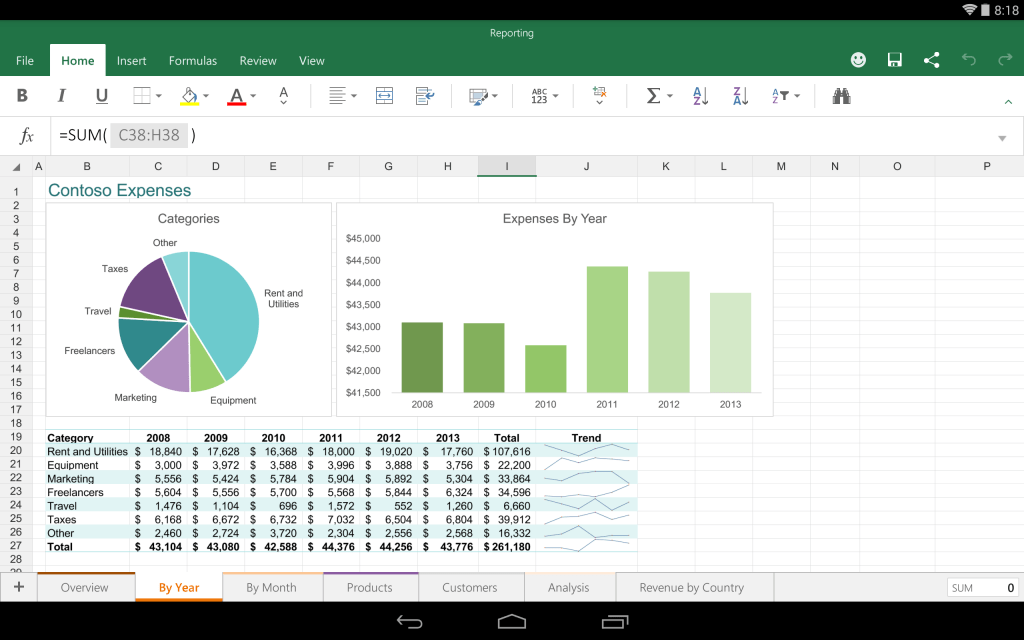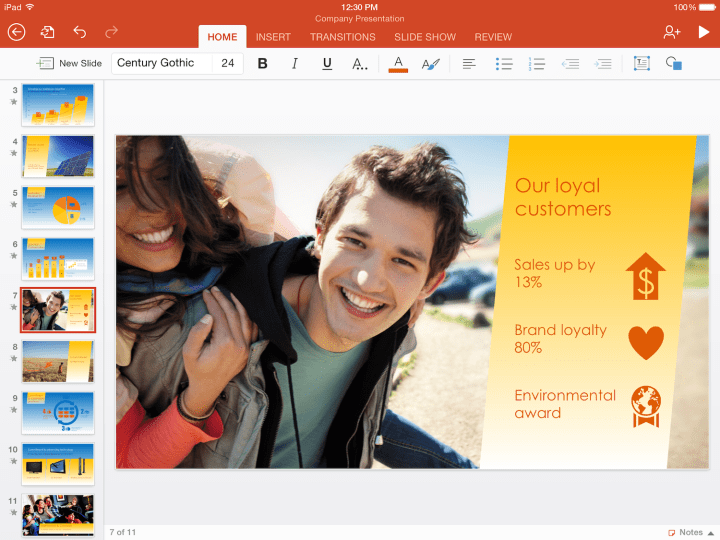
Previously, users could only edit documents on the mobile apps if they had an Office 365 subscription, making the mobile Office suite all but useless to most users who didn’t want to pay for the service. The new versions of Word, PowerPoint, and Excel allow users to view, create, and edit documents for free. Of course, some heavy editing features aren’t available unless you subscribe to Office 365, but most average users won’t need them anyways. The apps also have Dropbox integration, so you can save all your files on the cloud instead of on your device.
You can print documents right from your phone, work on projects with others, and look at documents in print view. It’s also possible to share documents with friends over email as a link or attachment. The interface is also much more simple and easy to use. We took a look at Word on the iPhone 6 Plus and it was much simpler and more intuitive than the earlier version. The app also looked great on the new iPhone’s big screen, especially in landscape mode. The same improvements are available on the iPad, as well. You can download the new iOS apps now on the App Store.
In addition to the improved iOS apps, Microsoft announced that it’s bring the same great functionality of Office to Android tablets with its Office for Android tablet Preview. Android users who are curious about the apps can sign up on Microsoft’s website to test them out before they officially launch in 2015.
Editors' Recommendations
- How to find your phone number on iPhone or Android
- How to view Instagram without an account
- The most common Skype problems and how to fix them
- Here’s how Apple could change your iPhone forever
- There’s a big problem with the iPhone’s Photos app