
LiveLoop, up until now a small San Francisco-based startup, built a PowerPoint plugin enabling groups to work on a single presentation together in real time via the Web. Or as its website puts it, LiveLoop’s service “converts presentations into Web URLs that can be viewed from any computer or phone *without* installing any software,” such as GoToMeeting, WebEx or join.me.
“Microsoft is excited to welcome the talented team from LiveLoop to help build great collaboration across Office applications, as part of our strategy and vision to reinvent productivity,” according to a company statement.
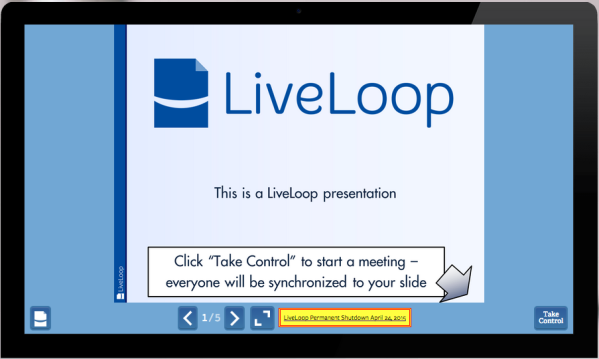
The terms of the acquisition, reported by ZDNet, have not been disclosed. LiveLoop is displaying a prominent notice at the top of its home page notifying visitors that the company will shut down on April 24, and that new user registrations and presentation uploads have been disabled. The company has already shuttered its Twitter, Facebook and LinkedIn accounts.
Before Microsoft’s purchase of the company, LiveLoop had two undisclosed rounds of funding in February 2011 and August 2012, according to CrunchBase.
This move follows Microsoft’s purchase of calendar app Sunrise in February, as well as its acquisition of email apps creator Acompli, which has already had an effect on Microsoft’s Outlook app for iOS and Android.
Editors' Recommendations
- PowerPoint will use ChatGPT to create entire slideshows for you
- Best practices for making awesome PowerPoint slides
- Microsoft Word, PowerPoint, and Excel now run faster on Apple’s new M1 Macs
- PowerPoint is easier than ever with Microsoft’s new A.I. tools


