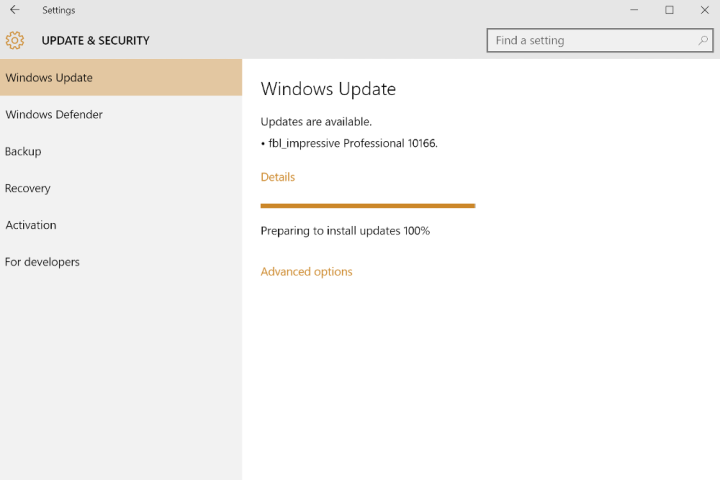
Gabe Aul, in a post on Blogging Windows, said this new update keeps up the focus on bug-fixes and stability found in those released last week. “This build is all about bug fixing and fit-and-finish,” he wrote, while encouraging those using the build to use the Windows Feedback feature to provide information about any glitches or bugs encountered.
Unlike most builds, this one is flanked by a release of the Windows 10 SDK Preview. The SDK, or System Developer’s Kit, provides tools for building Windows 10 software. The new edition of the SDK also focuses on bugs and general improvements, and includes new “getter properties” related to email applications.
Build 10166 also has a special feature for those few Insiders living in the Seattle area, Microsoft’s home territory. Those users can try purchasing paid Wi-Fi access directly through the Microsoft Wi-Fi app, now available in the Windows Store. The app is meant to make it easier for anyone on-the-go to find and buy access to reliable, secure Wi-Fi. The app accepts payment from credit and debit cards, Microsoft Gift Cards, Paypal and certain wireless carriers.
Gabe Aul finished his Blogging Windows post by saying “now is definitely the time to upgrade to the most current build” if you’re still using an older version. Build 10166 is the newest available from the Fast Ring, and 10162 is the newest available for the Slow Ring and .ISO download.
The release of Windows 10 is just on the horizon, as the official date is still July 29th. It’s expected that only Insiders will be able to grab the “retail” version on that date, however, and Microsoft still hasn’t announced a RTM (release to manufacturing) build. That’s unusual, and indicative of how differently Windows 10 is being distributed compared to past Windows editions.
Editors' Recommendations
- Scores of people are downgrading back to Windows 10
- Microsoft plans to charge for Windows 10 updates in the future
- The best Windows 10 keyboard shortcuts
- After 10 years of headaches, I’m finally a believer in Windows on ARM
- Windows 11 might pull ahead of Windows 10 in one key way


