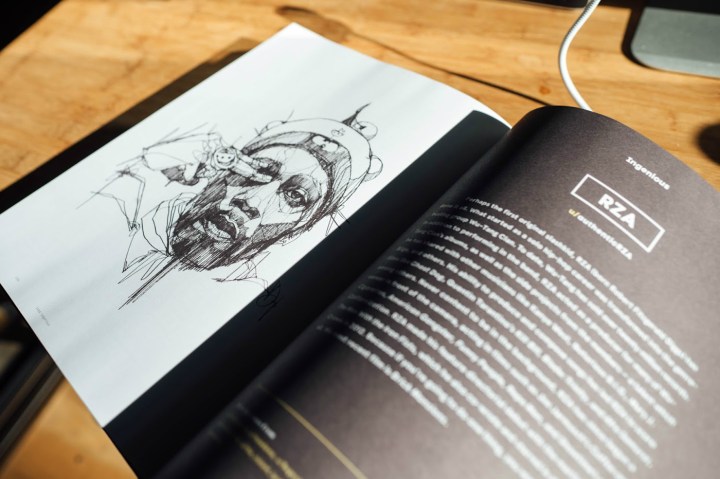
Appropriately titled Ask Me Anything: Volume One (perhaps hinting at future editions), the book is available in both a digital ebook format and as a hardback, described as the “coffee-table edition.”
According to the Reddit Blog, the 400-page volume is home to some of the link-sharing forum’s favorite AMAs. Among its pages you will find user-sourced question and answer sessions from the likes of Louis C.K., Barack Obama, Ronda Rousey, Nazi Germany survivors, and the Waffle House Grill Masters.
The blog post describes it as “a cross-section of what it looks like to be alive in this day and age — and indeed, what makes us human.”
That may sound overly profound coming from a site that was described by its former CEO as a toxic troll-fest, but it holds true in this case. Reddit’s AMAs have provided endless quotable retorts from its participants. Just take legendary actor Jeff Bridges’ interview in which he imparts the type of advice you’d expect from the man who played “The Dude.” “Open at your own speed, but open. Dig what’s happening to you. By ‘dig’ I mean get into it … And when it gets uncomfortable, that’s an important time to open and dig. There’s treasure in them thar hills,” stated Bridges in 2014.
Ask Me Anything also packs stunning illustrations of its subjects courtesy of artist and Reddit user u/youngluck. The hardback is limited to just 10,000 copies and costs $34.99. Reddit claims that a portion of the sales proceeds will go to the AMA moderators’ charity of choice.
Reddit’s AMA subreddit currently attracts over 8 million visitors and over 20 million page views per month.


