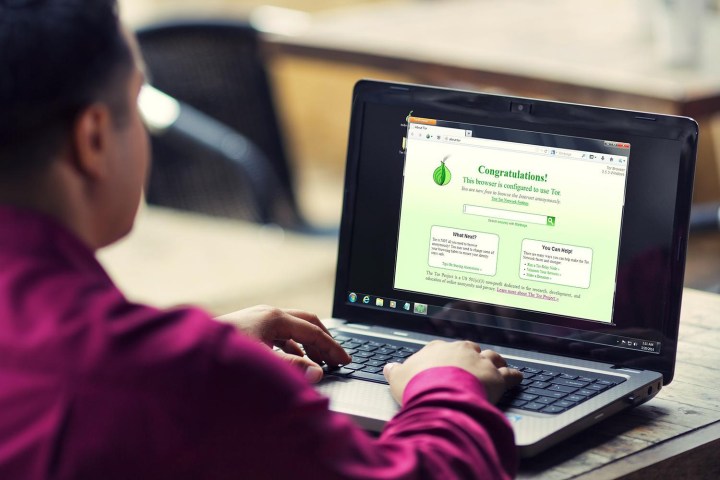
The system achieves that browsing boost by reducing the number of objects that devices download when they visit a webpage. Normally, navigating to a site like Google.com involves a series of exchanges between a device and the page’s servers. “Objects” such as HTML files, images, JavaScript code, videos, and more are downloaded individually, interpreted by the browser, and then arranged into a human-readable webpage. But complicating matters, each file could potentially require additional files, called dependencies, in order to render properly; a JavaScript code could point to another JavaScript code on a third-party server, for example.
Modern browsers try to mitigate the page-loading impact of dependencies by making “conservative assumptions” about which content to process next using HyperText Markup Language (HTML), the structural code framework that underlies most webpages. But HTML doesn’t always give a good indication of a dependency’s potential impact, leading to increased load times as additional objects download.
Polaris attempts to solve the problem of dependencies by creating a graph of the “interactions between objects” on a webpage. Every reference a script makes to another script, every page variable that’s updated by a third-party routine, and even every nibble of data read by another object is meticulously recorded in a master log that Polaris maintains. The resulting “map” can then be used by browsers to load webpage content more efficiently. Harvard Professor James Mickens, a co-author of the study, likens it to a traveling businessperson. “For a Web browser, loading all of a page’s objects is like visiting all of the cities,” he told MIT News. “Polaris effectively gives you a list of all the cities before your trip actually begins.”
The approach isn’t exactly new — indeed, the authors acknowledge that so-called dependency-trackers have existed before — but Polaris derives much of its efficiency by avoiding the use of HTML in identifying object relationships. And in contrast to the data compression services offered by Google and Opera, the reductions in page load-times enabled by Polaris are more “substantive” and perceptible. “Recent work has shown that slow load-times are more strongly related to network delays than available bandwidth,” MIT professor and paper co-author Hari Balakrishnan told MIT News. “Rather than decreasing the number of transferred bytes, we think that reducing the effect of network delays will lead to the most significant speedups.”
Polaris isn’t a fix-all for slow browsing, but complex sites with a vast number of dependencies stand to particularly benefit. Mobile networks, too, could see improvements: according to an Amazon study, it can take up to 100 milliseconds each time a browser has to download data via a mobile network.


