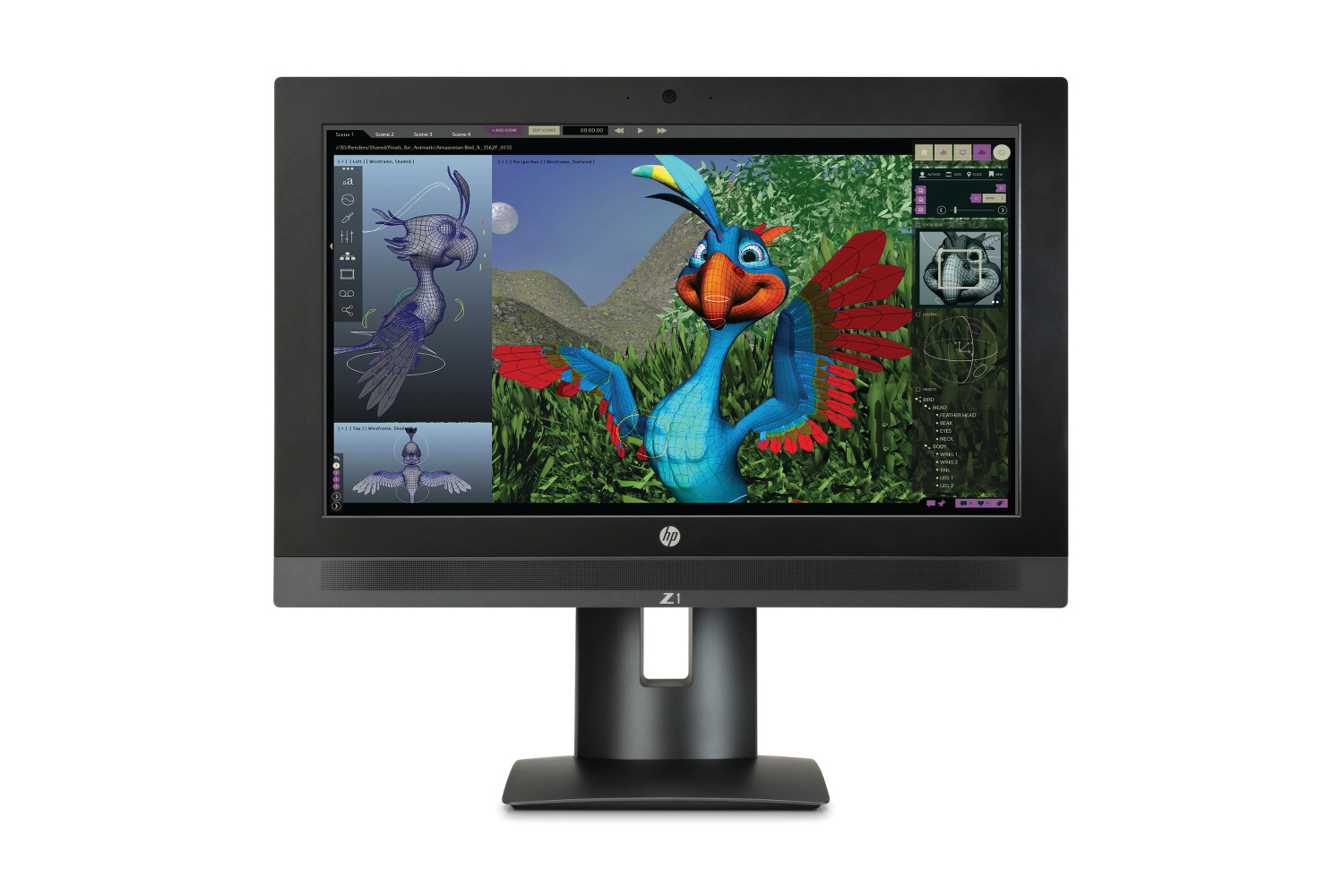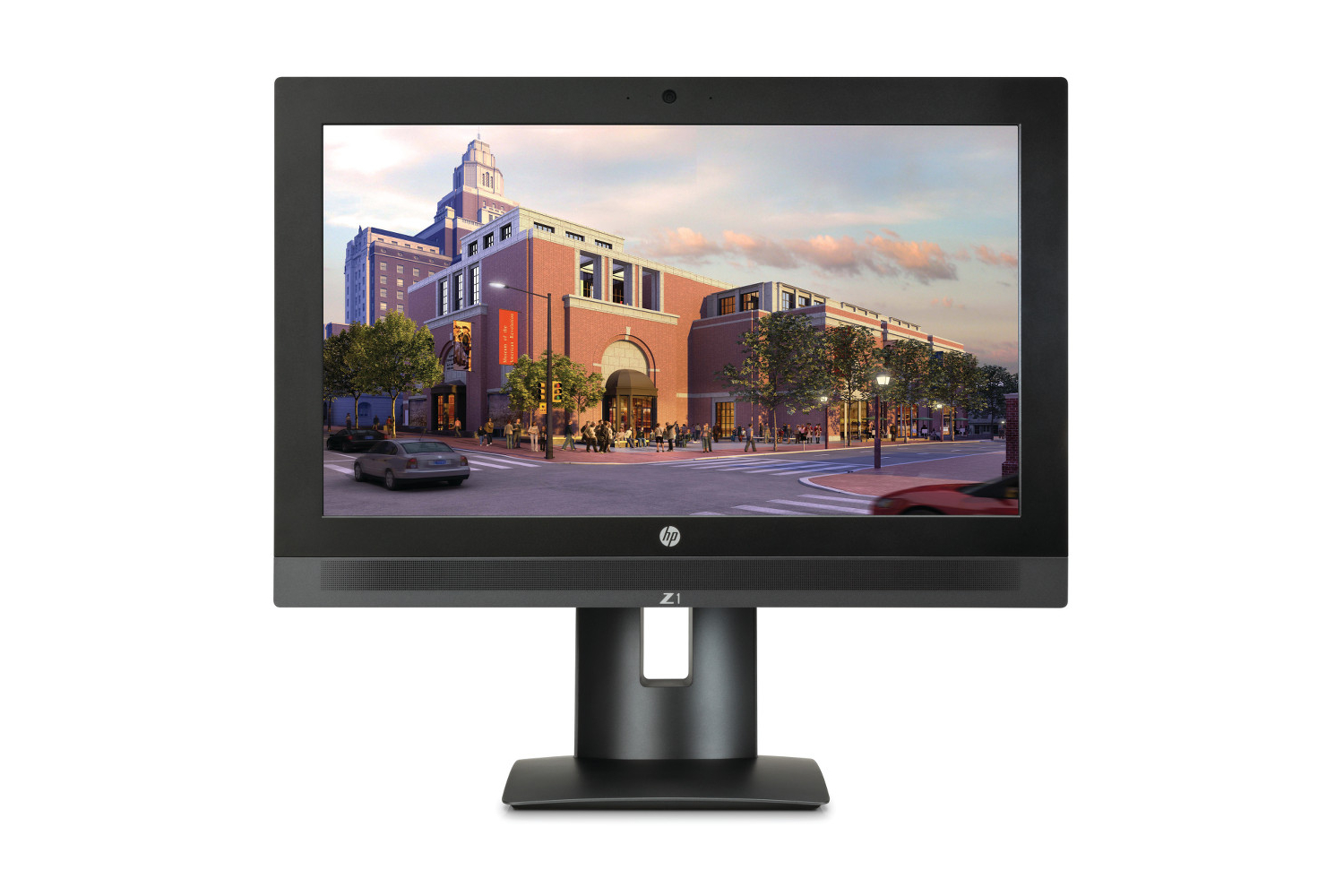That includes a selection of Intel Core and Xeon processors, optional Nvidia Quadro graphics, up to 64GB of RAM (which can be of the error-checking or standard variety), and up to two HP Z Turbo Drives, which connect over PCI Express. There’s even room for two additional 2.5-inch hard drives. The standard feature list is equally formidable, as it includes a 23.6-inch 4K display alongside dual Thunderbolt 3 ports.
Compared to its predecessor, the third-generation Z1 is 47 percent smaller, 51 percent lighter, and 21 percent less expensive. These reductions are due not only more efficient hardware, which allows a thinner profile, but a reduction in display size from 27 to 23.6 inches. HP says it shrunk the Z1 is response to professionals, who said they’d like to use the workstation with a second monitor. The larger, 27-inch, second-generation model was too big, making it hard to fit it alongside another display.
The stand is also smaller than before. Its reduced footprint is meant to free up desk space for peripherals and the pile-up of pens, papers, and do-dads that collect on every professional’s desk.
Though reduced in size, the Z1 G3 keeps its key feature — user serviceability. Most all-in-ones only provide access to the hard drive and RAM, if that. But the Z1 G3 is fully serviceable. The back of the system is entirely removable, offering direct access to the internals.
“We’re still the first and only all-in-one workstation,” HP stated in a press call, “We think that’s a real testament to our engineering.” The company hopes that the updated Z1 G3 will continue to attract professionals who need a workstation, but want something simpler and smaller than a full tower desktop. Its status as the “first and only” means HP still has this market all to itself.
HP has also announced an update that brings collaboration to its Remote Graphics Software (RGS). With this new feature, an RGS Sender (installed on a workstation) can work alongside multiple RGS Receivers (install on mobile devices or low-powered desktops). Those using the Receiver software can work together on the same system.
This is not an entirely unique feature, as other remote desktop tool exists. HP hopes to stand out with its compatibility and performance. RGS works with Windows, Linux, and OS X. It can also handle resolution up to 4K and render at a steady 60 frames per second.