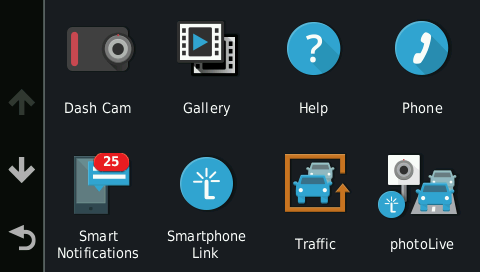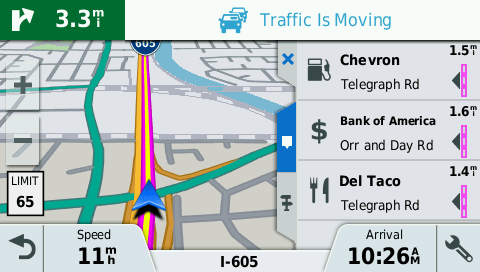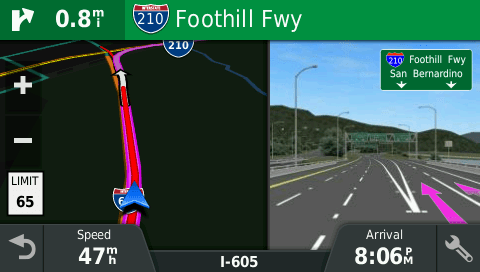“The Garmin DriveAssist 50LMT is an easy choice for a great all-in-one device to help navigate, keep you alert on the road, and record your drive.”
- Huge list of features in one package
- Lane departure and driver awareness features
- Voice search features for easy hands-free navigation
- Clear display and responsive touch screen
- Ability to integrate with backup camera
Modern automotive features like navigation, bluetooth phone pairing, forward collision warning, and lane assist often come at a premium. On older cars most of these features haven’t been available or require expensive modifications to upgrade your ride. The new Garmin DriveAssist is the “Swiss Army Knife” of aftermarket upgrades and is packed with features to not only navigate the road ahead, but also alert you of a collision and record your drive.
Navigation basics
At the core of its business, Garmin is a navigation company and this shines through the latest DriveAssist platform. The user interface and voice search are similar to what we loved in the Garmin DriveLuxe and make finding wherever you need to go a breeze. With the voice search, you can easily locate a place like “McDonalds” or search for a specific address without touching the screen. At times, the voice search can be hard of hearing, but overall the experience is on par or better than the vocal search in most modern car navigation systems.
The camera quality is clear in both high and low light.
Once you are on your way, the Garmin system will show you how congested the road ahead is with free lifetime traffic information. A side panel will come into view and display the time of the delay and signify the traffic conditions using yellow and red markings on the map. The bright 5” TFT navigation screen will also show icons for various points of interest including restaurants and gas stations. When displaying the “Up Ahead” feature, you can see the names of each exit on your route or a list of significant points of interest up ahead.
Dash camera
Unlike some of the last navigation units we have reviewed from Garmin, this DriveAssist features a dash camera built into the rear of the unit. The dash camera films in a default 1920 x 1080 video quality at 30fps but can be changed to 1280 x 720 at 30fps. A 4GB MicroSD card is included and fits in a separate slot on the side, separate from the MicroSD slot for navigation updates, located on the bottom of the screen. When the navigation first turns on, a notification pops up to let you see the camera view and adjust the viewing angle. The camera quality is clear in both high and low light with enough resolution to make out items like license plates and street signs. As the DriveAssist unit is larger than most dash cameras, mounting it in the cabin of your car with a good viewing angle can take time. We found the corner of the windshield left of the steering wheel was the best position for a wide range of view. The Garmin DriveAssist will detect a collision and save important footage as well as log information such as the GPS location, time, and date, which are shown at the bottom of the video clips.
Road alerts
Garmin takes advantage of the camera for more than just video recording and is also equipped with driver awareness features. Using the camera, the system can detect when a driver strays from their lane, giving an audible and visible alert on the edge of the screen. The system was accurate even with the camera mounted in the corner of the windshield and would alert us in testing as if we crossed slightly over the lines on the road. A forward collision alert feature will also give a warning when it detects a driver is approaching a car too fast, giving them a chance to brake. One of the smaller features that was very helpful was an alert when traffic ahead was moving if you haven’t started accelerating right away. There were a couple times we spaced out in stopped traffic and got a nice reminder to “move it along.” To help with the navigation, the screen will also switch to the camera view and show a flag up ahead as you approach your destination, this came in handy to get a better idea of where an inputted address was located.
Watching your back
In addition to the myriad of features from the standard unit, you can also pair the DriveAssist with Garmin’s BC 30 Wireless Backup Camera. The system is $150 and while the name may say “wireless” the system does require quite of bit of wiring similar to the Yada Backup Camera system we tested previously. The instructions say to mount the camera on the rear and drill through the car and to feed the wire inside the cabin. We found that the holes around the rear license plate lights were enough to get inside the vehicle. A wireless transmitter is then mounted inside the cabin and sends signal to the Garmin DriveAssist.
Our Take
Overall, the DriveAssist takes all the features that we loved in the DriveLuxe unit and adds some fantastic new features, with the addition of the dash camera. In an industry struggling to compete with smartphones, Garmin knows the right features to add to make their product worth the $268 price. If you are looking for a great all-in-one device to help navigate, keep you alert on the road, and record your drive, the Garmin DriveAssist 50LMT is an easy choice.
Is there a better alternative?
Nope! At this time, there simply isn’t another alternative that incorporates all the features into one package.
How long will it last?
With free lifetime map updates and evergreen features like lane assist and collision warnings, the DriveAssist should be useful for many years to come.
Should you buy it?
Yes. If you are looking for a device to help navigate, keep you alert on the road, and record your drive – the Garmin DriveAssist 50LMT does it all in one package.