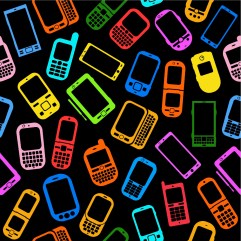 If the latest data from mobile analytics firm Flurry is anything to go by, it appears a great deal of us spent Christmas Day shopping – shopping for apps, that is.
If the latest data from mobile analytics firm Flurry is anything to go by, it appears a great deal of us spent Christmas Day shopping – shopping for apps, that is.
From its research, Flurry discovered that a record breaking 242 million app downloads took place on Christmas Day, more than double the 108 million daily average downloaded from December 1 to 20. That’s an increase of 125 percent.
“Nearly a quarter of a billion downloads occurred on Christmas Day 2011, which is more than double any other day in the history of iOS and Android devices, except December 24, which delivered roughly 150 million downloads,” Flurry Analytics said on its website.
The analytics firm has come up with a neat chart (below) showing an hour by hour breakdown of how many apps were downloaded by smartphone and tablet owners on Christmas Day, compared to the average for December 1 to 20. To obtain the data, all time zones were normalized so that 7am in London matched 7am in, for example, San Francisco.

On Christmas Day, it appears that an average of around 14 million apps an hour were being downloaded by users between roughly 10am and 9pm, where the number begins to fall off sharply. Presumably the large dinner and consumption of one too many alcoholic beverages are beginning to take their toll at this point, with many a smartphone and tablet no doubt sliding off a bloated tummy as its owner sits snoring on the sofa.
There were plenty of people clearly in no mood for a lie-in on December 25, with an astonishing 720,000 apps downloaded between 5am and 6am.
Perhaps the figures aren’t so surprising when you take into account that on Christmas Day a record 6.8 million new iOS and Android devices were activated, way more than the daily average for the first 20 days of December of just 1.5 million. Christmas Day 2010 saw only 2.8 million device activations in comparison.
Flurry arrived at its findings by collecting data from over 140,000 apps using its software, which is able to detect almost 100 percent of all iOS and Android device activations that take place each day.
[Image: Reno Martin / Shutterstock]
Editors' Recommendations
- How to find your phone number on iPhone or Android
- How to view Instagram without an account
- The most common Skype problems and how to fix them
- How to find your lost phone (tips for iPhone and Android)
- Here’s how Apple could change your iPhone forever


