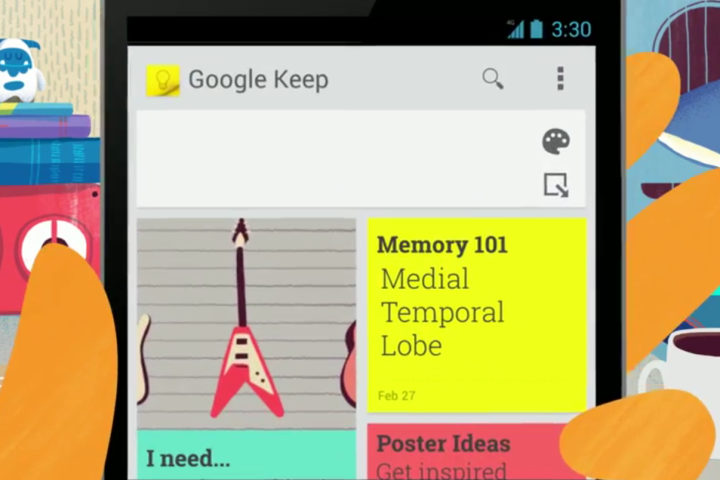
Back in March, Google released the first build of ‘Keep,’ it’s note-taking service that subtlety worked like Evernote. Despite the clear comparison in concept, there’s been little in competition as consensus almost immediately deemed Evernote superior. Not one to take defeat lying down, Google has updated its Keep app for Android in hopes of leveling the playing field. It’s playing catch up – and rightfully so. Evernote’s been in this game a lot longer, but Keep has the benefit of being backed by Google and its insane bevy of services that all work together. The update expands that while adding other much craved features to its repertoire.

You can also set timed notifications that will pop up when you need to be reminded of something time sensitive. These can be set specifically (“4:35pm next Friday”) or generally (“next Friday”), depending on what you need. If your plans change (or you just feel particularly unmotivated), you can snooze the notification and go on with whatever it is you’re doing that isn’t the thing you should be doing.
We don’t know if Google’s service will fully catch up to Evernote, but this update is a big step in the right direction.
The initial version of Google Keep was a fairly simple catch-all style notebook app; You could make a note, a list, a voice memo, or a photo note and it would be tacked to the single stream of notes on the app’s homepage. The update doesn’t change its ability to snag your scatterbrained thoughts and put them in one place, but it did get a bit of an organization upgrade. Using the new navigation drawer, you can now switch between multiple accounts within the app, allowing you to keep your rambling brain notes separate from your on-task and work-related notes. The drawer also gives you the ability to look at all your reminders in a single place, which is handy for checking your agenda.
Integrating Keep in with Google Now for notifications is a simple, subtle way to make users reliant on more of the Search company’s services, in the same way it has done by moving its check-in feature from Google Maps to Google+. Google wants you deeply entrenched in its environment of apps. This sounds sinister, but since they all seem to work, we’re kind of all right with it.
Google Now is becoming the center of the Google mobile universe, which is a shame given it only works with devices running Android 4.1 or higher. Of course, Google Keep still doesn’t have an iOS app, so maybe full inclusion isn’t totally on the agenda at this point. Either way, Google Keep and Google Now work great together and the immersion into more Google-ness is helping it make a case for Keep in its fight against Evernote. We don’t know if Google’s service will fully catch up to Evernote, but this update is a big step in the right direction.
Google Keep for Android is available for Android for free from the Google Play Store.
Editors' Recommendations
- Android 15 release date: When will my phone get the update?
- This is what Google Maps’ big redesign looks like
- Google just announced 10 huge updates for your Android phone
- Everything announced at Google I/O 2024
- Google is making it easier for you to find and download Android apps