
Being able to edit sent messages is a popular feature on messaging apps like iMessage and WhatsApp. However, it has yet to arrive to the masses via the Google Messages app on Android phones. Thankfully, that could change very soon.
On X (formerly Twitter), Jhow_kira has shared two screenshots demonstrating how the Google Messages editing feature will work in an upcoming software version. Some Android users, including the X poster, are currently testing this new feature.
Once the feature is rolled out, users will be able to edit messages by long-pressing the message they wish to change. They can then tap on a pencil icon located next to the copy, delete, star, and flow options on the top toolbar. The original message can still be accessed from the overflow menu under “View Details,” as shown in the screenshot.
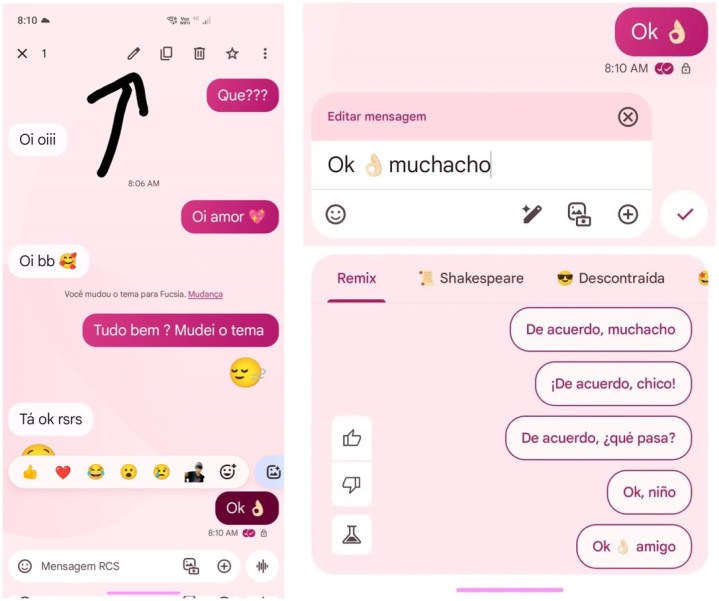
It is unclear when Google Messages will introduce the editing feature to every Android user. However, as some users outside of Google are already testing it, it suggests that the feature will be available soon. Curiously, Google Messages doesn’t already have this feature. Apple added the editing feature to Messages in iOS 16, which was publicly released in September 2022.
Google I/O 2024 kicks off tomorrow, May 14. During this time, we expect Google to spend a lot of time talking about Android 15. Google may also announce developments on Gemini, its upcoming AI platform, and it may even tease the Google Pixel Fold 2. It’s also a perfect opportunity for Google to talk about new features for apps like Google Messages. In other words, we could learn more about RCS message editing as soon as tomorrow.
Editors' Recommendations
- Arc Search, one of the best iPhone apps right now, just got even better
- These are two of the most confusing Android phones I’ve used in 2024
- Your next iPhone could have a feature straight out of a sci-fi movie
- This is the one AI feature from Google I/O 2024 I can’t wait to use
- The iPhone 16 Pro Max may get a very important battery upgrade

