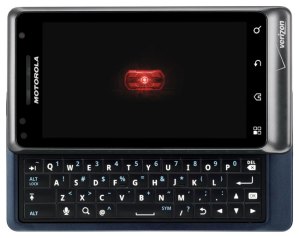
Microsoft has filed a patent infringement suit against Motorola, claiming the company’s Android-based smartphones violate nine Microsoft patents related to syncing email, calendar, and contact information, along with scheduling meetings and notifying applications about available battery power and signal strength. The suit seeks undefined monetary damages and a permanent injunction barring the sale of Motorola Android phones in the United States.
The suit was filed in the U.S. District Court for the Western District of Washington; Microsoft has also filed a complained with the International Trade Commission.
“We have a responsibility to our customers, partners, and shareholders to safeguard the billions of dollars we invest each year in bringing innovative software products and services to market,” wrote Microsoft deputy general counsel Horacio Gutierrez, in a statement. “Motorola needs to stop its infringement of our patented inventions in its Android smartphones.”
Like Apple’s suit against HTC filed earlier this year, the real target of Microsoft’s suit is not Motorola, but rather Google: the company is seeking not only to sew seeds of doubt over the legitimacy of Google’s Android operating system, but also to insinuate itself further into the revenue stream generated by Android’s success. Microsoft seems to have chosen Motorola as the target for its suit because the company is a major manufacturer of Android devices. Earlier this year, Microsoft has also inked a patent sharing agreement with Android phone maker HTC that has HTC paying royalties to Microsoft in exchange for access to Microsoft’s patent portfolio.
The lawsuit lands on the eve of Microsoft launching its own Windows Phone 7 platform, which the company hopes will finally get it into the consumer smartphone market defined by Apple more than three years ago. Microsoft has had notable failures in the mobile phone space, with its Windows Mobile operating system failing to take hold out of enterprise markets, its Sidekick phone fading away last year after a major data loss snafu, and the utter failure of Microsoft’s recent Kin phones, which it pulled from the market after only six weeks.
Editors' Recommendations
- How to find your phone number on iPhone or Android
- The Google Pixel 8a price just leaked. Here’s how much it’ll cost
- The best Android tablets in 2024: the 11 best ones you can buy
- Every Android tablet we’re expecting in 2024
- This Android phone is a surprisingly great buy at $100

