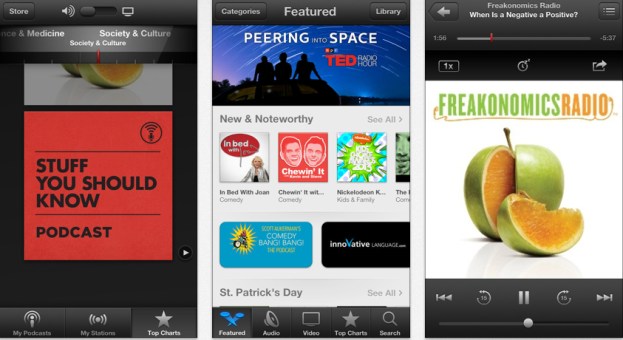 When Apple decided to extract its podcast feature from its Music app and launch it as a piece of standalone software last summer, most reviewers knocked it from pillar to post, lambasting it for its poor design and slew of performance issues.
When Apple decided to extract its podcast feature from its Music app and launch it as a piece of standalone software last summer, most reviewers knocked it from pillar to post, lambasting it for its poor design and slew of performance issues.
Since then, several updates have attempted to address its shortcomings and keep the frothy-mouthed reviewers at bay, with the latest changes rolled out by the Cupertino company on Thursday.
So what does Podcasts 1.2 serve up? Well, you now have the ability to create custom stations of your favorite podcasts, which automatically update when new episodes become available. These stations can be stored in iCloud so your podcast library will of course update automatically across all your devices.
You can also set it up to begin playing podcasts with either the newest or oldest unplayed episode, a useful feature that should prevent older episodes from slipping down the back of the sofa, so to speak.
Playlists synced from iTunes will now begin appearing in the Podcasts app, an on-the-go playlist option has been introduced, and various performance and stability issues have been addressed.
In terms of the design, you’ll notice Apple has chosen to dump the virtual reel-to-reel tape deck, replacing it with a look that’ll be familiar to users of its Music app.
The scrubbing buttons are still in place, as is the button allowing you to speed up the audio if you’re in a hurry, or slow it down if slurred speech is more your thing.
It’s possible that those who deserted Podcasts in favor of similar apps like Instacast 3 or Downcast will be quite happy with their current podcast software. Those who stuck with Podcasts, however, are certain to be grateful for this latest update.
Editors' Recommendations
- How to use Apple Music Sing
- Apple updated two of its biggest iPad apps, and they look amazing
- This one Apple Fitness feature completely changed how I exercise
- Here’s how Apple could change your iPhone forever
- There’s a big problem with the iPhone’s Photos app


