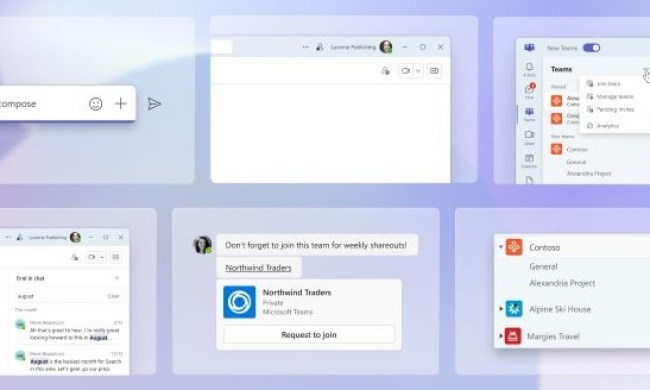Whereas countries like Japan are turning to fingerprints to make purchases, FPC sees an even greater range of uses with biometric smart cards. According to the Swedish company, this new technology could help users access buildings and IT systems, or even grant them keyless entry to cars. Wearables, watches, and other smart bands could be used as a primary form of identification — indeed, FPC believes, the possibilities unlocked by biometrics are just about endless.
The company certainly seems to know what it’s talking about — last year, its share price skyrocketed by a stunning 1,600 percent following a huge uptick in demand for fingerprint sensors. Today, FPC’s market value sits at a comfortable $4.1 billion. The real draw, the firm and other tech advocates say, is the simplicity and security biometrics offer. While traditional credit cards and even the chip and PIN system have proven hackable, it seems that using your fingerprint may prove safer.
“Our ambition for smart cards, and all other segments, is that we shall continue to be number one,” FPC’s Chief Executive Jorgen Lantto told Reuters. And with the numbers it’s putting out, FPC should be able to. The company believes that the addressable market for biometric smart cards will hit 100 million in 2017 and surge to 500 million in 2018.
“We talk to a lot of players, and companies come to us. There is substance behind our numbers,” Lantto added, pointing to conversations his company has had with potential partners over the last several months.
So hold onto your fingerprints, friends. If FPC has its way, they’re about to really come in handy.