VoIP, or voice over internet protocol, is quickly becoming an essential tool for conducting business today. That’s especially true now, in the wake of a pandemic that sent millions of workers and businesses fully online. One of the best VoIP services like RingCentral, an all-in-one communications solution, can do a lot for your business, but if you’re new to this, you naturally want to make sure you’re getting your money’s worth.
The good news is that RingCentral’s pricing is straightforward and makes it easy to ensure you’re getting (and paying for) exactly what you need, without any costly bells and whistles you won’t use. There are a few different plans available, though — along with some nice discounts and even a free trial — so to help you take the guesswork out of things, we’ve compiled a handy guide that lays out how much RingCentral costs, and how you can try out this great VoIP service without paying a dime.
RingCentral Message, Video, and Phone Plans
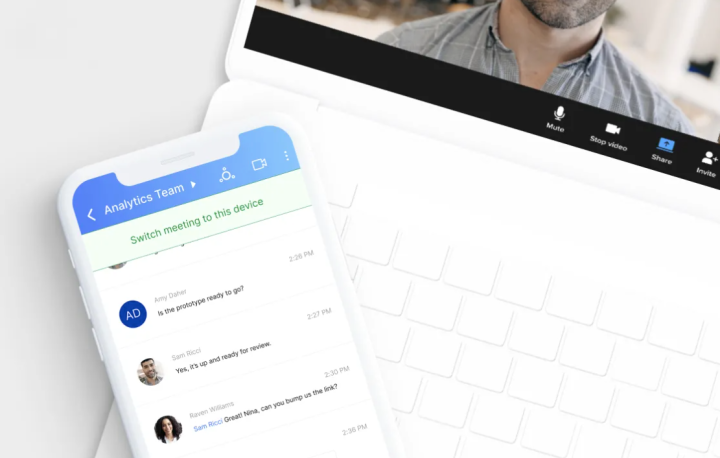
RingCentral’s core product is its Message, Video, and Phone packages (or MVP for short), and the company uses a sliding scale for its pricing model. This makes it relatively simple to choose a plan based on the needs of your business and to make sure you aren’t stuck paying for things you don’t need and won’t use.
There are four RingCentral MVP tiers: Essentials, Standard, Premium, and Ultimate. Prices for each one vary depending on whether you pay monthly or yearly, with the annual subscriptions netting you a discount. You also get a discount on the Standard, Premium, and Ultimate plans if you have more than 100 users. Each one comes with a 30-day free trial, however, so it’s a good idea to try one out, see if you like it or want to upgrade, and then sign up for the yearly plan once you’ve settled on a package that meets your needs.
The Essentials plan ($30 monthly or $20/month paid yearly), as its name suggests, covers the basics of phone and messaging but does not include video. That said, you can take advantage of the free RingCentral Video Pro plan for that if you wish — more on that later. The Essentials package offers unlimited voice calls and texts for up to 20 people in the U.S. and Canada, along with dedicated business phone numbers, voicemail-to-text, team messaging, and file sharing.
For $5 more per month, the RingCentral Standard package allows for an unlimited number of users, internet fax, audio and video conferences, and integration with workflow services like Slack, Google Workspace, and Office 365. Above that is the Premium plan ($45 monthly or $35/month yearly). This includes all the features and benefits of the Essentials and Standard packages along with automatic call recording and other advanced call handling options, multi-website administration, integration with e-commerce and industry-specific applications (Salesforce, Zendesk, and Canvas, to name a few examples), and more.
Finally, the Ultimate package ($50-$60 per month) includes all of that plus real-time device status reports and unlimited cloud storage. The full range of RingCentral features is far too long to list here, so be sure to check out the full list of benefits below — and then sign up for your free 30-day RingCentral trial to give your favorite plan a spin.
RingCentral Video Pro Plans

Late last year, obviously due to the massive surge in people working remotely and businesses conducting more of their activities online RingCentral launched its dedicated video conferencing platform: RingCentral Video. This is included in the Standard plan ($35 per month or $27 per month for the yearly subscription), but the basic RingCentral Video service itself is actually available free of charge. There is also a paid plan for more advanced users.
The free RingCentral Video Pro plan is a great alternative to other free apps (which can be spotty at the best of times). It offers unlimited video and audio conference calls for up to 100 participants simultaneously, with no time limits on call duration. It’s browser-based as well — no software required — and integrates with other popular workflow apps like Google Workspace, Microsoft Teams, and Office 365. You also get free file sharing and cloud recording storage for up to seven days.
For $12-$15 per month (depending on whether you pay monthly or yearly), you can upgrade to the Video Pro+ plan. This allows you to host up to 200 participants and gives you some other extra features like one-year cloud storage for call recordings, advanced data analytics, integrations with business platforms such as Salesforce, and developer APIs for more advanced web applications. Our recommendation would be to try out the free Video Pro service first and then decide if these Pro Plus extras are worth the premium.


