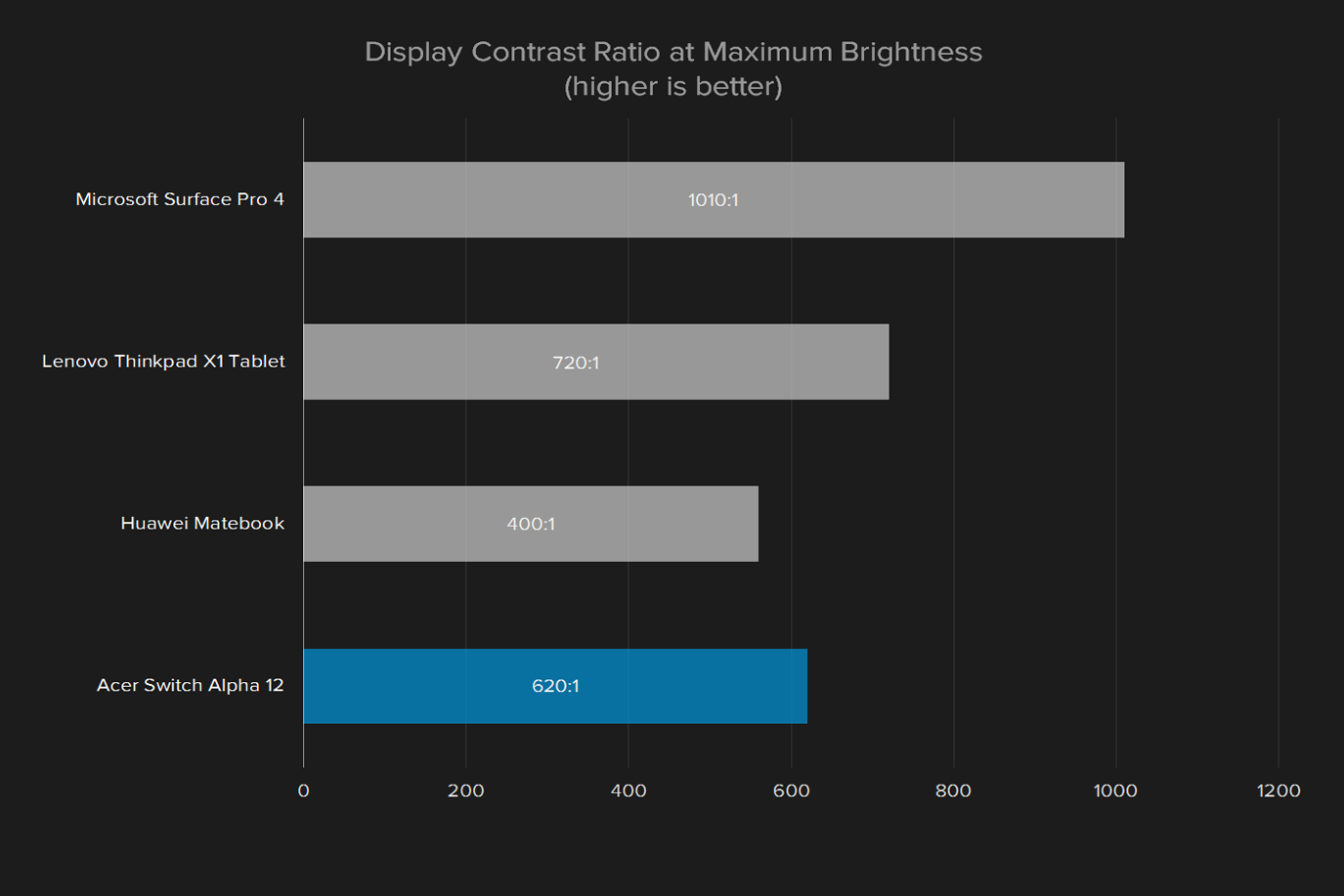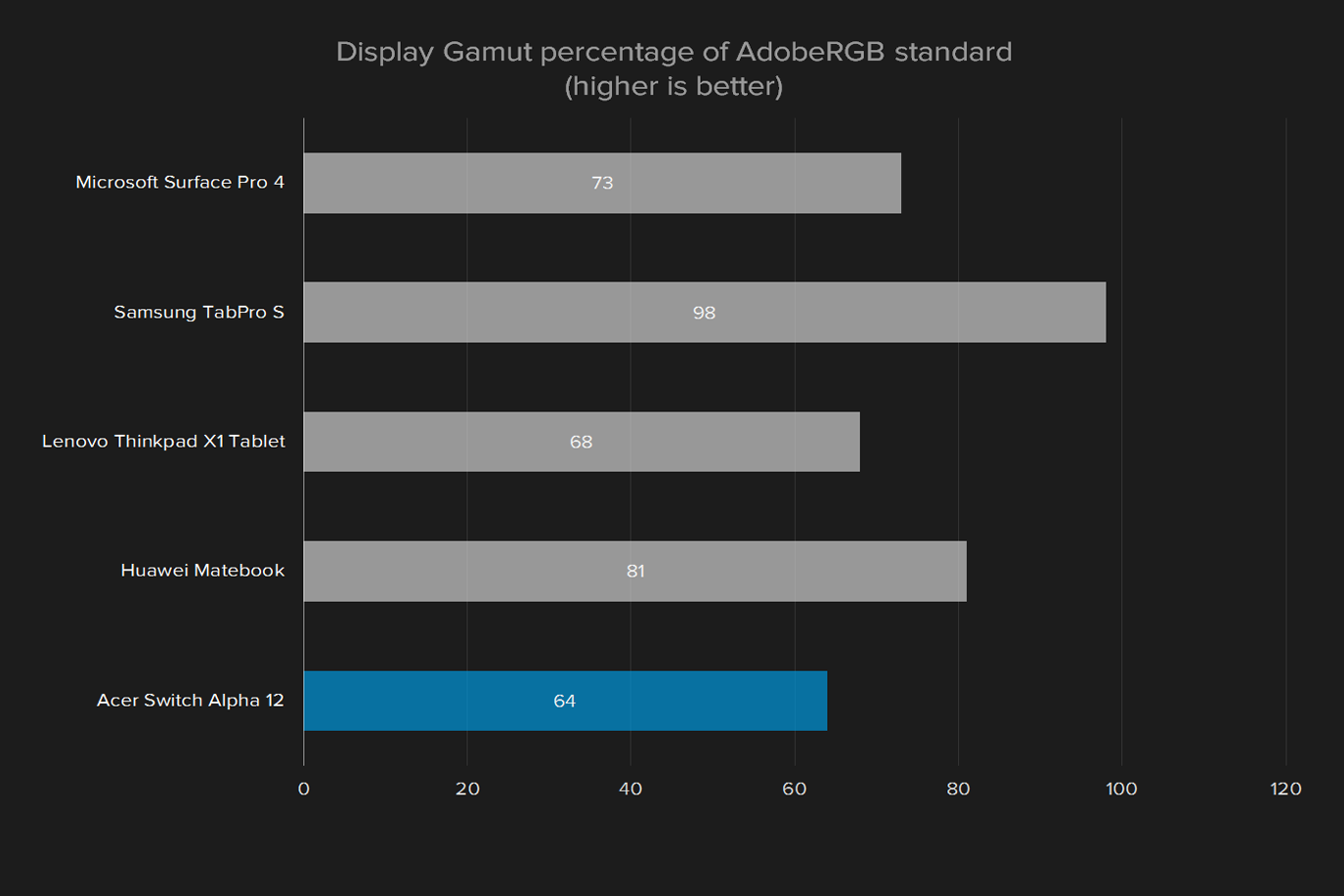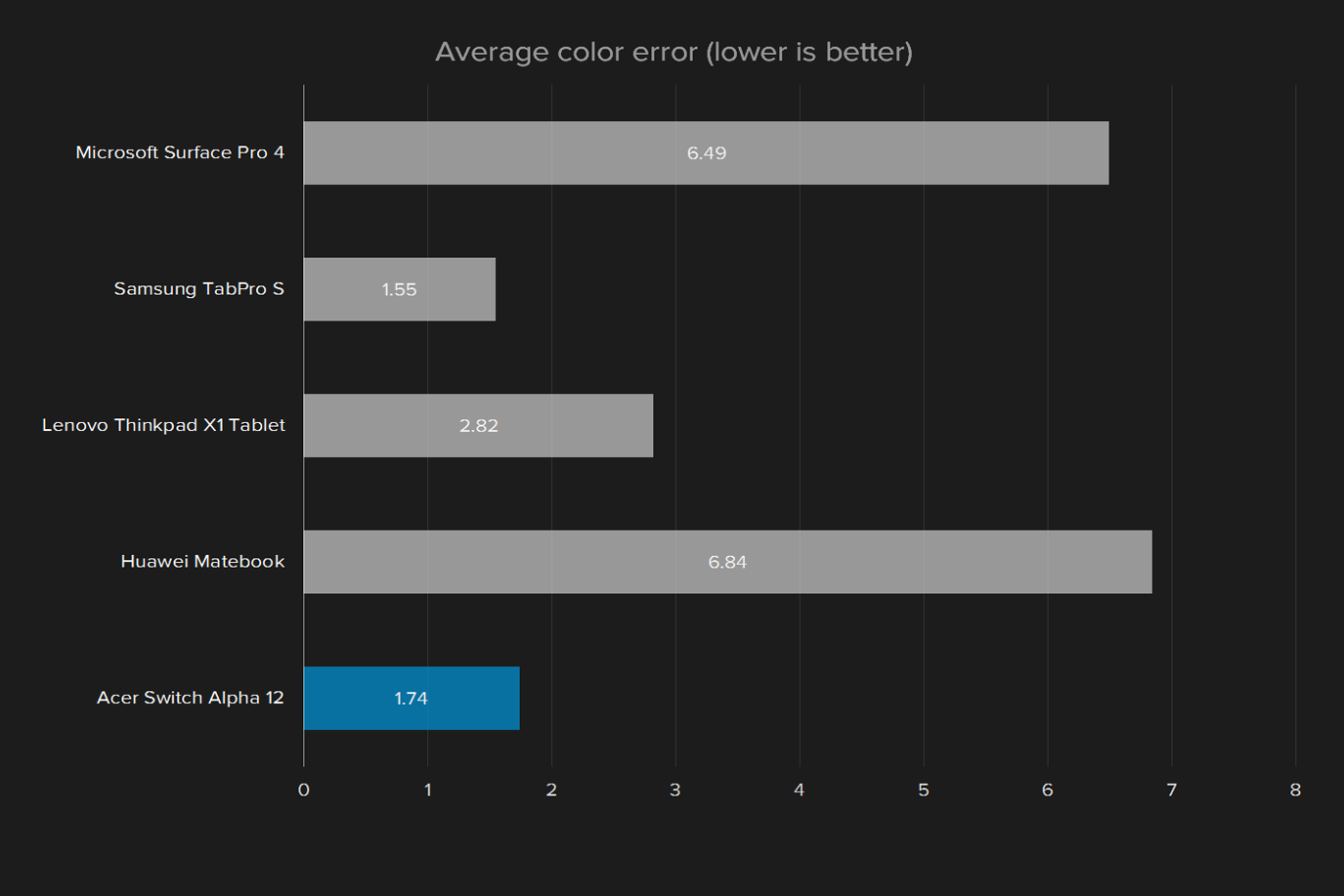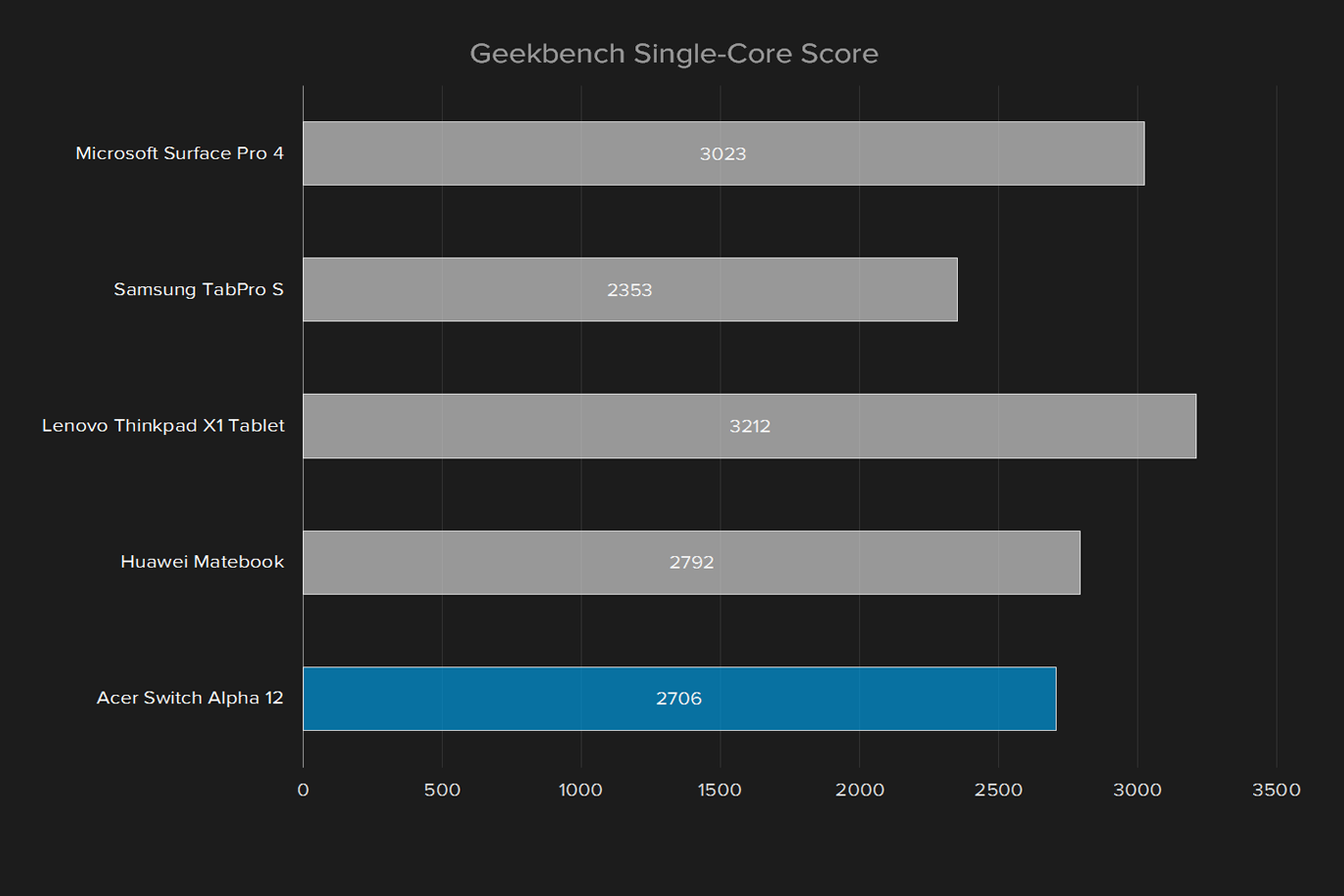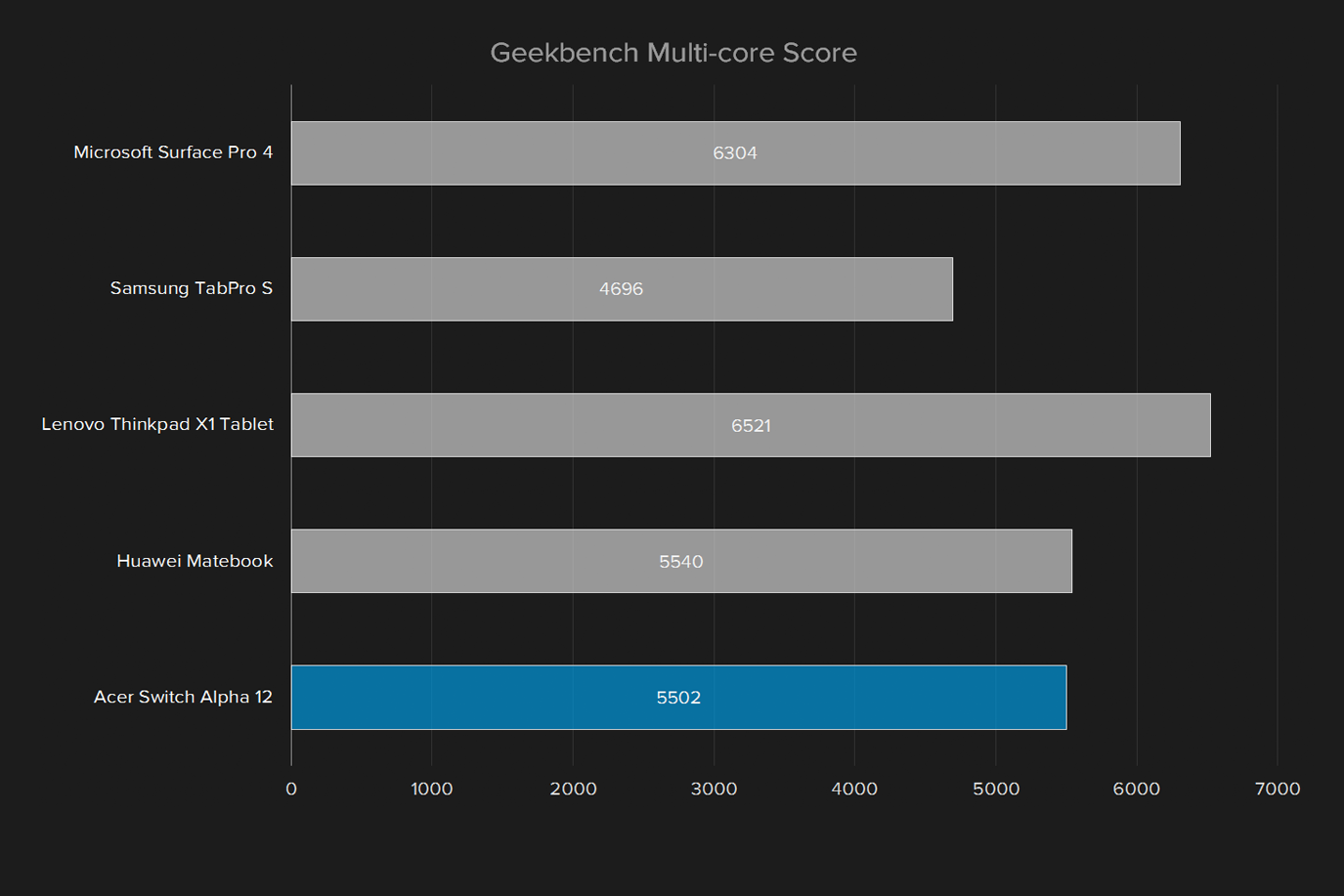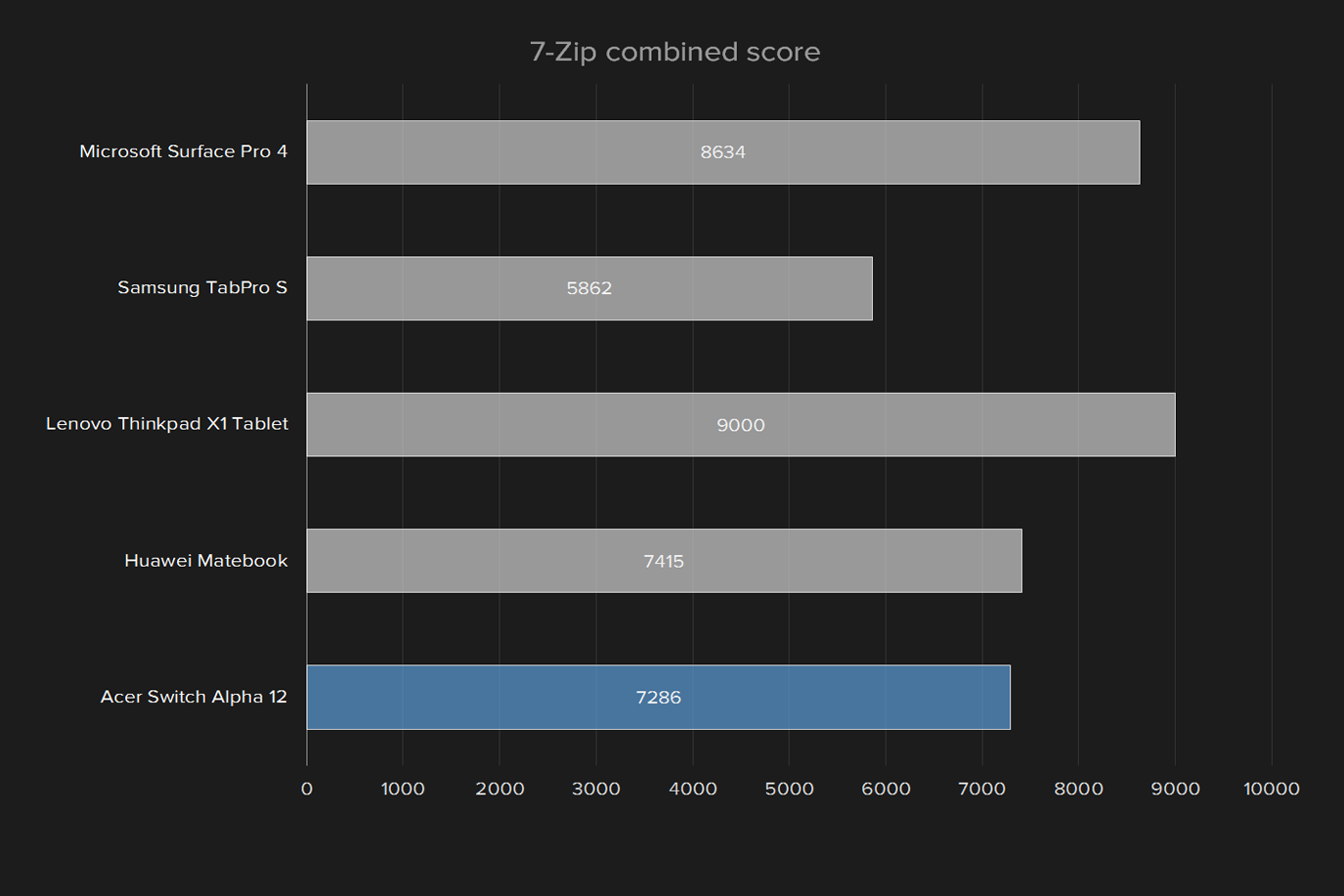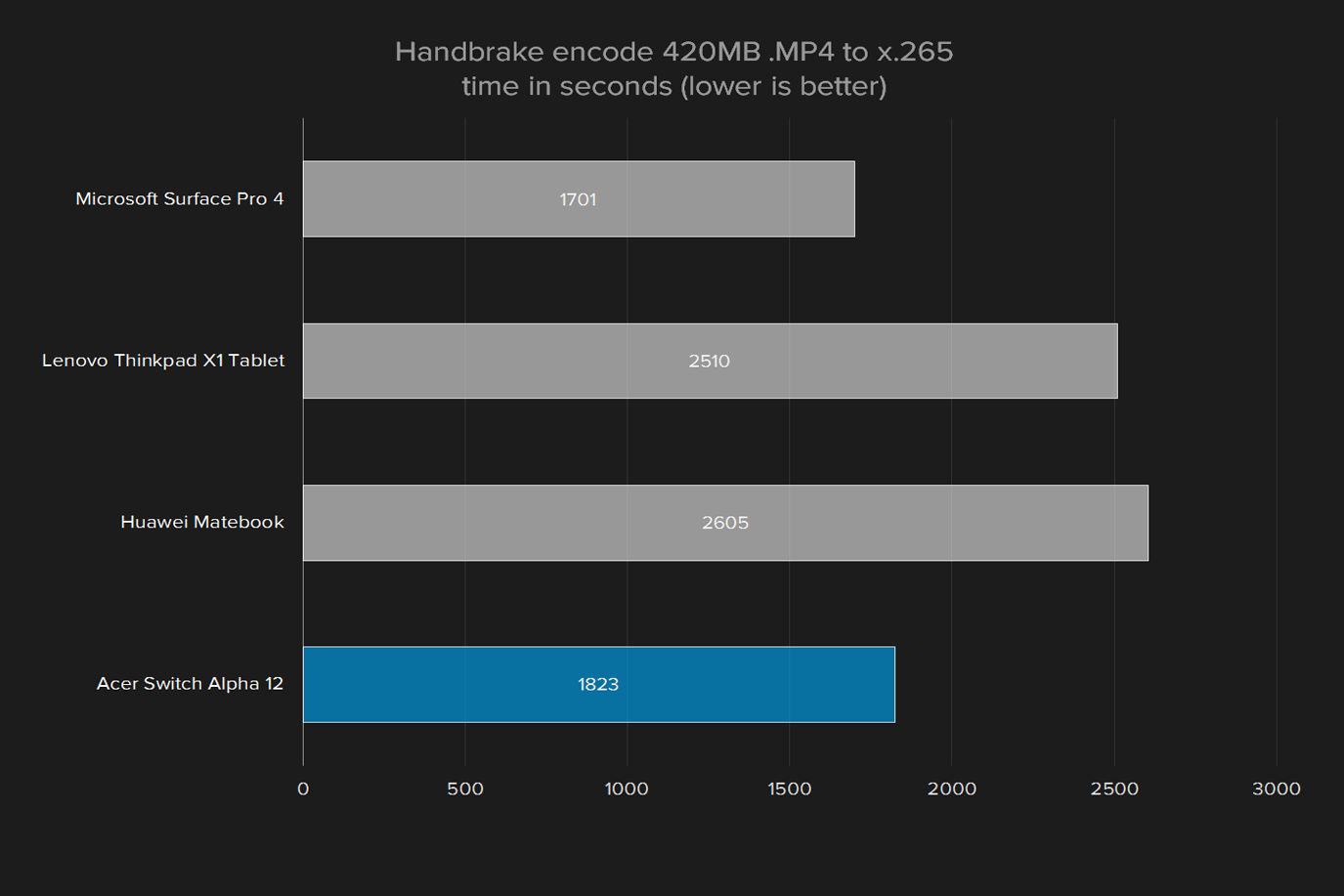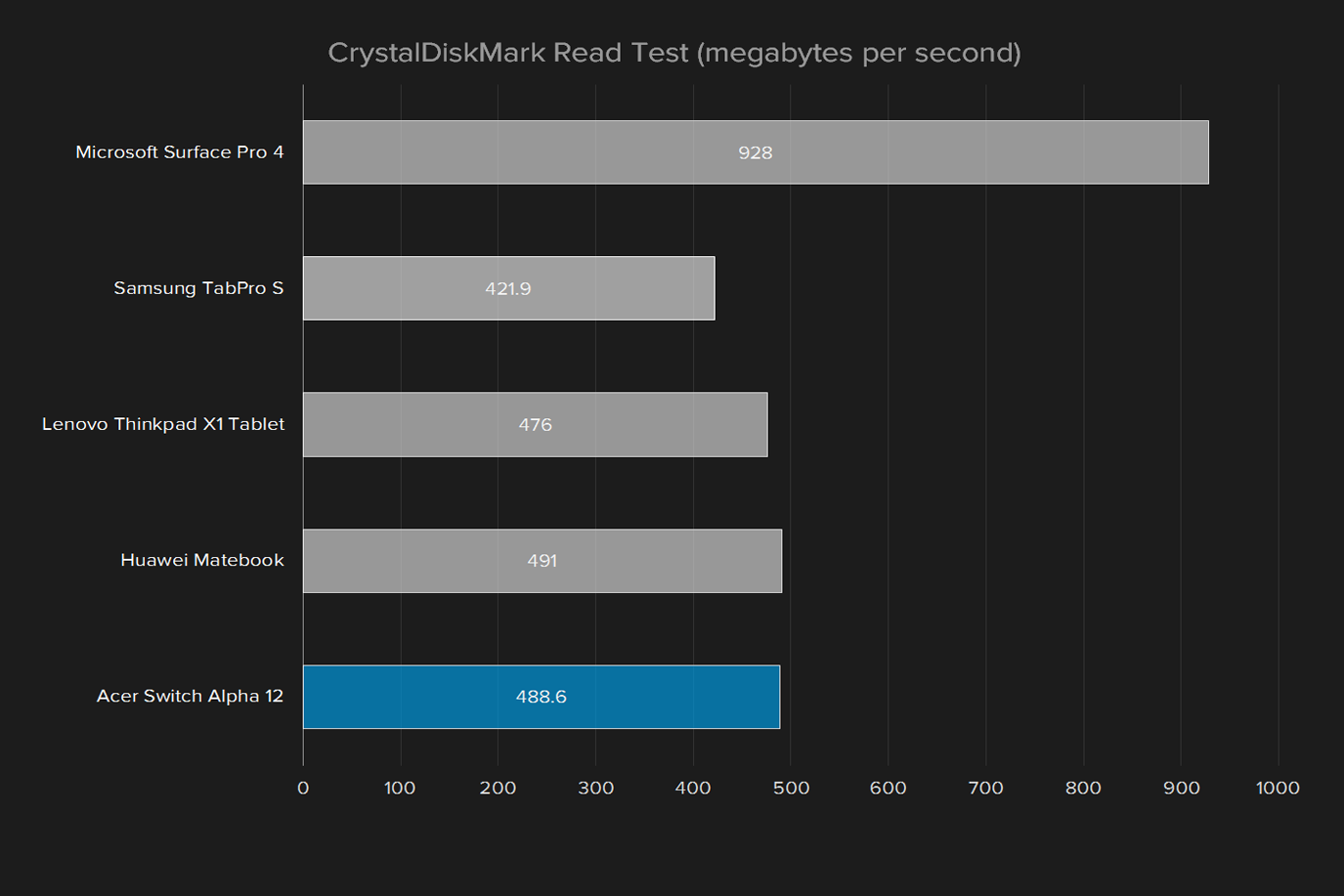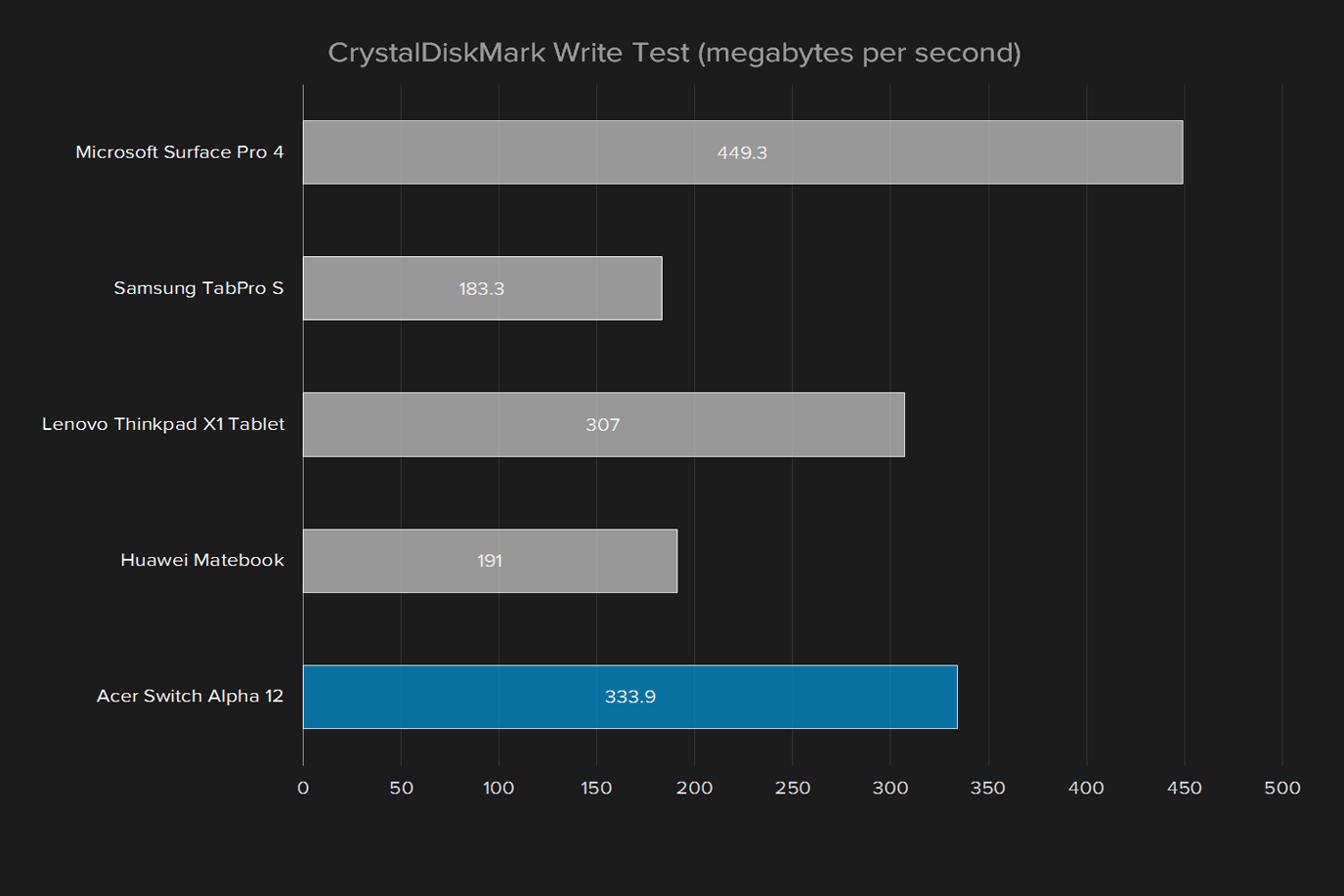“Acer's Switch Alpha 12 performs admirably beside more expensive Windows 10 tablets.”
- Great price point for a Windows 10 tablet
- Performance similar to more expensive devices
- Keyboard case is included
- Weak battery life
- Heavier than the competition
When it comes to Windows tablets, OEMs are following Microsoft’s lead. The Lenovo ThinkPad X1, for example, is unapologetically a ThinkPad take on the Microsoft Surface Pro 4. Acer’s specialty is value, so it makes sense that its Windows 10 tablet would be an affordable take on the Surface Pro 4.
And on paper, that’s what the Acer Switch Alpha 12 is — a cheaper Surface.
For $700 you get a dual-core i5 processor, 8GB of memory, and a 256GB solid state drive. Even the keyboard case is included. The cheapest Surface Pro 4, meanwhile, costs $900 and offers a Core m3 processor, 4GB of memory, and a 128GB solid state drive — and then you get to pay $130 for the keyboard cover.
Unlike many of its competitors, which use an efficient but somewhat slow Core M processor, this Acer has a Core i5 dual-core chip. That gives it an automatic performance advantage over many alternatives. The fact Acer can offer the Core i5 at just $700 makes it doubly impressive.
The value is clear, but does everything add up to a usable 2-in-1? Or are users doomed to pay $1,000 or more for a decent tablet running Windows 10?
Function over form
The Acer Switch Alpha 12 doesn’t look clean in the way that other tablets do. The brushed metal on the back, and the protruding silver Acer logo, looked modern a half-decade ago, but dated today.
There are other throwbacks. The unnecessary stickers on the bezel, which clutter the first impression, are unfortunate. And a plastic frame surrounds the glass part of the bezel, adding an extra seam where other devices present a single sheet of glass.
We could go on. Put simply, no one will mistake this tablet for a premium device. And yet, the Switch Alpha 12’s design offers a lot of plusses. The frame is sturdy, though it can flex a little. The tablet is 0.59 inches thick, which is a little on the big side for a tablet, but still perfectly comfortable to hold. And it weighs 2.8 pounds. That’s almost a pound heavier than the Surface Pro 4, but not so heavy that you can’t do some reading on your couch with it.
The Acer Switch Alpha 12 won’t win any design awards, but it gets the job done.
You can also do some writing at your desk, thanks to a sturdy kickstand that’s built into the tablet itself. This kickstand might look flimsy in photos, but make no mistake — it’s solid. The hinge does not give once set, and it turns almost 180 degrees, meaning users can use the screen at most any angle they please. Rubber along the bottom of the kickstand means that it does not slide across tables. Whether sitting on your knee or a desk, the Switch Alpha 12 won’t wobble.
If you’re working at a desk, you’re probably going to want a keyboard. And the case the comes with the Switch Alpha 12 could not be simpler to connect. Strong magnets pull and hold it firmly into place. The case itself is plastic surrounded by a rubberized felt that is easy to grip. This texture is a magnet for dust, unfortunately, but looks great when kept clean. It gives a moleskin notebook look to your tablet while closed, which contrasts oddly with the brushed mental back of the device.
The Acer Switch Alpha 12 won’t win any design awards, but it gets the job done.
Great touchscreen, okay keyboard
The touchscreen on the Switch Alpha 12 is smooth and highly accurate, as you should expect any tablet to be. We didn’t have any trouble browsing the web, typing, or playing games.
If you want more accuracy than your fingers can provide, the $50 Aspire Active Stylus V is a great supplement. With this battery-powered stylus you can accurately draw and otherwise control your tablet. Two buttons allow left- and right-clicking, and an indicator on screen lets you know where you’re about to tap before contact is made.
Of course, sometimes you’re going to want to type. And the keyboard that comes with the Switch Alpha 12 is comfortable, with generously sized keys. There’s a satisfying chicklet quality to every keystroke, though unsurprisingly the thin keyboard case doesn’t offer a lot of feedback beyond that.
The keyboard can lie flat on your work surface, or prop itself up alongside the screen, thanks to some strategically placed magnets. Some will find this configuration comfortable, but the empty space between your desk and the keyboard makes typing quite loud.
The keyboard offers a subtle backlight, which is on by default. Both the primary and the secondary function of each key is lit, making everything easy to find in a dark room.
The touchpad could be better. Moving the mouse from the top of the screen to the bottom takes multiple gestures, because it’s not tall enough. The texture is also slightly stickier than we’d like. That said, it’s not all bad. Multi-touch gestures are supported, and everything is accurate. It’s usable, but you’ll probably find yourself reaching over the keyboard and using the touchscreen with some frequency.
USB 3 and C
The Acer Switch Alpha 12 has two USB ports. There’s a USB 3.0 port, allowing you to plug in flash drives or an external mouse, and there’s a USB Type-C port. If you want to supplement your storage, an included microSD card port hidden behind gives an easy option. There’s also an audio jack, for plugging in your headphones or external speaker.
A Qualcomm Atheros card provides wireless connectivity, which is 802.11ac compatible, and there’s support for the Bluetooth 4.0 standard.
High resolution, decent colors and contrast
The 12-inch display offer a solid resolution of 2,160 by 1,440 pixels. That’s 216 pixels per inch, dense enough that you probably won’t see individual pixels at all.
The display is remarkably bright. Our tests showed a maximum output of 382.7 lumens, which is in line with the other convertible tablets we’ve reviewed and bright enough that outdoor use isn’t a problem, so long as you avoid direct sunlight. The reflective screen is sometimes annoying, but only when a light source is placed directly behind it.
Making out text isn’t a problem. Our tests showed a 620:1 contrast ratio at max brightness, which is respectable if not class-leading. The Surface Pro 4, by way of comparison, offers a ratio of 1010:1, which is exceptional, and the Samsung TabPro S is exponentially better than both. The Switch Alpha 12 can’t measure up to numbers like that, but it beats out the Matebook’s 400:1 ratio.
Color is more of a problem. Our tests show the tablet offers 64 percent of the AdobeRGB standard, which is the lowest result we’ve seen in recent convertible tablets. The TabPro S, for example, offers an exceptional 98 percent, while the Surface Pro 4 hits 73 percent. Color accuracy, meanwhile, is a strength, with a 1.74 average color error, the lowest we’ve seen in a recent convertible Windows tablet.
Overall, this is an adequate if not exceptional display. Watching the trailer for The Fellowship of the Ring, it was always easy to follow the action, even in the darker scenes. Some of the stunning vistas on display looked every-so-slightly washed out, but not enough to make them unenjoyable.
The audio is disappointing. Bass is non-existent, making it hard to even hear kick drums in most songs. Treble comes through clearly, though, and the speakers are loud enough to make out talking from across the room. They’re not bad for listening to a podcast or watching a YouTube video, but you’ll need headphones or external speakers for real enjoyment.
Competitive performance for less
Our review unit is powered by a dual-core Intel Core i5 processor, specifically the 2.5GHz Core i5-6200U. It also offers 8GB of memory. What kind of performance does this give us? Mostly, it’s in line with other tablets on the market.
Our GeekBench tests gave the Switch Alpha 12 a single core score of 2,706, and a multi-core score of 5,502. This is nearly identical to the Huawei Matebook, which uses a Core m5 processor, but falls somewhat short of the Lenovo ThinkPad X1 Tablet and its Core m7 processor. Both those tablets, it’s worth pointing out, cost more than the Switch Alpha 12, suggesting Acer is providing a great amount of power for the price point.
With this kind of processing power, day-to-day tasks like browsing the web or editing photos aren’t going to slow you down at all. Even intensive tasks work well, given the constraints inherent to tablet design. Converting a 4K movie trailer took just over a half hour, faster than the ThinkPad X1 and the Matebook, but slower than the Surface Pro 4.
We wouldn’t suggest using the tablet for editing video or CAD, but this is a tablet capable of sitting in for a laptop for most other tasks.
Competitive hard drive speeds
The Switch Alpha 12 came with a 256GB Kingston SATA SSD, which is a generous amount of storage for a $700 tablet. How does the speed hold up?
It’s not bad at all. Our Crystal Disk Mark tests showed a sequential read speed of 488.6 megabits per second, and a write speed of 333.9Mbps. That’s about what you should expect from a SATA SSD.
The write speed beat the Matebook and the TabPro S handily, though both speeds fall short of the drive included in the Surface Pro 4’s.
Our HD Tune test gave us a read speed of 327.4Mbps, which again is an average score.
Odds are this hard drive won’t slow you down much. Booting is near-instant, as is loading large programs. And even writing large files felt speedy. There are faster hard drives on the market, but considering the price of the Switch Alpha 12, we think these results are reasonable.
Runs games better than you might think
Like most Windows 10 tablets, the Acer Switch Alpha 12 uses on-board graphics, specifically Intel HD Graphics 520.
The tablet compares well to other 2-in-1 devices. Our 3DMark tests gave the Switch Alpha 12 a score of 838 on the Fire Strike benchmark, which is actually better than any convertible tablet we’ve reviewed recently save the Surface Pro 4, which scored 848. The Huawei Matebook scored 570, for comparison’s sake.

Still, that’s well behind gaming rigs. Can modern games run on this thing?
Yes, if your crank down the resolution and the settings. Heroes of the Storm, for example, gave us 64 frames per second at low settings with a resolution of 1,366 x 768. That’s just barely playable. Cranking the quality at this same resolution, things got ugly, with a score of 31FPS. At the full resolution of 2,160 by 1,440, even low settings resulted in a struggle. We again recorded an average framerate of 31PFS.
Counterstrike: Global Offensive did a little better. At low resolution (1,366 x 768), with low settings, we saw an average framerate of 121FPS. High settings at this resolution gave us 43PFS.
You can get some contemporary games running on this tablet, and they’re perfectly playable if you’re willing to turn down the settings and lower the resolution. It’s not a great experience, but it works.
Just over three hours of battery life
At just over a half-inch thick, the Acer Switch Alpha 12 is not going to take up a lot of space in your bag. It weighs just under three pounds, which means you can lug it around anywhere without feeling weighed down.
But how’s the battery life? It’s worth asking, considering that this tablet does not use a battery-friendly mobile processor. It has a 2-cell Lithium Polymer with 4870mAh, rated for a maximum life of eight hours.
Poor battery life is the price you pay for cramming a Core i5 processor into a tablet form factor.
Our tests, however, suggest that most users won’t see all eight hours. The Peacekeeper test, where we cycle browser-based benchmarks until the battery dies, gave us three hours and 21 minutes of battery life. That’s not a lot for a tablet. The ThinkPad X1 lasted for four hours and 48 minutes, and the Surface Pro 4 lasted for six hours and 26 minutes.
Our web loop test, where popular sites are loaded until the battery dies, gave us three hours 48 minutes. Playing an HD video on a loop gave us six hours and 31 minutes.
Poor battery life is the price you pay for cramming a Core i5 processor into a thin tablet form factor. There’s just not a lot of space for batteries in this thing.
Liquid keeps it cool
As we said before, this tablet doesn’t have fans, opting instead for internal liquid cooling. It’s an interesting choice, but how does it work?
It does. Running at idle, the warmest surface temperature we could detect was 84 degrees Fahrenheit. Running the Furmark benchmark, things got all the way up to 108 degrees. That’s actually cooler than the ThinkPad X1, which got as warm as 122 degrees. It seems the liquid cooling it doing its job.
Warranty
The Acer Switch Alpha 12 offers a limited one-year warranty, which is standard for tablets and laptops alike.
An affordable alternative
The Huawei MateBook wanted to be an affordable 2-in-1 tablet. But if that’s what you want, ignore the Matebook: Acer’s Switch Alpha 12 is what you’ve been looking for. Sure, it’s not beautiful like the Matebook, but it offers more power for the same price, and includes the keyboard case instead of charging extra.
Having said that, there are downsides. The Surface Pro 4 is lighter, offers more power, and much better battery life. Lenovo’s ThinkPad X1 tablet is also lighter, more powerful, and has better battery life. Acer has sacrificed battery life and portability to achieve a lower price point.
Whether this tablet is a good deal or not depends on whether you care about what is, traditionally, one of the key selling point for a tablet — battery life. It’s hard to fit a Core i5 processor and enough battery power to support such into a small tablet frame. Sacrificing endurance makes the Acer Switch Alpha 12’s appeal limited, but if you want power more than portability, it’s worth a look.