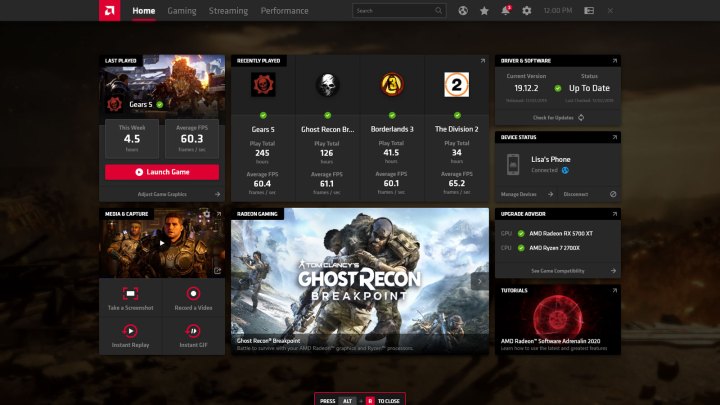
AMD has completely overhauled its Radeon Software — previously Catalyst Control Center — for AMD graphics cards, calling it Adrenaline 2020. It adds a number of hotly requested features and a couple of extras which are a nice surprise. Integer Scaling is finally here, making pixelated games look far better on AMD hardware, and the Wattman tuning applications has been upgraded and overhauled. AMD Link has been updated too, with the new ability to stream your PC games directly to your phone, wherever you are in the world.
Although AMD hasn’t had as much success in its graphics cards business as it has in its CPU space over the past few years, it has made a major commitment to updating drivers more regularly. For the most part it’s stuck to that, and we’ve seen consistent improvements in optimization for specific games and general software enhancements over the past couple of years.
That, alongside Nvidia’s big push for ray tracing since 2018, has helped change the conversation in the GPU space from one that’s purely about detail and frame rate, to one that also factors in image quality and effects. Image sharpening and anti-lag technologies have become a major part of the conversation in the GPU space over the past year.
Alongside those existing features, AMD’s new Radeon Software introduces integer scaling to any and all Graphics Core Next (GCN) graphics cards — almost every GPU since 2011’s 7000-series. It’s a pixel doubling (or quadrupling) effect that duplicates pixels to improve clarity of older, lower-resolution games with a pixelated art style to make them look crisp and clean on modern, higher-resolution displays at no performance cost. That can be enabled globally for every application you’re running, or exclusively for specific applications. It’s entirely up to you.

Another major upgrade with the new Radeon Software is an enhanced version of its AMD Link application. The app has been updated on all platforms for a cleaner interface and easier operation, and expands remote play to just about anywhere in the world if you have network access. This isn’t AMD’s version of Google Stadia, but it should let you play your Steam library on a compatible mobile or smart device anywhere that you have internet access and a stable connection to your PC.
Like Stadia, this is a feature will likely run into some bandwidth and data cap problems, but AMD suggests that it won’t be a major concern. It will support connection speeds as high as 50Mbps, but also much lower for lower resolutions. Automatic tuning within the app will monitor your connection and will adjust in-game detail and video quality as needed to best support your streaming experience. We’re told it scales very well, but we’ll need to try it in the real world to give a verdict on how well this feature has been implemented.
AMD Radeon Boost is an exciting addition too, with the possibility of enhancing framerates by up to 30 percent during frantic action. Take a look at our more in-depth coverage of that technology here.
Existing Radeon features like Anti-lag and Image Sharpening have been updated too. The former now supports DirectX 9 games and pre-RX 5000-series graphics cards on the GCN platform, while the latter now works on DirectX 11 games as well. It also has a new strength slider, and the option to toggle it on and off in-game (if enabled before launch) so that you can compare the effects with and without the sharpening in place.
AMD’s long-standing Wattman overclocking application has been renamed to the “Tuning” tab and with more in-depth automatic tuning options and better system performance tracking while in-game.
Other improvements to the Radeon Software suite include support for game launching direct from the software with support for all major launchers and stores, a built-in web browser based on Chromium for easy searching without tabbing out of your game, and an installer is both faster, and easier to remove using a “Factory Reset” option.
To test out these new features yourself, update to the latest AMD driver suite from the official support page.
Editors' Recommendations
- It’s time to stop ignoring the CPU in your gaming PC
- AMD’s new anti-lag tech could land you with a ban in games
- Apple will now let you repair more Macs and iPhones yourself
- AMD may soon launch a new GPU, but it’s probably not the one you think
- AMD is letting Nvidia win, and it needs to step it up before it’s too late




