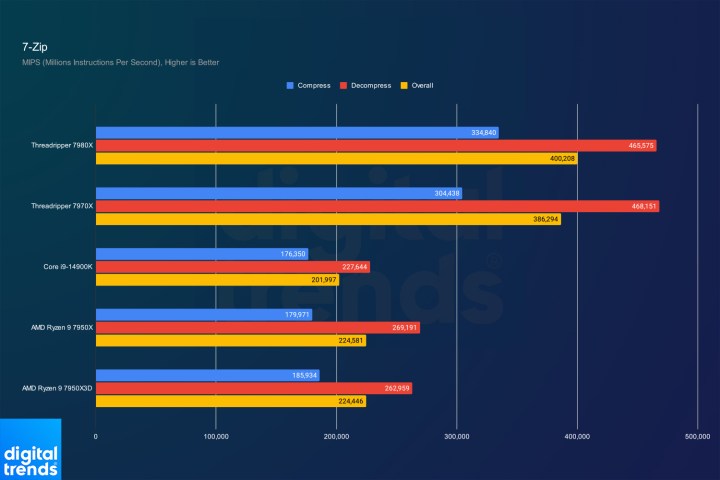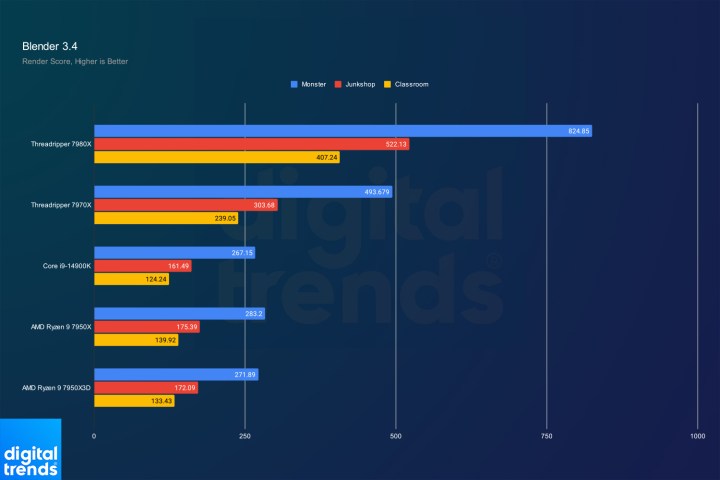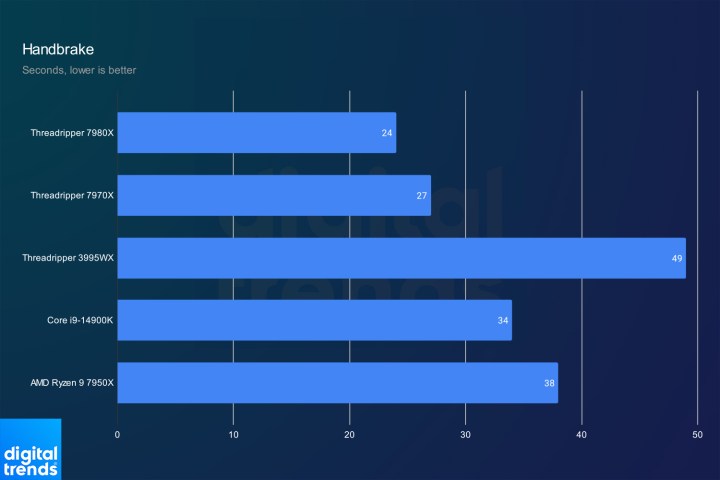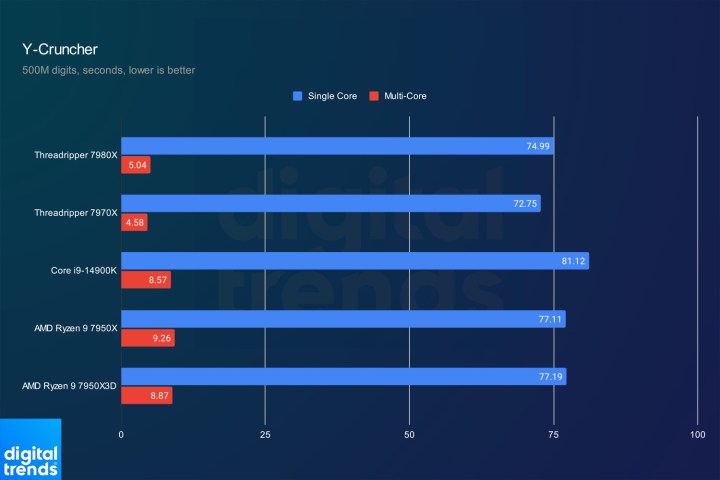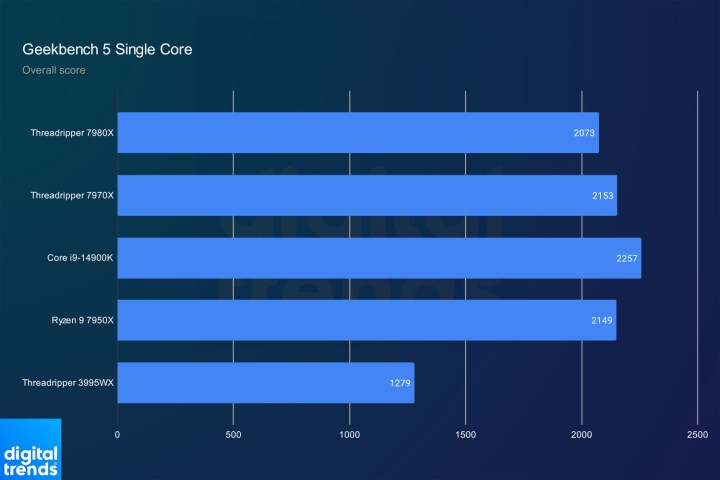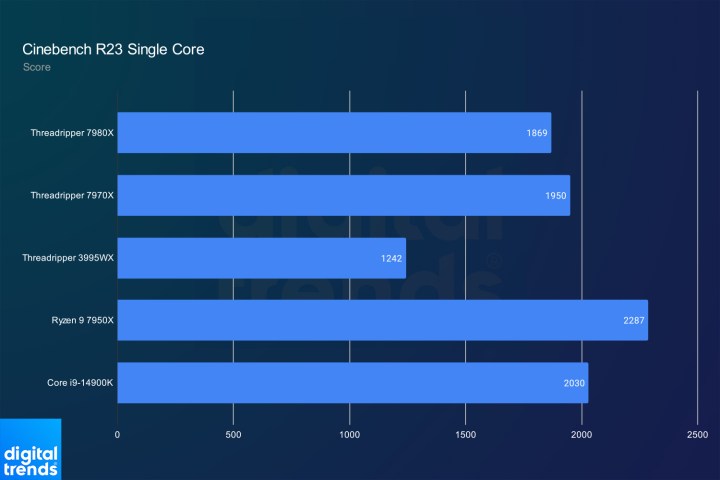The era of high-end desktops (HEDT) disappeared a few years ago. Intel’s long-abandoned X-series processors dried up, and AMD relegated its Threadripper CPUs to the enterprise market, leaving enthusiasts with cash to burn to settle for flagships instead of HEDT. That is, until now.
AMD’s Threadripper 7000 CPUs are bringing HEDT back, making even the best processors look puny in comparison. After taking a generation off, AMD is reviving Threadripper for consumer desktops. That fact alone makes these CPUs important — even you ignore the obscene performance numbers they put up. AMD has now carved out a performance class that it can call its own, straddling the line between flagship consumer chips and data center CPUs where Intel doesn’t have any options.
That doesn’t mean you should buy a Threadripper 7000 CPU. They aren’t for everyone, and if you can’t leverage the massive core arrays on offer, you’ll actually do your PC a disservice. But anyone who can match the performance of Threadripper 7000 with an equally demanding workload is in for a treat.
Wait, how much faster?
You can look at a spec sheet and see that AMD’s Threadripper 7000 CPUs are fast, but it’s important to put those numbers in context. I tested two parts: the 32-core Threadripper 7970X and the 64-core Threadripper 7980X. These come with 160MB and 320MB of cache, respectively, a total power draw of 350 watts, and the Zen 4 architecture that shows up in consumer chips like the Ryzen 9 7950X.
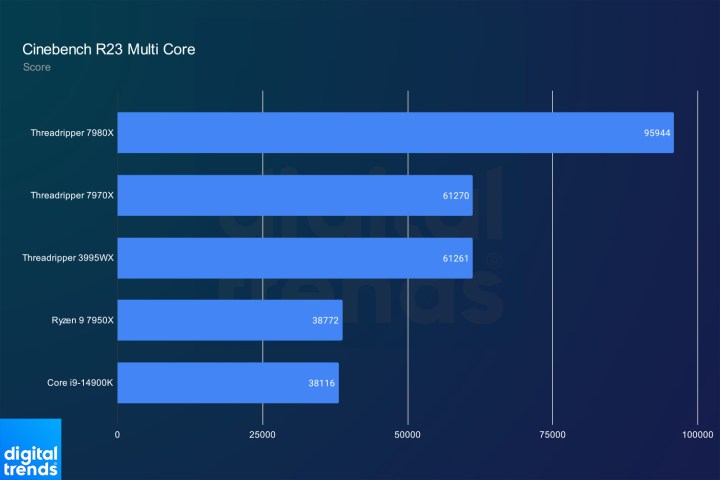
In Cinebench R23’s multi-core test, the Threadripper 7970X is 58% faster than the AMD Ryzen 9 7950X, while the Threadripper 7980X is an insane 147% faster.
The Threadripper 7970X matches the Threadripper 3995WX inside the Lenovo Thinkstation P620, which looks disappointing at first glance. That 3995WX is a 64-core processor, though, meaning the Threadripper 7970X can achieve the same performance with half of the cores.
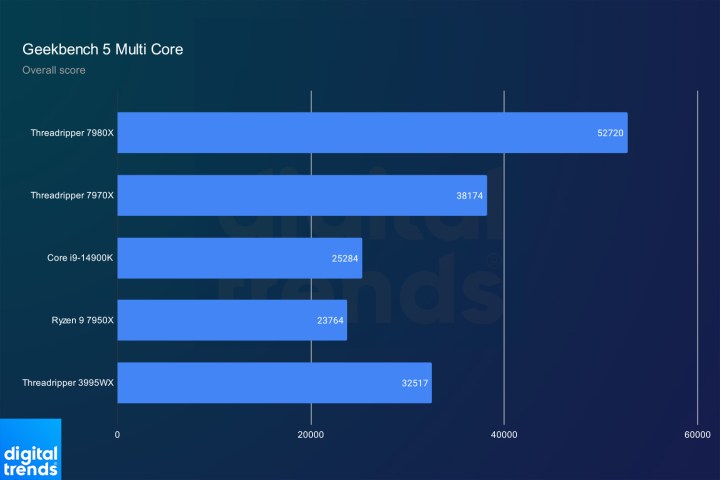
You can see those performance gains in Geekbench 5’s multi-core test, as well. The Threadripper 7970X scales higher than the Threadripper 3995WX here, showing how much faster Zen 4 is than the Zen 2 architecture that chip uses.
Translating that into real apps, look at the scaling in 7-Zip and Blender above. There are big jumps in 7-Zip, but rendering entirely on the CPU in Blender shows just how much power these massive core arrays have.
It doesn’t stop there. In Handbrake, both Threadripper CPUs posted record times for transcoding a short video, and in Y-Cruncher, they put up the highest results I’ve ever recorded. Don’t discount the few seconds of time-saving you see in Handbrake, either. The Threadripper CPUs finish the transcode anywhere from 20% to 37% faster depending on the CPUs you’re comparing, and those time savings can add up quickly if you’re transcoding a massive amount of video.
I haven’t been totally forthcoming here, though. Forgive me. The Threadipper 7970X and 7980X are insanely fast, but they’re also insanely expensive at $2,500 and $5,000, respectively. With these massive core arrays, it’s no wonder they beat $600 and $700 processors like the Core i9-14900K and Ryzen 9 7950X. A quick look at the single-core results in Cinebench and Geekbench show that clearly. This is the Zen 4 architecture under the hood — even though it’s running a little slower due to lower clock speeds.
It’s more money for more cores. It’s not a fair fight, but Threadripper 7000 doesn’t need a fair fight. Given what’s available now — what you can go to a retailer or website and actually buy — Threadripper 7000 is still in a league of its own.
Best by default
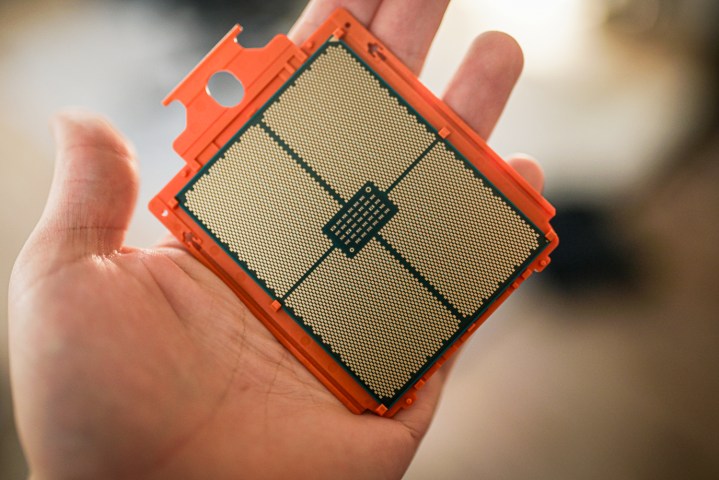
Intel introduced its X-series processors about six years ago. At the time, you could get a staggering 18 cores in a desktop processor for a clean $2,000. AMD launched Threadripper in lockstep, promising 16 desktop cores. These are the norm now, but in 2017, you couldn’t get that kind of multi-core muscle outside of enterprise contracts and pricey wholesalers.
This is the most recent era of HEDT, but the history of the enthusiast desktop goes back to the early 2000s. It was a core count race between AMD and Intel, but by the time 2020 rolled around, both companies had lost their mettle. That core count race wouldn’t happen on a table surrounded by enthusiasts looking to applaud a new Cinebench record. It would happen in the data center, behind closed doors.
| Threadripper 7980X | Threadripper 7970X | Threadripper 7960X | |
| Cores/Threads | 64 / 128 | 32 / 64 | 24 / 48 |
| Total cache | 320MB | 160MB | 152MB |
| Max turbo frequency | 5.1GHz | 5.3GHz | 5.3GHz |
| TDP | 350W | 350W | 350W |
| List price | $5,000 | $2,500 | $1,500 |
The fact that Threadripper 7000 is available makes it important. Intel has its Xeon chips, and AMD has kept at it with its Epyc CPUs, but you’d have a hard time actually buying either. They’re only sold through resellers at high markups through marketplaces like Newegg, or relegated to workstations through manufacturers like Lenovo and Dell. If you want to get one directly, to build your own PC as you see fit, you’ll need to get a direct quote, and that’s before we deal with getting a motherboard.
That’s not the case with Threadripper 7000. You can go to a Micro Center or Newegg and just buy the processor like you would an Intel Core or AMD Ryzen CPU, along with the correct motherboard. AMD is even going further by selling its Threadripper 7000 Pro CPUs this way. They are compatible with TRX50 motherboards, offering up to 96 cores in a desktop that you can build yourself.

That comes at a huge cost, but there are applications for a massive core array in a desktop. Professionals who need that extra power for transcoding and rendering will easily make the money back compared to a typical consumer CPU, and you can easily split up the cores into virtual machines to give a high-performance CPU to multiple PCs. Threadripper 7000 isn’t dissimilar from the RTX 4090. You probably don’t need one, but for those that can leverage the power, it’s good to have the option outside of pricey resellers and wholesaler rabbit holes.
Even ignoring the price of these chips — you’ll need at least $1,500 for even the 24-core Threadripper 7960X — they aren’t the best for every purpose. You shouldn’t slap them in a desktop just for the sake of it, even if you have an unlimited budget. In some cases, a regular consumer CPU will still come out on top.
Where Threadripper struggles
I’ve already established that Threadripper 7000 is fast, but for apps that can’t leverage the multi-core might, you’ll actually be losing performance compared to cheaper consumer processors. A great example of that is PugetBench for Photoshop, which you can see results for below. Not only does the suite of flagships handily beat both Threadripper CPUs, the 64-core Threadripper 7980X is actually slower than the 7970X.
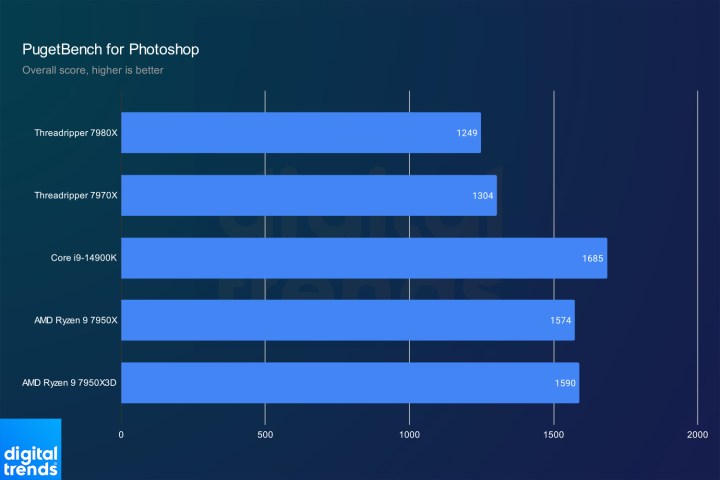
That’s not a mistake — AMD provided reference numbers that showed similar behavior. There’s a good explanation why, too. First, Threadripper 7000 needs to run at lower clock speeds compared to typical desktop parts, with the 64-core model running slower than the 32-core and 24-core options. In clock-sensitive applications that don’t leverage 24 cores and above, they can run slower than regular consumer CPUs.
A great showcase of that is 3DMark Time Spy. I didn’t subject these Threadripper chips to a more normal suite of gaming benchmarks — if you’re spending $1,500, at least, on a CPU, you’ll probably want to pair it with a high-end graphics card anyway — but 3DMark shows that what clock speed can do. This test is very sensitive to clock speed, allowing the cheaper consumer chips to achieve far higher scores than the Threadripper parts.

That same was true in the Leela Chess Zero AI Chess engine, where the app wasn’t able to leverage the massive number of cores. That led to so-so performance compared to the other options.
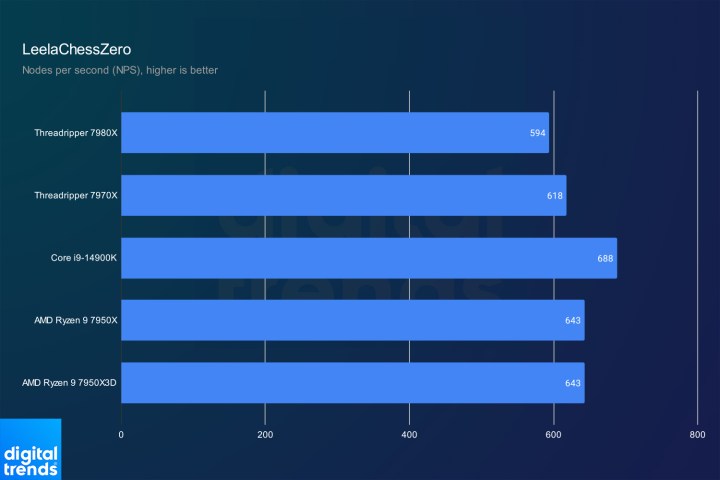
Clock speed is one thing, but memory latency is also important. Threadripper requires RDIMMs, which are registered. Typical desktop memory is unregistered. The addition of a register creates extra latency on RDIMMs, which is a trade-off you make for higher capacity — Threadripper 7000 supports quad-channel memory with up to 1TB of capacity. That leads apps sensitive to memory latency, such as Photoshop, to show slightly lower performance.

To be clear, the apps where Threadripper 7000 isn’t as fast as much cheaper desktop CPUs are the same apps that don’t require a ton of CPU power in the first place. Look at the web-based JetStream 2 benchmark to see that in action. Threadripper 7000 isn’t built for them.

Even in apps that can’t take advantage of all of the cores, though, there are still performance improvements here. Look at the Premiere Pro benchmark above where both Threadripper chips posted record numbers on the most recent version. Note: I wasn’t able to test the most recent version of Premiere Pro with all of these chips, so I averaged several results from the publicly available PugetBench database with identical configurations to provide an estimate score.
Even with some performance gains, let some of these results serve as a warning to any potential Threadripper 7000 buyers. If you aren’t able to leverage the huge number of cores available on these chips, you’re better offer with a much cheaper consumer desktop CPU.
The start of a new era

Although Threadripper 7000 isn’t for everyone, it definitively marks the beginning on a new HEDT era. For those that can tap the power of these CPUs for work, or even just for bragging rights, there’s nothing quite like Threadripper 7000 without resorting to wholesalers or manufacturer machines.
Most people shouldn’t buy one, but if you’re in the market for one of these chips, I would highly recommend checking out reviews from websites with a lot of experience in benchmarking workstations that can compare how Threadripper 7000 compares to its direct competitors. ServeTheHome and AnandTech are two of my go-to sources for this type of testing.
But for me, I’m left convinced that there’s a place for these chips in the consumer PC world — even if that remains a niche audience.
Editors' Recommendations
- Here’s a shocking reminder of just how far ahead Intel is in race with AMD
- AMD’s FSR 3 compromise just isn’t working
- Please, don’t buy an AMD GPU right now
- AMD’s new Ryzen 8040 CPUs aren’t all that new
- I’m glad GTA 6 isn’t coming to PC right away