
When I first heard that Apple was putting ARM into its MacBook lineup, I was more than a little skeptical. There’s no way, I thought, that smartphone chips could compete with Intel CPUs, despite Geekbench scores that argued otherwise. Since then, all my assumptions have been proven wrong.
And there’s a reason: ARM can be really fast when built the right way and integrated with the OS, and it’s also incredibly efficient. My MacBook Pro 16 with the M3 Max chipset is superfast and lasts me two days between charges. With that in mind, my hopes are sky-high for this next generation of Windows on ARM laptops.
Not so special so far

Windows on ARM has a checkered past, at best. The last Windows laptop we reviewed running an ARM chipset was the Lenovo ThinkPad X13s in 2022. It was a machine built around Qualcomm’s latest ARM-based system-on-a-chip (SoC) for laptops, the Qualcomm Snapdragon 8cx Gen 3. The ThinkPad X13s runs Windows 11 ARM and can still be purchased from Lenovo’s website.
I didn’t love the laptop when I reviewed it. While it provided very good battery life, ran cool and quiet, and was thin at 0.53 inches and light at 2.53 inches, it was slow and suffered from a lack of application compatibility. That last part is particularly important because Windows on ARM runs legacy applications in emulation unless specific ARM versions have been written. Those applications are few and far between, and limited primarily to Microsoft’s suite. I could run some of our benchmarks on the ThinkPad X13s, but they ran very slowly and suffered from a lack of optimization or overhead from the emulation engine.
Compare that to Apple Silicon, which has a plethora of native apps. And the latest M3 series of chips is incredibly fast. Looking at the benchmarks, the Snapdragon 8cx Gen 3 just doesn’t cut it. This also applies when comparing it against Intel’s latest 14th-gen Meteor Lake chipsets.
| Geekbench 5 (single / multi) |
Handbrake (seconds) |
Cinebench R23 (single / multi) |
|
| Lenovo ThinkPad X13s (Snapdragon 8cx Gen 3) |
1,087 / 5,643 | 505 | 594 / 2,506 |
| Apple MacBook Air (M2) |
1,925 / 8,973 | 151 | 1,600 / 7,938 |
| iMac (M3) |
N/A | 112 | 1,905 / 9,754 |
| Asus Zenbook 14 OLED 2024 (Core Ultra 7 155H) |
1,721 / 12,575 | 80 | 1,793 / 12,745 |
The thing is, while the performance of the ThinkPad X13s lags, battery life wasn’t a revelation. The latest Snapdragon chipset provided good but not great battery life, falling behind the MacBook Air M2 and earlier, slower Snapdragon chipsets like the original Snapdragon 8cx.
Even the Asus Zenbook 14 OLED with the Meteor Lake Core Ultra 7 155H lasted nearly as long looping our test video, while its web-browsing longevity was shorter. But other, still faster Intel chips run longer in this test and rival the Snapdragon 8cx Gen 3.
| Web browsing | Video | |
| Lenovo ThinkPad X13s (Snapdragon 8cx Gen 3) |
11 hours, 48 minutes | 19 hours, 39 minutes |
| Apple MacBook Air M2 (Apple M2) |
17 hours, 59 minutes | 21 hours, 9 minutes |
| Lenovo Flex 5G (Snapdragon 8cx) |
17 hours, 17 minutes | 27 hours, 57 minutes |
| Asus Zenbook 14 OLED (Core Ultra 7 155H) |
7 hours, 9 minutes | 19 hours, 5 minutes |
What’s special this time?
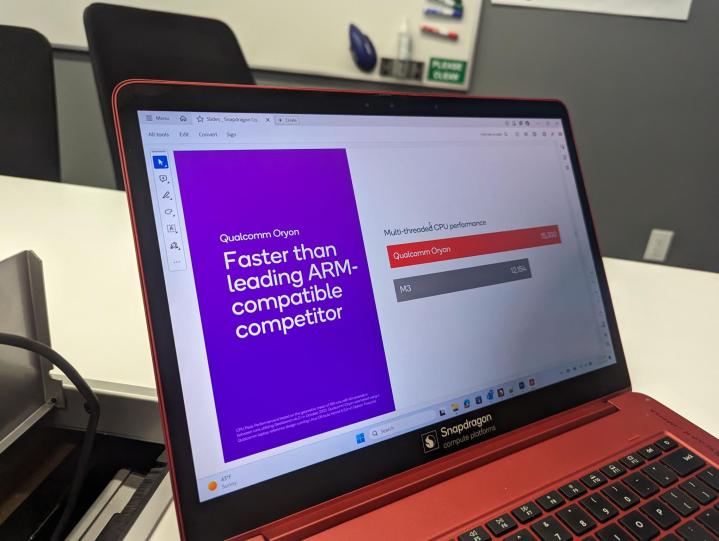
So, given that experience, why am I more excited this time around?
First, Qualcomm’s Snapdragon X Elite promises performance that’s a lot more competitive. The SoC mates the company’s 12-core Oryon CPU with its latest Adreno GPU, which Qualcomm promises will provide significantly faster performance. In addition, the Snapdragon X Elite uses Qualcomm’s AI Engine with its Hexagon Neural Processing Unit (NPU), matching up with Intel’s Meteor Lake NPU and Apple Silicon’s Neural Engine. As on-chip AI looms, all three chipsets will be well-positioned.
It’s still early, but Qualcomm promises faster single-core performance than the Apple M3, and 21% faster multi-core performance. That’s quite a claim. Qualcomm also says its Oryon CPU is faster than Intel’s Meteor Lake processors, and in October 2023, it stated that its SoC used 30% less power than Apple’s M2.
Perhaps just as important, the first laptops using the Snapdragon X Elite will roll out with the next version of Windows, code-named Germanium. That lines up with rumors that Microsoft’s next version of Surface laptops, which will feature Qualcomm’s chipset, will also be released at the same time.
We don’t have specifics, but it’s reasonable to assume that Microsoft will include Windows on ARM enhancements to ensure its Surface devices are strong performers. And that integration will be key: One of Apple’s biggest advantages is that it controls both the software and the hardware and so can optimize both.

We don’t know how the Snapdragon X Elite will perform in terms of its GPU. The base M3 includes that chipset’s GPU improvements with Dynamic Caching, mesh shading, and hardware-assisted ray tracking, while Intel’s Arc integrated graphics offer roughly twice the performance of its previous Iris Xe graphics. Neither offers the speeds of faster discrete Nvidia and AMD GPUs, nor Apple’s M3 Max with its 30 or 40 GPU cores. but then again, they’re aimed primarily at productivity users and media consumers, not gamers and creative professionals.
I hope that, finally, Qualcomm and Microsoft will succeed in building a Windows on ARM hardware and software platform that can provide enough performance and battery life to be viable competitors, while running without tons of heat and noisy fans. If so, they should be able to attract developers and end the platform’s dearth of application support. Such machines won’t offer the sheer performance of faster Intel chipsets and Apple’s M3 Pro and Max. But they don’t have to in order to be successful.
I’d like to see Windows laptops that offer more than all-day battery life while meeting demanding productivity needs. The next step after that would be a Windows on ARM platform that can compete with Apple’s fastest chipsets, the Pro and Max models — keeping in mind that Apple won’t be standing still. Challenges remain, but that’s always a good thing, isn’t it?
Editors' Recommendations
- Apple already has its next big chip, but you may never see it
- The case for buying the M2 MacBook Air over the M3 model
- Why gaming on the M3 MacBook Air has left me impressed
- I can’t wait for ARM-based gaming laptops
- I can’t wait to try out these upcoming mini-ITX cases


