
- Fun concept
- Sharp, OLED screen
- Larger size is more practical
- Excellent keyboard and touchpad
- Decent performance
- Sturdy kickstand
- Heavy and thick
- Screen is extremely reflective
- Keyboard has to be charged separately
- Weird webcam location
Folding screens have promised us the future of technology for years now, but it’s been a slow roll-out. That’s especially true for PCs and Windows tablets, of which only the original ThinkPad X1 Fold was the only official launch of its kind.
But the Asus Zenbook Fold 17 is the start of a new era for the tech – and it’s a form factor that might finally make more sense.
It does a lot of things right that I’d always hoped foldable PCs could do, even if the use case for owning such a device feels limited in scope.
Specs
| Asus Zenbook Fold 17 | |
| Dimensions | 14.90 x 11.32 x 0.51 inches |
| Weight | 3.31 pounds (including keyboard) |
| Processor | Intel Core i7-1250U |
| Graphics | Intel Iris Xe |
| RAM | 16GB LPDDR5 |
| Display | 17.3-inch, 2560 x 1920 OLED |
| Storage | 1TB M.2 NVMe PCIe 4.0 |
| Touch | Yes |
| Ports | 2x Thunderbolt 4 supports display/power delivery 3.5mm Combo Audio Jack |
| Wireless | Wi-Fi 6E and Bluetooth 5 |
| Webcam | 5MP with IR |
| Operating system | Windows 11 |
| Battery | 75 watt-hours |
| Price | $3,500 |
The right size

The 17-inch foldable PC always felt like the right size for this type of device. It’s the screen size Intel has been pushing for since CES 2020, and over two years later, we’re finally starting to see the products come out. A 17-inch tablet might sound awfully large for what is supposed to be a portable device. But that’s the beauty of the foldable screen. When it’s folded up and being carried from place to place, it’s around the same footprint as a 13-inch laptop.
Like the ThinkPad X1 Fold, it magnetizes up into a tidy little package with a faux leather “binding” to hide the cover, all ensuring that you always have the wireless keyboard with you on the go. Asus sweetens the deal by offering a matching carrying case when traveling with the device.

But don’t be fooled – this isn’t necessarily a compact overall package. When you include the wireless keyboard folded in between the two screens, it’s the thickness of two laptops stacked on each other.
It’s heavy too. It weighs 3.3 pounds, even without the keyboard. This is a problem all folding devices have, but the sheer size of the 17-inch screen accentuates the problem. Then again, if you’re coming from a large laptop like the MacBook Pro 16-inch, which weighs 4.3 pounds, it’ll feel like quite light.
The Zenbook Fold 17 is meant to not only act as a tablet but also replace a laptop.
Portability aside, though, the Zenbook Fold 17 does feel like the appropriate size to take advantage of the folding screen. The two halves of the screen measure 12.5 inches diagonally with a 3:2 aspect ratio – not far off from a traditional 13-inch laptop.
That’s important, as the Zenbook Fold 17 is meant to not only act as a tablet but also replace a laptop. I would argue at this size, its primary value is as a unique laptop replacement. Holding this thing in your hands as a tablet isn’t exactly comfortable.

Folded like an open laptop, the Zenbook Fold 17 offers a decent-sized top half of the screen, while the wireless keyboard magnetizes to the bottom half to create a fairly convincing clamshell laptop. If you’ve got limited desk space, this is the most convenient way to use the Zenbook Fold 17, and you’d hardly know you weren’t using a standard laptop.
It’s even comfortable to use on your lap, which is something most 2-in-1 laptops struggle with. Most importantly, though, the 3:2 screen feels plenty big, which avoids the overly cramped feeling the original ThinkPad X1 Fold gave.
The only thing I didn’t love about using the Zenbook Fold 17 in laptop mode was how the keyboard sits on the screen. There are magnets in the corners to hold it in place, but the whole thing doesn’t lay flat.
A desktop mode

My favorite way to use the Zenbook Fold 17 is in what Asus calls “Desktop mode.” That’s when you truly benefit from this massive 4:3 17.3-inch screen. Using the sturdy kickstand on the back, you can prop the unfolded display open in front of you, as if it was an external, portable display. The screen has some rubber feet on the bottom that keep it in place. Working on an expansive 4:3 screen feels awesome, especially if you’re taking your work on the go but don’t want to give up a large screen.
The keyboard and touchpad are other beneficiaries of the extra size of the Zenbook Fold 17. The 1.4mm of key travel is luxurious, and the trackpad is plenty spacious. Again, because of the size, you get a complete standard layout, which was another issue with the original ThinkPad X1 Fold.
The keyboard is too thin to hold its shape without accidental clicks of the touchpad.
I will note that this keyboard is really not meant to be used without a table or some kind of flat surface. It’s too thin to hold its shape without accidental clicks of the touchpad. This can even sometimes happen on a table since the keyboard doesn’t sit completely flat due to the way the rubber feet are situated underneath. Even just resting your hands too heavily on the wrist rests can cause accidental clicks, which ended up being quite frustrating.
I found ways to work around it, but it’s certainly something you’ll have to worry about. Of course, you can also connect a separate Bluetooth keyboard if you want, but that kind of defeats the purpose of the Zenbook Fold 17’s all-in-one package.

My last complaint about the keyboard is that it has to be charged separately. The ThinkPad X1 Fold had a detachable keyboard that would actually charge when on top of the screen, but the Zenbook keyboard needs to be charged via its USB-C port.
The keyboard will last for 24 hours of use on a single charge, which is enough that you won’t have to think about it often — but it could catch you off guard right when you need it.
Folding problems
The Zenbook Fold 17 uses the same type of screen as the original ThinkPad X1 Fold, and with it, come a number of problems. It’s a sharp OLED panel with a highly reflective plastic layer on top. This layer makes for a surface that isn’t ideal for touch. It’s not that it’s unusable — it’s just a different texture than what you’re probably used to.
This layer also produces some heavy reflections, especially on dark backgrounds. Using Spotify in dark mode, for example, is a disaster. Part of that is just because OLED creates those stunning absolute blacks, by being able to turn off individual pixels. The OLED panel also means fantastic colors (100% sRGB, 98% AdobeRGB), and incomparable contrast.
But the reflections are a hard pill to swallow. Despite shipping in Windows 11’s dark mode, you’ll probably want to turn it off. And these reflections aren’t pretty. When it comes down to it, the plastic covering just looks cheap, and for a device of this price, that’s not what you want. A lot of laptops with OLED screens already have this problem, but it’s heightened here by seeing the crease down the center of the screen create odd reflections. You can feel the crease with your finger too, of course.
Unfortunately, the Zenbook Fold 17 doesn’t have quite enough brightness to overpower these reflections either, topping out at a max of just 261 nits of brightness. I found myself using it at max brightness quite often, especially when sitting near windows or under bright lights. Working outside with the Zenbook Fold 17 could be a challenge.
The fold of the display feels fairly rigid, for what it is. Asus says the hinge and flexible panel undergo 30,000 open and close cycles to pass the durability testing. I can’t validate Asus’ claims about durability, but durability is less of a concern than with folding smartphones like the Samsung Galaxy Z Fold. You expect to open and close those devices dozens and dozens — maybe even hundreds of time per day. The nature of the Zenbook Fold 17 as a PC means you’ll probably only open and close it a few times and use it for longer sessions.
Enough speed for your needs
Performance was one of the drawbacks of the original ThinkPad X1 Fold. We expect devices like this to operate every bit as snappily as a laptop, which is something Microsoft has learned over the years with its Surface Pro line. The Zenbook Fold 17 attempts to resolve that by using a Core i7-1250U processor, which is just a nine-watt processor. That’s not a lot of power, and even though it has 10 cores, only two of those are performance cores.
Still, while this is among the slowest products we’ve tested that use Intel’s 12th-gen processors, I felt that performance was strong enough for this type of device. This is, obviously, not the type of device you’d expect to do heavy tasks with. The occasional photo edit or some light design work – sure. Just don’t buy this hoping it can replace your workstation at home.

But in more general usage, as tested through PCMark 10, the Zenbook Fold 17 can handle the daily tasks of the modern worker well enough. If you’re like me, and your typical workload primarily consists of web apps, Microsoft Office, and videoconferencing, the Zenbook Fold 17 has enough performance. My configuration came with 16GB of RAM, which helps ensure you can handle multitasking with lots of Chrome or Edge tabs open at once.
Although the Zenbook Fold 17 uses a low-power processor, it does include a fan inside, which helps keep the surface temperatures fairly cool. Even during heavy benchmarks like Cinebench, fan noise wasn’t overly noticeable, which is important on a device like this.
Battery life wasn’t anything to write home about. It only lasted around five hours on a single charge under a light load. That’s enough to make it worth taking to a coffee shop to get some work done, so long as you have a full battery when you leave home.
Not a great webcam
The Zenbook Fold 17 features a solid 5-megapixel camera that does a decent job of balancing exposure and keeping face tones bright. There’s a problem, though. Due to the placement of the camera, you are faced with two awkward camera positions. In laptop mode, the camera is vertical, making it look like you’re calling it from a phone. In desktop mode, the camera is off to the side, which is the same problem iPads have in videoconferencing.
Neither is an ideal solution, though, and I would have liked to see Asus find at least one solution that is both horizontal and centered. Instead, the otherwise solid videoconferencing experience is spoiled by the awkward location.
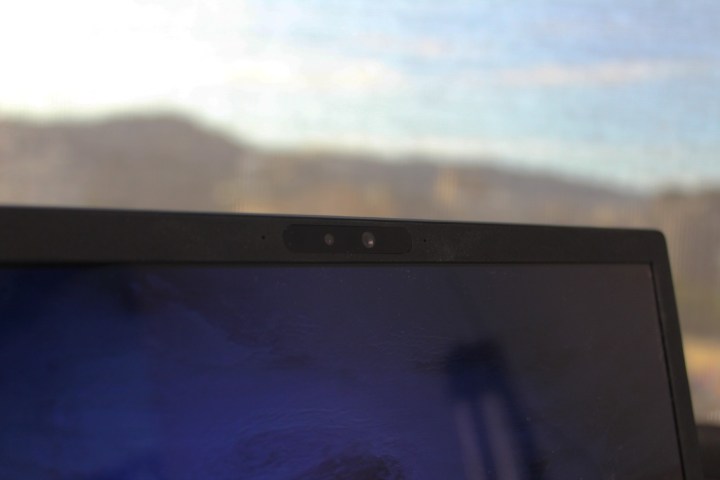
The Zenbook Fold 17 does include an IR camera for Windows Hello login, which is good since it doesn’t have a fingerprint reader.
The speakers suffer from a similar problem in terms of positioning. Depending on how you’re using or holding the tablet, you’ll get a pretty different audio experience. The four-speaker setup sounds decent in desktop mode, with some nice stereo separation and a wide sound stage. In laptop mode, though, you’re better off using a pair of headphones. The bass is still pretty lacking in either position.
A first-gen foldable
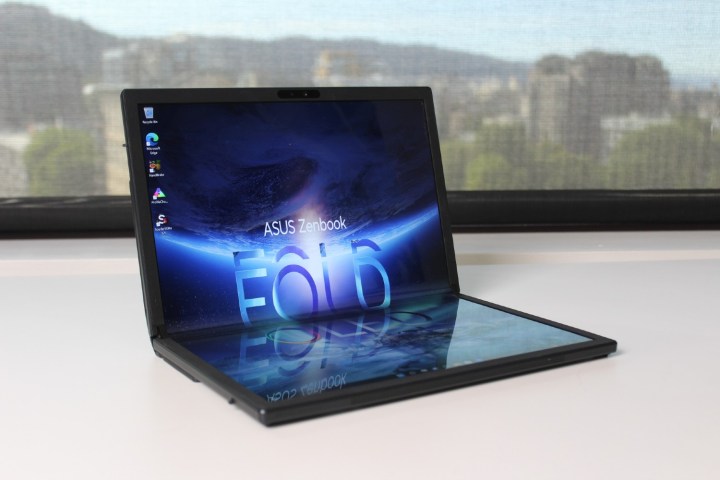
The Asus Zenbook Fold 17 is a first-generation product, and in many ways, it still feels like one. It doesn’t feel refined, nor does every feature make a lot of sense. As a first-gen experiment, it’s also undoubtedly way too expensive. That’s common for products like this, but for $3,500, you really have to be buying into this thing for the long haul. For that amount of money, after all, you could buy a high-powered laptop, a portable external monitor, an iPad, and still have plenty of money left over.
But it’s the first foldable PC that feels worthy of recommendation, albeit for the right person. The 17-inch screen size makes its use in desktop mode a huge benefit, especially for travelers on the go who need a larger screen to work with. The option to swing it around into a smaller clamshell laptop when you’re in a more restrained environment is extremely handy.
Savvy buyers are right to wait for second or third-generation products to see how companies like Asus work out the kinks. As of now, foldable devices might not be the de facto future of
Editors' Recommendations
- This sleeper Asus laptop is faster and cheaper than Microsoft’s Surface Laptop Go 3
- CES 2023: The Zenbook Pro 16X is looking like a serious MacBook Pro alternative
- Asus ZenBook S 13 Flip vs. HP Spectre x360 13.5: you can’t go wrong
- Lenovo ThinkPad X1 Fold Gen 2 hands-on review: a sleek redo
- One of the most anticipated laptops of 2022 is finally launching this month





