Asus isn’t the biggest PC maker around, but nevertheless, the Tawainese company manages to offer a wide range of notebook PCs. Whether you’re looking for a gaming notebook, a budget machine, a productivity-focused 2-in-1, or in some cases a mashup laptop that checks off more than one box, chances are that Asus will have something made just for you — and it’s a great pick if you like Ryzen processors.
While Asus doesn’t offer many stratospherically expensive laptops as do Microsoft and Apple, it hits just about every other price point. You can spend well under $1,000 or more than $2,000 depending on which model you look at, and you’ll enjoy solid build quality, great performance, and a nod to style that likely won’t make you feel like you’re overdressed for any computing occasion.
With all of that said, here’s our list of the best Asus laptops.
Asus ZenBook 13 OLED (2021)

In our review, we called this latest iteration of the ZenBook 13 close to “the perfect laptop,” with its remarkable OLED screen, long battery life, and plenty of power. And while not all models will have the Ryzen 7 processor that we experienced during our tests (others may use an 11th-generation Intel processor), the core value remains the same: This is a remarkable laptop.
In addition to the excellent FHD display (still set at a 16:9 ratio) and compact size, the laptop comes with 8GB of RAM and starts with a 512GB PCIe NVMe solid-state drive for storage. It includes an infrared cam for facial recognition, and if you do plenty of voice-chat communication on your device, you’ll be please to know that the mics also use artificial intelligence (A.I.) noise-canceling technology. The touchpad can also double as a number pad for faster work on certain tasks! Ports include Thunderbolt 4/USB-C, and as expected of a 2021 laptop, Wi-Fi 6 is also supported.
Keep in mind, you can lower the price of the ZenBook 13 OLED by switching to an LED screen, but the OLED visuals are a hard bonus to pass up if you use your laptop for any kind of entertainment.
Read our full review of the Asus ZenBook OLED 13.
Asus ROG Zephyrus G14

The FHD Zephyrus is designed as a powerful gaming laptop that can also tackle demanding professional tasks and even serve as a desktop replacement when you really need to get things done fast. This particular model sports a powerful AMD Ryzen 9 4900HS processor to speed through games and apps alike, which pairs very well with the 24GB of RAM (easily upgradeable, although that may not be necessary), and the laptop’s refresh rate reaches 120HZ.
The 14-inch ROG Zephyrus G14 also comes with a 1TB SSD for serious storage, and gamers won’t be disappointed by the GeForce RTX 2060 dedicated GPU, which can handle the latest games or support virtual reality (VR) gameplay if necessary. Ports include a healthy lineup of USB-C 3.1, USB-A 3.1, and HDMI. All of this is available on a laptop that clocks in at well below 4 pounds, so it’s quite portable, too — and an excellent choice for an all-around capable gaming model.
Asus ZenBook Flip 13

This ZenBook Flip model is one of our favorite picks for students, a mix of affordability and versatility that’s a great match for the classroom or anywhere similar. This “Flip” model adds 2-in-1 capabilities to the ZenBook 13’s already-excellent features, meaning that you can switch it to tablet mode for sketching, freeform notes, or whatever else you may need to do — a tablet mode that benefits greatly from the OLED display, too.
This ZenBook Flip 13 has been updated with an 11th-gen four-core Intel i7-1165G7 processor, 16GB of RAM, and a 512GB SSD, so despite its size, the laptop can still handle a wide variety of tasks. We also like to see included connections like Thunderbolt 4/USB-C, HDMI, and support for Wi-Fi 6. As with the traditional laptop design, this 2-in-1 model also comes with great battery life (rated up to 14 hours) and noise-canceling for better communication. The Iris Xe graphics hold it back a little when it comes to complex visual data, but that’s not a priority on this classroom- and business-friendly model.
Asus Chromebook Flip C302

Those interested in an office or classroom laptop with an eye on saving money will appreciate Asus’s strong Chromebook work too, exemplified by this 13-inch Chromebook Flip 2-in-1. It’s extra-compact for easy portability while also offering the trim Chrome OS, which users may prefer for speedy task completion and quickly resuming paused projects.
Inside, the Chromebook Flip C302 has an Intel Core M3 processor, 4GB of RAM, and 64GB of flash storage. Those specs are lower than many of our Asus picks, but that’s also one of the advantages of a Chromebook: It runs light, is highly affordable, and fills in critical gaps where you need a portable computer solution you can bring anywhere. Connections include USB-C as well as a microSD card slot for expanding your storage if necessary.
Asus VivoBook (2021)
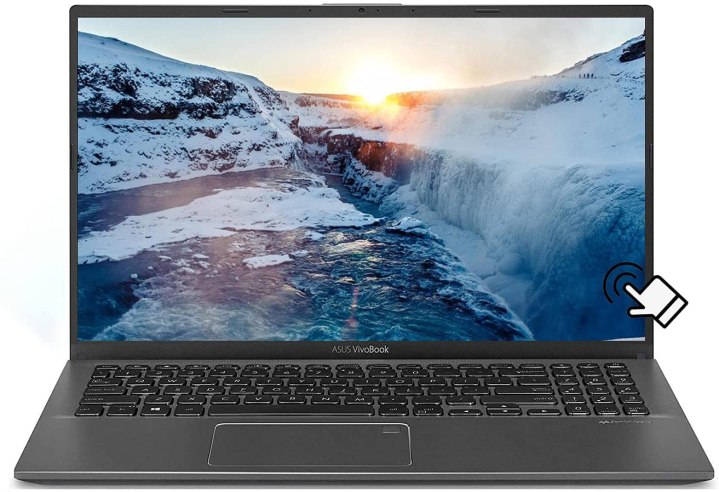
If you like the idea of affordability but are interested in a larger screen to help with multitasking or more complex projects, the VivoBook may be the answer you are looking for. It offers plenty of power for professionals while sporting a 15.6-inch touchscreen and still keeping the price down to manageable levels.
While there are a variety of models to choose from, this 2021 VivoBook offers 12GB of RAM and a 512GB PCIe SSD for storage. It’s powered by a 10th-gen, four-core Intel i5-1035G1 processor, with integrated Intel UHD graphics. Ports include USB-C 3.1, USB-A 3.1, and HDMI. You do have to make some concessions for the affordability, such as pretty low battery life and a lack of Wi-Fi 6 support, but this Asus laptop remains a great fit, especially for those who need a workhouse laptop to serve as a reliable desktop companion.
Asus ROG Strix Scar 15

One for the dedicated gamers: This upgraded version of the ROG Strix Scar 15 is the ideal machine if you like to take your gaming on the go (or want to support a desktop monitor with a laptop that can handle the latest games). The 15-inch FHD laptop offers a Ryzen 7 5800H eight-core processor and a GeForce RTX 2080 GPU. Add in 32GB of RAM (upgradeable if you really want to, or you can downgrade to save some money), and the Strix can take on pretty much any game title you have in mind.
But the great features keep on coming for the ROG Strix 15. The model includes a 1TB SSD and comes bundled with a 320GB external hard drive for transitioning content more easily. The refresh rate tops out at an excellent 300Hz for smooth action on even the fastest games, and the mechanical keyboard feels both comfortable and responsive while you play. Ports include USB-C 3.2 and DisplayPort 1.4 — and if you do ever want to connect an external monitor, make sure it’s G-Sync compatible for the best results.


