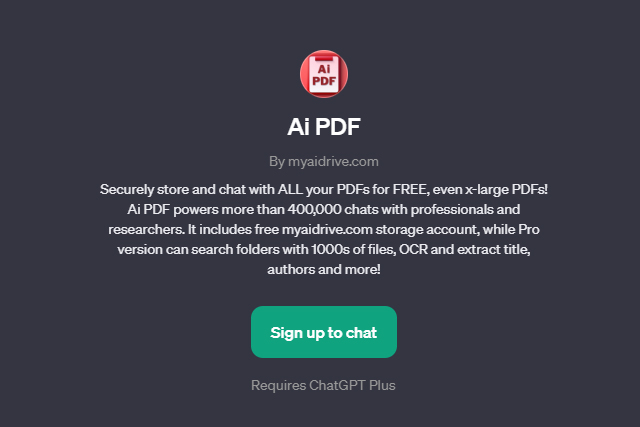
ChatGPT is an amazing tool, and when they were introduced, plug-ins made it even better. But as of March 2024, they’re no longer available as part of ChatGPT, having since been replaced by Custom GPTs, which you can make yourself. Or you can use one of the many amazing options from other developers, AI fans, and prompt engineers.
Interested in learning about how to make the best custom GPT for you? We have a guide for that. If you’re more interested in the best custom GPTs available now, we have a guide for that too.
ChatGPT and other natural language model artificial intelligences (AI) are evolving all the time, with new and exciting features, and ever-more-impressive capabilities. Other companies are right there with OpenAI, too. Microsoft’s Copilot for Windows is improving by leaps and bounds every time it’s updated. And Google’s Gemini isn’t far behind.
Editors' Recommendations
- DuckDuckGo’s new AI service keeps your chatbot conversations private
- Few people are using ChatGPT and other AI tools regularly, study suggests
- ChatGPT not working? The most common problems and fixes
- ChatGPT can laugh now, and it’s downright creepy
- Apple finally has a way to defeat ChatGPT



