
I test the performance and features of dozens of new PC games every year. It’s usually just a way to round up some optimized settings for the latest games, but 2023 challenged that approach. It was a notoriously troublesome year for PC releases, but for as many busted ports that we saw, I tested just as many technical marvels.
If you want to push your PC to its limits with the most demanding PC games, here are the games you should play — and the ones you should avoid. Just to be clear — this isn’t a comment on the content of the games themselves, but on how they performed on PC and implemented (or didn’t) the latest features.
The best PC games I tested in 2023
Alan Wake 2
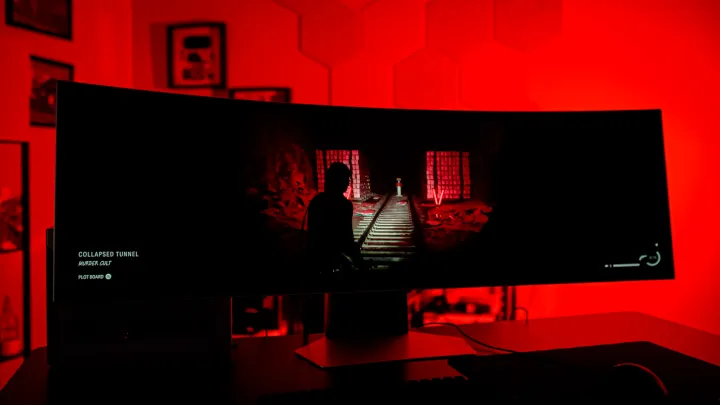
Alan Wake 2 was certainly a controversial PC release. It’s the first game ever to require mesh shaders, essentially barring a swath of older GPUs from playing the game. The trade-off is worth it. Alan Wake 2 is the best-looking PC game I’ve ever seen, and it’s a taste of what a next-gen PC release should look like.
The quality is astounding across the board, but Alan Wake 2 really earns its stripes with path tracing. It transforms the game. Subtle shadows and realistic reflections elevate the game world into something that looks like it was filmed on a camera. That realism stands out even more, considering Alan Wake 2 as a game, too. The survival horror title oozes ambiance due in no small part to the realism path tracing brings.
It’s a beautiful game, but Alan Wake 2 is still packed with PC tech. It supports AMD’s FidelityFX Super Resolution (FSR) and Nvidia’s Deep Learning Super Sampling 3.5 (DLSS 3.5). That gives you frame generation on RTX GPUs, as well as Ray Reconstruction, providing cards like the RTX 4070 sharp ray-traced effects. Alan Wake 2 is a demanding PC game, but it’s the perfect showcase of where PC games are headed.
Cyberpunk 2077: Phantom Liberty

I’m cheating. Cyberpunk 2077 is three years old, but the Phantom Liberty expansion and the 2.0 update that arrived for the game in 2023 overhauled all of the visuals. Now, the sprawling futuristic metropolis looks like the game world so many players saw in trailers years ago. It’s Cyberpunk 2077 the way it was always intended.
It’s an old dog, but the 2.0 update brought new tricks. It was our first taste of Nvidia’s fantastic DLSS 3.5, adding path tracing and Ray Reconstruction to the game. Ray Reconstruction does wonders for Night City, with photorealistic reflections and soft shadows cascading throughout the game world. With path tracing and DLSS 3.5 operating at full tilt, the game looks like like a trailer. It’s that impressive.
Even more impressive is that you don’t need insane hardware to experience Cyberpunk 2077 this way. You’ll want an RTX 4070 if you’re playing at a higher resolution, but DLSS 3.5 offers playable performance even on that GPU. It helps that Cyberpunk 2077 has grown from one of the worst PC games we’ve ever seen to one of the best. Now, the REDengine shows excellent scaling across the CPU and GPU, utilizing the full power of your resources to render the game.
Diablo 4

Diablo 4 isn’t perfect. The game struggles with VRAM limitations and is constantly at risk of network-based issues. But it’s one of the best showcases of what a scalable PC game looks like. It’s a game that can run on just about any hardware, scaling up to tax high-end hardware and down to meet the power of lower-end devices.
A big reason why Diablo 4 is so impressive on PC is that it doesn’t make PC players think about the graphics settings. The automatic settings are basically perfect, and it automatically adjusts the upscaling options you have depending on your hardware. It supports Nvidia DLSS, AMD FSR, and Intel XeSS, but instead of revealing all of those options, it automatically chooses the optimal one for your hardware.
Ideally, PC optimization should be invisible — the game should just work. That’s the great magic trick Diablo 4 pulls. Network issues aside, which are something you’ll need to deal with in any online game, Diablo 4 just works.
The worst PC games I tested in 2023
Star Wars Jedi: Survivor

I don’t know where to start with Star Wars Jedi: Survivor. It was a mess on PC at launch, and even after dozens of updates, it still has problems. Shader compilation stutter, which we’ve seen in games like Elden Ring and Stray, wasn’t too bad at release. However, traversal stutter rendered some sections of the game unplayable. The infamous Koboh planet — the largest planet in the game — would slow to a stuttering slideshow, even on flagship hardware like the RTX 4090.
Worse, the game relied solely on AMD’s FSR at launch, and it showed poor utilization of both the CPU and GPU. The last point stung the most. Even with endless tweaking of the settings and high-end hardware, you weren’t able to get a playable frame rate out of the game. These issues were only exaggerated with ray tracing turned on in the game. On launch day, you just had to settle for poor performance, regardless of your settings and hardware. Naturally, the game also suffered from numerous crashes. In my own playthrough at release, the game crashed on me at least 20 times — I stopped counting at a certain point.
Star Wars Jedi: Survivor is in a better state now. Utilization is better, and it supports features like Nvidia’s DLSS 3. However, recent updates have broken other areas of the game, with the development team running around to snuff out new bugs while fixing old ones. It’s worth picking up the game now, but it’s starting to look like it will never be the perfectly polished PC release some players were expecting.
Redfall

If it wasn’t for The Lord of the Rings: Gollum, Redfall might have been the worst-reviewed game of the year. There are a number of reasons for that, from boring open-world design to repetitive gameplay elements, but a big factor was how the game ran. It’s a nasty resource hog that shows pop-in on GPUs with less than 8GB of VRAM and a barrage of traversal stutter as you attempt to navigate the open world.
Nothing compares to the multiplayer experience, though. When connecting with friends — that’s the way you’re supposed to play Redfall — you can find game elements bugging out, enemies getting stuck on invisible objects, vanishing character models, and, of course, endless crashes. Even the HUD elements are broken, with keys clipping out of the bounds of your activated abilities when you rebind them.
The technical issues with Redfall go so deep that it’s easy to forget its graphical issues. Pop-in constantly breaks your immersion, and poor GPU and CPU utilization mean you’ll get wildly variable performance depending on the area of the game you’re in. The game has received a few updates since it launched, but with player counts on Steam in the double digits, I don’t suspect Redfall will ever see a second wind.
The Last of Us Part One

The Last of Us Part One isn’t just one of the worst PC ports of 2023; it’s one of the worst PC ports of all time. It was downright broken at launch, and even after a series of updates and an online controversy, the game still doesn’t run great. A big reason is due to the game’s VRAM usage. It’s in excess of 9GB, even at 1080p, meaning even some modern GPUs will fall apart into a stuttering mess during gameplay.
There are far deeper issues, however. The game performs a shader compilation step when you first load it, which is great. At launch, though, this step could take hours before you could play the game. That’s because the game used a bugged decompression tool, which took several weeks to fix. This also led to a strange situation with loading. The game could take upwards of 30 minutes to unload areas after you passed them, leading to wildly variable performance depending on what the game had loaded or not.
The game suffered from numerous bugs, as well. Characters would randomly appear wet, even when they were indoors, and textures would glitch-out into a rainbow mess. The game is in a better place now, but that’s not saying much, considering the state it launched in.
Honorable (and dishonorable) mentions

There are a lot more games that released this year that deserve recognition — for better and worse. Starting with the highlights, here are my honorable mentions for 2023:
- Lies of P
- Hi-Fi Rush
- Baldur’s Gate 3
Lies of P and Hi-Fi Rush could have been disasters. They both use the infamous Unreal Engine 4, but despite the engine being known for stuttering issues and poor CPU utilization, these were two of the most polished games I’d played all year. Baldur’s Gate 3 deserves a nod, too, mainly on the back of its excellent scalability.
Now for the dishonorable mentions:
- Atomic Heart
- Starfield
- Payday 3
All three of these games have major issues. Atomic Heart runs well, but it launched without ray tracing support despite Nvidia marketing it as the pinnacle of RTX for 5 years. Starfield ran poorly at launch, and although performance has improved, its initial reliance on FSR was a big problem for gamers looking to get the best experience. And Payday 3 still suffers from server issues, locking many players out of playing the game with their friends on PC.
I’m sure 2024 will hold some highlights and lowlights, as well. Going into next year, the main thing I’m hoping to see is scalability. With GPU prices at an all-time high, it’s more important than ever for developers to optimize their titles to run on a wide range of hardware. That isn’t an easy task, but some titles released this year show that it’s possible.





