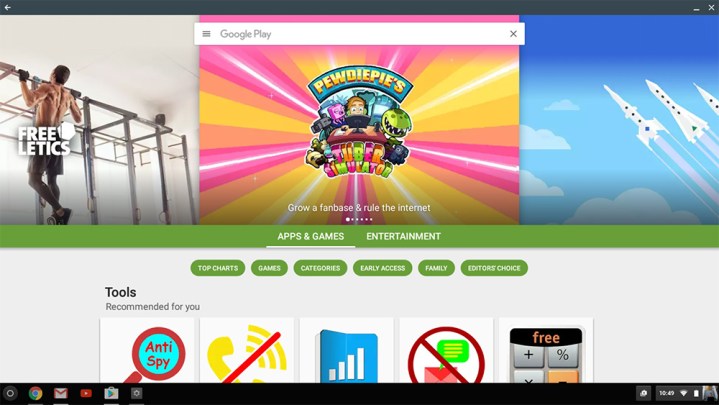
By supporting the Google Play Store, Chromebooks gain access to a huge number of Android applications and games, thereby offering much greater functionality and entertainment for the devices. That would make Chromebooks a much more attractive purchase, especially for those who are predominantly smartphone users and may feel more comfortable with those sorts of programs.
Google has previously stated that it wants to get the Google Play Store on a number of laptop devices. While we are waiting on owners to give us the heads up on some of them, Acer, Asus, Dell, Lenovo and many more Chromebooks are said to be set to work with Android apps at some point in 2016 or 2017.
As Liliputing points out though, part of the reason we have not heard about more models being supported just yet, is that you do need to be running a pre-release, developer-mode branch of Chrome OS to see that functionality. The steps to do so can be found here, though we cannot vouch for their viability.
As cool as the new addition of the Play Store is, running a developer version of an already niche OS is not something everyone is going to be happy doing. However, it suggests that support for the store and, by extension, Android applications cannot be far away for the general populace of Chrome OS users.
Although it is unlikely to overtake Windows any time soon, making Chrome OS capable of running the million-plus applications on the Google Play Store would certainly make it a much more viable choice for those who are more smartphone centric in their computing.
Editors' Recommendations
- Google may build Gemini AI directly into Chrome
- Google just made a big change to how Chromebooks apps work
- Google is now supporting my awful browser habits, and I love it
- The Pixelbook dream may finally be gone for good
- Editing video on Chromebooks just got a lot easier




