
Google is now fleshing out its newly unified Gemini AI system in its browser with its first attempt at implementing Chat with Gemini into the Chrome Omnibox.
This latest effort will update Google Chrome with a Chat with Gemini shortcut in the Chrome Omnibox, allowing users to access the AI chatbot feature without having to go to the Gemini website, according to WindowsReport. The Omnibox serves as an address bar and search bar, and it adds multiple other tasks to a browser. Now with a simple @ prompt, you can also access Google’s AI chatbot to answer questions, create images, and generate summaries, among other tasks.
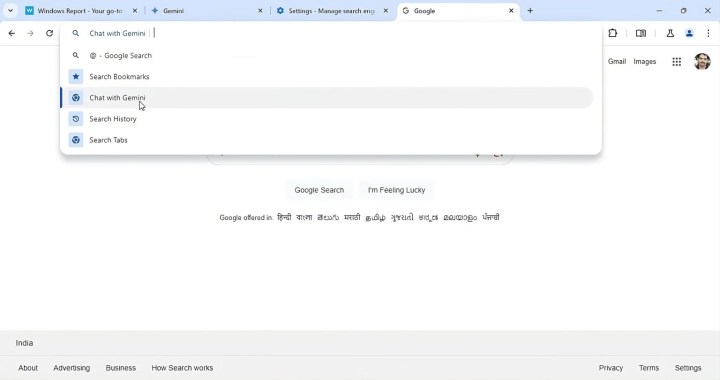
Currently, the Chat with Gemini for Chrome Omnibox is being tested on the Canary level, however, it is available for use via a manual extension. Follow these instructions to enable the feature:
- Open Google Chrome.
- Visit chrome://flags in Chrome Omnibox.
- Find Expansion pack for the Site Search starter pack.
- Select Enable.
- Restart the browser.
- Visit chrome://settings/searchEngines in the address bar.
- Note the Chat with Gemini shortcut under Site Search.
- In a new tab type the @ symbol, which will then drop down the Gemini shortcut, among other Omnibox shortcuts, including search tabs, history, and bookmarks.
- Select the Gemini shortcut.
- Enter your query and select Enter. This will direct you to the Gemini website.
While the canary test for Chat with Gemini for Chrome Omnibox requires a manual installation, users would likely receive a seamless system update of the Chrome browser if it were to be released publicly.
Google’s rollout of its AI system has been slow over the last year, but now that the brand has unified under a single name, Gemini, it will likely pick up the pace of its product releases. Google recently announced its Google One AI Premium services, which runs Gemini Advanced, a paid tier of the AI that showcases the power of its latest large language model, Ultra 1.0. Google paired this service with its productivity services and a premium-tier storage plan.
Notably, several competitor browsers have already implemented their iteration of AI chatbots. Microsoft has its Copilot chatbot connected to its Edge browser through a direct collaboration with OpenAI. The browser company Opera has several browser options with AI and features, including its flagship Opera One and gaming option Opera GX. Both include the brand’s proprietary AI system, called Aria, in addition to other integrations to models such as ChatGPT.


