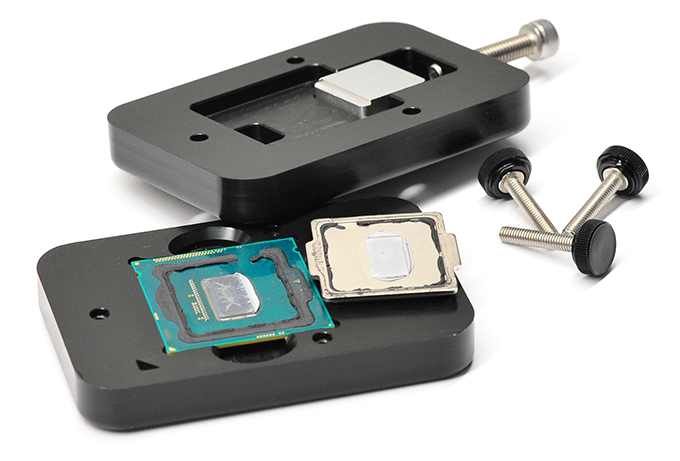
So what exactly is processor delidding tool, and why do it? It’s the act of taking apart the processor to get the best extreme overclock for a specific processor at a specific temperature. Delidding includes physically removing the integrated heat spreader (IHS) from the processor’s printed circuit board, exposing the actual CPU die.
As Rockit Cool explains, the heat spreader is attached to the circuit board using a thick adhesive. Thus, a large gap is created between the heat spreader and the CPU die, which is filled with a thick layer of Thermal Interface Material, or TIM. This layer provides a thermal exchange between the heat spreader and the fan-heatsink. Delidding the processor and directly attaching a high-quality heatsink can improve overall thermal performance.
That said, delidding is a dangerous procedure and typically voids the processor’s warranty. One way to do this is with a bench vise while another method involves using a double-edged razor blade. The Rockit 88 kit is billed as the “world’s safest” delid tool that requires no hammer, no razor, and no bench vise.
“After using the Rockit 88 delid tool to remove the IHS from your CPU, the thick glue and factory TIM can be removed,” the company states. “Without the thick glue, the gap is eliminated and new, more efficient TIM can be applied in a much thinner layer, giving a major increase in heat transfer efficiency.”
As an example, the company claims that by using the tool, owners of an Intel Devil’s Canyon processor will see the stock speed running between 140 and 145-degrees Fahrenheit, compared to the normal temperature of 158-degrees Fahrenheit. The same processor with a 1GHz overclock will see just under 167-degrees Fahrenheit after the tool, and 185-degrees Fahrenheit without using the tool.
Those who pledge $35 or more to the campaign will get the complete kit in May (the Early Bird Special pledge option for an April release is sold out). The company is also accepting $1 or more pledges, and $5 or more pledges, the latter of which will land customers an envelope containing the company’s thanks on a personalized card.
“After testing our prototypes, refining our design for maximum safety, ease of use, and durability we’re now ready to move past the prototyping phase and gear up for production,” the company adds. “This includes preparing our CNC machines with the proper tools and equipment, ordering raw materials, and packaging to share our passion with the world of computer enthusiasts and hobbyists.”
Again, while this new tool supposedly makes the delidding process easier, there is still a chance of damage. not to mention voiding the chip’s warranty. But if you want to squeeze out the utmost performance from your CPU through overclocking, you can find out more about this convenient delidding tool by checking out the Kickstarter campaign here.


