It sucks being an early adopter. After using Asus’ new ROG Ally for a few hours — you can read my Asus ROG Ally review for my full thoughts — I was ready to feel massive regret over buying my Steam Deck. It’s a tired story; but it remains true that being an early adopter rarely pays off.
There’s more to the story of how these two products match up, though, than just faster hardware and more games. Despite how I feel about the ROG Ally, there’s one big reason I don’t plan on selling my Steam Deck anytime soon: emulation.
Built for emulation

The ROG Ally might be more than well-equipped to emulate games, but the Steam Deck does it flawlessly. That’s mainly due to EmuDeck, the open-source emulation configuration tool built specifically for Valve’s handheld. It downloads emulators for you, sure, but the tool does so much more.
It goes through the process of configuring them for optimal performance, sets up a massive folder hierarchy where you can put your games and BIOS files, automatically sets up hotkeys, and even allows you to backup your saves with cloud storage services.
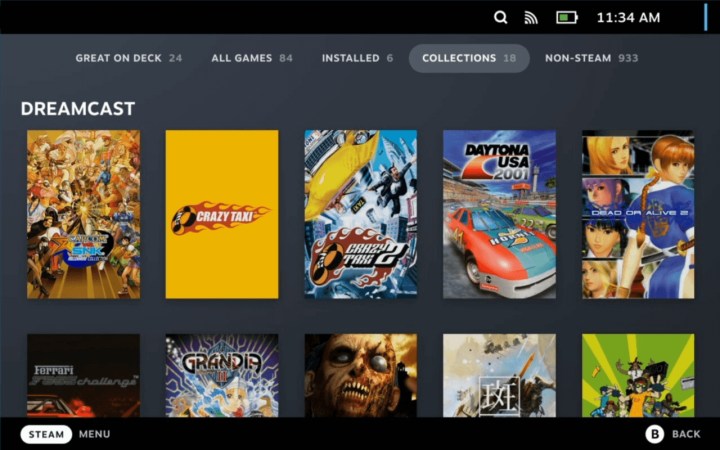
The biggest boost for me, though, is that EmuDeck includes Steam ROM Manager. This tool searches your library and automatically adds your emulated games to your Steam library, complete with art and their own collection based on the console. Once you’ve gone through the process of setting up EmuDeck — which, admittedly, is a bit of a hassle — you can just play your games from the standard SteamOS screen. It feels natural, like you’re playing any other Steam game.
All of this is possible on Windows — in fact, EmuDeck is working on a Windows version right now — but none of it is automatic. You’ll have to manually back up your saves, individually configure each emulator you want to use, and go through File Explorer to launch your games. Or at the very least, you need manually add all of them to Steam, which doesn’t really solve the problem.

That pick-up-and-play experience is something the ROG Ally struggles with overall, but the blow is lessened when playing modern games by the Armoury Crate utility. That’s not the case for emulated games. You can add your emulators to Armoury Crate, but not your games.
A perfect match
It’s not just EmuDeck. SteamOS itself it better-suited for emulating games. The first reason is that you can easily remap controls through the overlay, instead of a separate app, and you can browse community profiles. There are a few emulators that won’t pick up on an integrated controller, or the mapping will be off. Again, you can rebind controls with the ROG Ally, but you’d have to do it manually and tie it to the emulator through Armoury Crate.

The big change, though, is that you can force a game to close with the Steam Deck. There’s no way to do that on the ROG Ally, outside of swiping to the desktop, holding the app, and trying to narrowly fit your finger on the Close Window button. This is annoying with a modern game on the ROG Ally, but it’s almost a deal breaker for emulation.
Emulators aren’t perfect, and if you frequently play games this way, you already know how often you have to shut the game down and reboot it to change a configuration or reset the game. That’s not to mention swapping between games. If you’re emulating MAME games, for example, the time it takes to swap between titles on the Steam Deck is significantly less than on the ROG Ally.
A prime example of the hassle of the ROG Ally came up while I was playing The Legend of Zelda: The Minish Cap with mGBA. In order to close the game on the ROG Ally, I need to set a command to pull up the on-screen keyboard, press Alt + Enter to get the game out of full screen, and tap the Close icon. With the Steam Deck, I just press Exit Game. You can extend this process out to several emulators, most of which have a list of hotkeys to do basic things like create a save state (EmuDeck usually binds these commands to buttons, for the record).
Linux is a boost for emulating games, too, particularly on AMD chipsets. Both the Steam Deck and ROG Ally come with AMD processors, but the Linux OpenGL drivers (most emulators use OpenGL) are very stable. AMD completely rewrote its OpenGL driver for Windows earlier this year, and it’s much better than it was before. However, I still noticed a hair of micro-stuttering in some games, forcing me to close and reopen the game on the ROG Ally.
The Steam Deck isn’t dead

The ROG Ally has replaced my Steam Deck for most of the games I play. As I said in my review, I haven’t pulled the Steam Deck out since Asus’ handheld showed up. But I’m still going to keep my Steam Deck around as an emulation powerhouse.
There are dozens of excellent portable emulators, but the Steam Deck still takes the crown. It can easily support up to Wii U and PS3-era games, which most other emulators can’t manage. In addition, the $400 base price of the Steam Deck makes a lot more sense as an emulation machine — after all, ROMs usually aren’t huge, and you’ll likely be dumping them to a microSD card.
Emulation alone is still a great reason to pick up a Steam Deck. It sucks being an early adopter, but with the Steam Deck, there’s still plenty of reason to keep mine around.




