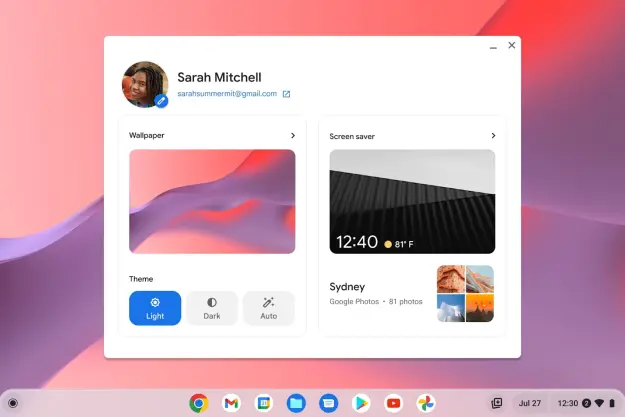Drawing and notetaking on your Chromebook could soon be a lot better.
New evidence suggests Google is working on adding palm rejection to certain Chromebook models, ensuring that Chrome OS devices with touch screen and pen support are a lot more intelligent.
Hidden away in the latest Dev channel release of Chrome OS 99, and spotted by About Chromebooks, are two specific flags that indicate the improvements. One flag refers to “neural palm rejection” and another refers to “neural palm adaptive hold.”
The first flag obviously refers to a palm rejection feature, so Chromebooks can detect when your palm is resting on the screen when using a stylus or pen. The second flag, meanwhile, could be about detecting when you’re holding your hand on the screen, to avoid summoning the shelf and other areas in Chrome OS. Both flags are off by default.

Google’s Chromium Gerrit repository also makes mention of these flags. Apparently, the flag summons a new version of the existing neural palm model, co-existing with the old one. It also can help reduce the overall latency of palm rejection by 50%. Chrome Unboxed reports that these flags are being tested on Samsung’s Chromebook V2, which has a built-in stylus. In our own tests, switching the flags on a Google Pixel Slate doesn’t change much, however.
There are a lot of other Chromebooks that could benefit from this change. Google’s now-discontinued Pixel Slate is one, but more recent devices like HP’s new Qualcomm Snapdragon 11-inch tablet is another. Much like the experience on Windows devices or iPads, palm rejection can help improve the performance of certain apps. This can benefit drawing apps like Adobe Sketch, where you need clean error-free lines. It also can help keep your handwriting clean in notetaking apps like Google’s Cursive application.
Since this change is currently being tested in the Dev branch of Chrome OS, it could be a few more weeks before it rolls out to everyone running the standard version of Chrome OS. We expect Google to roll it out to the Beta channel next, followed by a final public release. That could be more than a few weeks away.
Editors' Recommendations
- The most common Chromebook problems and how to fix them
- This update could extend the life of your Chromebook by years
- Google just made a big change to how Chromebooks apps work
- This laptop completely changed my perception of Chromebooks
- Why I converted my Windows laptop into a Chromebook, and why you should too