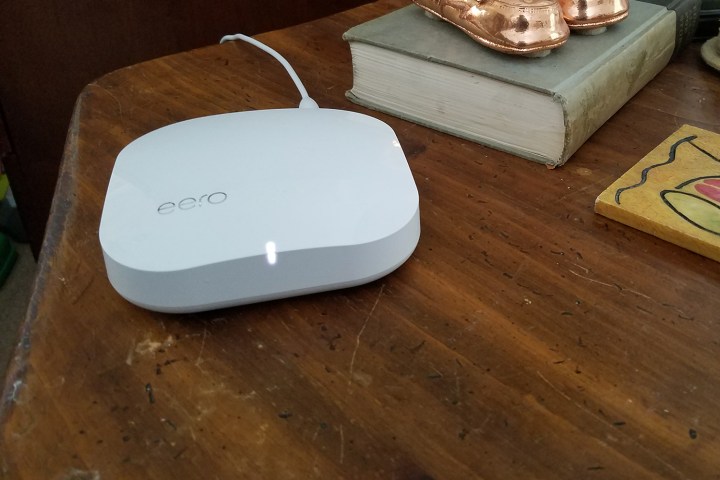
One solution — mesh networking — has exploded in popularity. Over the past few months, Samsung, Netgear, Linksys, TP-Link, and Google have released systems that strengthen home Wi-Fi coverage by linking multiple wireless nodes together. And now Eero, a pioneer in the field, is launching a new one of its own.
The upgraded Eero hub is twice as powerful as its predecessor, thanks to an upgraded processor, beefier antenna, and upgraded TrueMesh, the mesh algorithm that allows Eero hubs to automatically connect to each other. It delivers double the speed and range of the original Eero, the company says, but without compromising compactness — it’s the same size and form factor as before.

The new Eero hub is stuffed to the brim with technologies like tri-band radio (as opposed to the first model’s dual-band radio), which can broadcast on three wireless bands at the same time. Eero says that all three are reserved for sending and receiving data — unlike the Linksys Velop and Netgear Orbi, the new Eero doesn’t reserve one of the three bands for inter-unit communication.
The updated Eero hub is also the first to support Thread, the smart home protocol for connected devices. It competes with well-established competitors like ZigBee and Z-Wave, but Eero’s betting its ease of use will win over customers — Thread-enabled devices like connected lights, locks, and doorbells automatically connect to the Eero, and let you control devices with the Eero’s companion app and Amazon’s Alexa voice assistant.
Eero’s also introducing new hardware alongside the upgraded hubs: The Eero Beacon. It’s not as powerful as a full-blown hub, but it’s small enough to plug into a wall outlet, and designed to extend the range and coverage of your Wi-Fi network in hard-to-reach places like kitchens, hallways, and bathrooms. But despite its diminutive size, it’s no slouch — the Beacon provides 20 to 30 percent better performance than the first-generation Eero and packs an LED nightlight that flips on at night automatically.

Finally, Eero’s rolling out Eero Plus, a new premium security service that defends against malware and malicious third-party devices. For $100 a year (or $10 a month), Eero will prevent smartphones and laptops from “accidentally accessing sites associated with harmful content, like malware, ransomware, and phishing attacks.” It comes with enhanced parental controls, too, and VIP technical support with a direct line to Eero’s customer service representatives.
Despite all the new gear, Eero isn’t leaving existing owners out in the cold. Both the new Eero hub and the Beacon are backward compatible with existing systems, so hubs and Beacons added to legacy networks will work just as well as they would in new environments. And the Eero ships with a companion app that helps you decide where to position the hubs and Beacons, and sends automatic alerts when something’s wrong with the network.
The new Eero kit with one Eero hub and one Beacon is $300. A $400 package includes the hub and two Beacons, and a $500 Pro system comes with three Eero hubs. They’re available to order starting Tuesday, June 13, and begin shipping in a few weeks.


