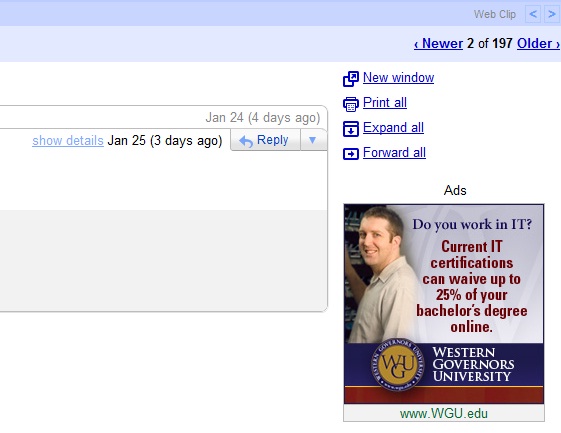 Until now, ads appearing within you Gmail account were limited to plain, easily-ignored text. But Google admits it is testing display ads as well, which could be heading to your inbox soon.
Until now, ads appearing within you Gmail account were limited to plain, easily-ignored text. But Google admits it is testing display ads as well, which could be heading to your inbox soon.
As you can probably guess, display ads simply mean ads with images. A spokesperson told Search Engine Land that “We’re always trying out new ad formats and placements in Gmail, and we recently started experimenting with image ads on messages with heavy image content.” According to the website, Google began testing this tool last Friday.
Some outlets are reporting they’ve yet to notice any advertisements with photos in their inboxes, but we checked and immediately found one. It doesn’t seem to take up any more real estate than the text-only versions do, but it might denigrate the revered e-mail system to ad-heavy clients like Hotmail or Yahoo for some.
Google spokesman Rob Shilkin told The New York Times that for the moment, this type of content is still being tested and will only show up in some users’ inboxes. Unless the entire right hand side of the page becomes completely crowded with the stuff, we’re not terribly concerned – it looks like any other Google ad, meaning most of us glaze over it entirely.
It definitely shouldn’t be considered as controversial as Gmail ads selection process in general. The system was introduced in 2004, and users quickly realized that the ads relation to their inbox content was no coincidence. Google implemented a tool (be reassured that “tool” is not a person reading your messages) that would relate ad content to e-mail topics, with the exception of a few less-than-family-friendly topics (guns, sex, drugs, booze, and the like). If people can get over a system that basically reads their e-mail, they can probably accept display ads.


