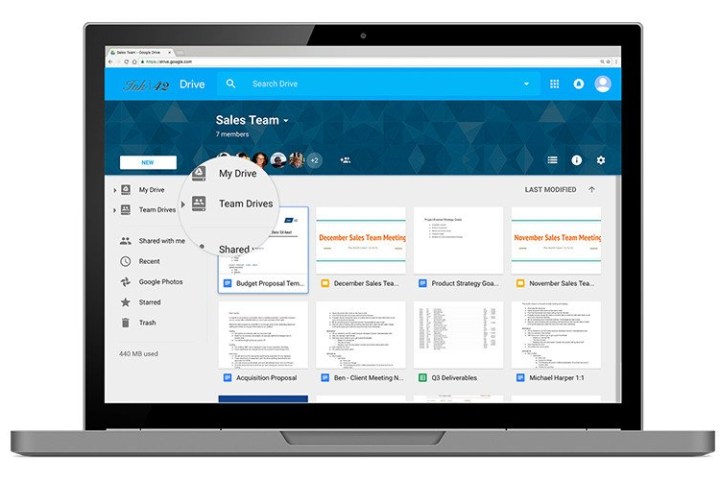
For starters, Team Drives first made its appearance for testing at the end of 2016. It provides an assigned team of individuals with a shared space in the cloud. Administrators can add new team members when needed, manage the sharing permissions, and keep a watchful eye over every Team Drive used by the company. Team members can leave the group whenever they want, but the files uploaded to the shared space will remain intact.
Next is Google Vault for Drive. This service targets the archiving and “eDiscovery” needs of the enterprise by enabling corporations to export, search, hold, and retain their data stored on Google Drive. Examples include files stored on Team Drives, Google Groups data, email messages, and more. The typical use of Vault spans from audit reports to legal holds to setting retention rules for archiving data.
As for Drive File Stream, it’s available now in the Early Adopter Program. This service doesn’t require users on a Mac or PC to download their files locally before viewing or editing. Instead, files are automatically streamed when accessed from Google Drive. That essentially means teams aren’t waiting for files to sync or worrying about the storage space on their device. All files are streamed “on demand,” but they can be stored locally too for offline access when needed.
“With Drive File Stream, you can work with Drive files directly from the apps you’re used to, like Microsoft Word and Adobe Photoshop,” Google states. “Any changes you make to files in those apps are saved automatically to Drive and can be accessed from any of your devices later.”
Finally, subscribers can use Quick Access with Team Drives through iOS and Android devices. Coming soon to the web as well, this service is based on the company’s machine intelligence that will “surface” files stored on Google Drive based on intelligent predictions. The artificial intelligence analyzes the Drive’s activity, interactions between colleagues, and workday patterns to determine what files are most relevant in a search. Behavior examples used by the AI include frequently shared files, the times of relevant meetings, and more.
Outside those four new features for Google Drive, the company also announced its acquisition of AppBridge. This company developed a migration tool of the same name for the G Suite platform, enabling organizations to move their data from other storage solutions to Google Drive. It supports migration from on-premise devices, cloud services, and “hybrid solutions.” File permissions are also brought over during the migration process.
Organizations wanting to jump on the G Suite train can contact Google here.
Editors' Recommendations
- A new Google Pixel 5a leak just showed off its beefy battery
- Google Drive’s new ‘Privacy Screen’ lets you lock the app behind Face ID
- Google may have a 5G surprise ready for its October Pixel 4 event


