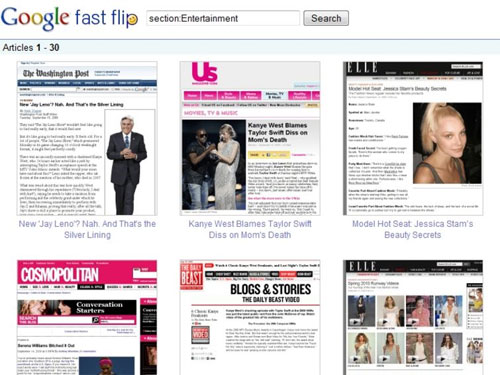
Microsoft is certainly putting its money where its mouth is with its Bing search engine, spending untold millions to develop the technology and more untold millions to promote it to the masses. While the effort has not (yet) turned into major search share gains for the Redmond software giant, it does seem to be sparking some competitive spirit with market leader Google: Google has unveiled a new experiment called Fast Flip that’s designed to present online stories in a way that resembles flipping through a printed magazine, and Bing is showing off a new Visual Search feature that helps people who know what they want to find…but will know it when they see it, not when they read it.
Google’s Fast Flip is designed to emulate the feel of flipping through a printed publication: the service shows the first page of a story, and users can quickly scan through available pieces using large arrows on the sides. Users can set up galleries based on publications, authors, and and topics; currently, a few dozen publishers are making material available to Fast Flip, including the Washington Post and New York Times, along with mainstream news magazines like Newsweek and Businessweek. When users click on a page, they’re taken directly to the publishers’ site to view the story in whatever manner the publisher has chosen to present it.
Rather than being an improvement on search, Fast Flip is more about providing a new outlet for magazine and newspaper publishers—and helping Google mend fences with the industry. Unlike Google search results and Google’s automated news services, the bulk of the revenue from ads shown in Fast Flip will go directly to the publishers, rather than to Google.
Bing’s Visual Search, on the other hand, leverages Microsoft’s Silverlight 3.0 technology to provide interactive, image-based search results designed to help in cases where users can identify things visually, but may not know any names or terms associated with it. Currently only available in the U.S>, Bing’s Visual Search is limited to what Microsoft terms “data groupings galleries”—collections of finite results like movie trailers, dog breeds, books, and celebrities that can easily be identified and managed. Users can refine results using tabs on the left side of the display, and hovering over items displays information without requiring users to click through. That means Visual Search doesn’t encompass the entire universe of Internet content available to a complete search engine, but rather just pre-selected data groups that Microsoft has assembled. However, folks looking for fairly general-purpose content—particularly content Microsoft advertising partners want to promote like cameras, phones, music, and movies—Visual Search does show that there may be better ways to find things than a long list of links.
Editors' Recommendations
- How to change margins in Google Docs
- How to draw on Google Docs to add doodles, sketches, and more
- 5 web browsers you should use instead of Google Chrome or Edge
- How to delete Google Chrome on Windows and Mac
- Google Drive vs. Dropbox: which is best in 2024?


