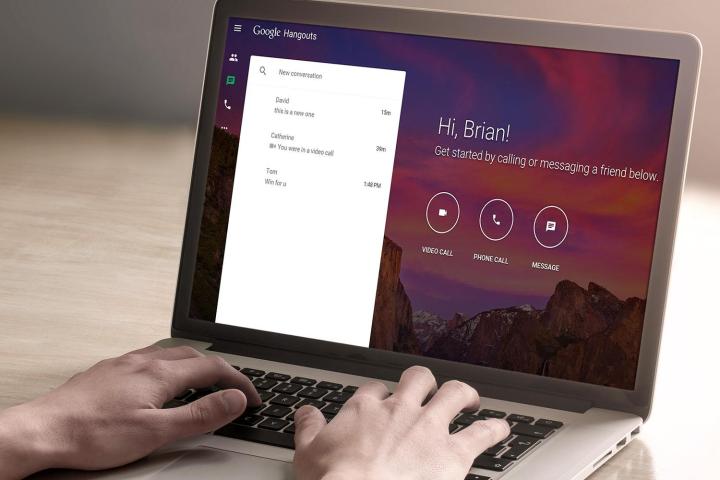
Hangouts, which has long been a competitor of other video chatting services like Skype (and more recently, Facebook’s Messenger), has undergone some serious reconstruction in the last few months. The iOS and Android versions of the service have both been redesigned and reworked, and now, its design appears more cohesive with the rest of the search engine’s user interface. For the dedicated Hangouts user, who can use the communication platform for anything from chat to video messaging to phone calls, these improvements are long overdue, but seriously welcome.
The decision to break Google Hangouts out of its old home within other Google applications seems to closely mirror Facebook’s decision with Messenger, which now can be used entirely independently from the social media giant. Whereas Hangouts once seemed to be designed only for the dedicated Google user, it now seems as though the service will be more accessible to anyone looking for a quick and easy way to connect with friends and acquaintances from around the world.
The interface now highlights instant messaging, voice calls, and video chats in three separate buttons on the new Hangouts home page, and is certainly considerably more navigable than the previous iterations of the service. The background also cycles through a series of Google+ users’ image galleries, and closely resembles the UI in the iOS and Android apps.
Of course, there are still kinks to be worked out, but for now, it’s a happy improvement to an ever evolving service.
Editors' Recommendations
- 5 web browsers you should use instead of Google Chrome or Edge
- Google might finally have an answer to Chat GPT-4
- How to save your data from Google’s purge of inactive accounts
- Google Chrome is getting a complete overhaul for its birthday
- Google now lets you know the best time to book a cheap flight

