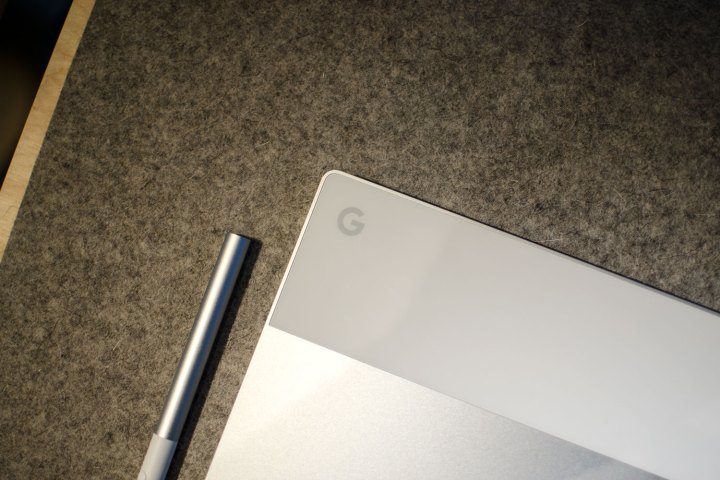
The Surface Pro is a 2-in-1 tablet with a detachable keyboard, while the Pixelbook takes the convertible route to transforming from a clamshell notebook to a tablet. Read on to see which formula better represents each company’s most important PC initiative in our comparison of the Google Pixelbook vs. Microsoft Surface Pro.
Specifications
| Microsoft Surface Pro
|
Google Pixelbook
|
|
| Dimensions | 11.50 x 7.93 x 0.33 (in) tablet only 11.60 x 8.54 x 0.53 (in) with keyboard |
11.4 x 8.7 x 0.40 (in) |
| Weight | 1.69 to 1.73 pounds depending on processor, tablet-only 2.32 to 2.41 pounds with keyboard |
2.4 pounds |
| Keyboard | Full size detachable Type Cover keyboard | Full size backlit keyboard |
| Processor | Up to seventh-generation Intel Core i7 | Up to seventh-generation Intel Core i7 |
| RAM | 4GB, 8GB, or 16GB | 8GB or 16GB |
| Graphics | Intel HD Graphics 615 Intel HD Graphics 620 Intel Iris Plus Graphics 640 |
Intel HD Graphics 620 |
| Display | 12.3-inch LED-backlit display with IPS technology | 12.3-inch LED-backlit display with IPS technology |
| Resolution | 2,736 x 1,824 (267 PPI) | 2,400 x 1,600 (235 ppi) |
| Storage | Up to 1TB PCIe SSD | Up to 512GB NVMe SSD |
| Networking | 802.11ac, Bluetooth 4.1 | 802.11ac, Bluetooth 4.2 |
| Ports | USB 3.0 Type-A, mini-SD card reader, Surface Connect, Type Cover port, headset jack | USB-C 3.1 (2), headphone jack |
| Webcam | 1080p webcam | 720p webcam |
| Operating System | Windows 10 | Chrome OS |
| Battery | 45 watt-hour | 41 watt-hour |
| Price | $800+ | $1,000+ |
| Availability | Now (Microsoft Store) | Base model now (Google Play Store) |
| Review | 4.5 out of 5 stars | 3.5 out of 5 stars |
Design
Microsoft’s Surface line has a well-deserved reputation for combining a futuristic, elegant, and recognizable design with outstanding build quality. The highly refined 2017 version of the Surface Pro is perhaps the company’s best example yet of how that combination can result in a machine that exudes quality. In our review, we found the Surface Pro to be a near-perfect rendition of the detachable keyboard tablet — it’s thin, light, and powerful and feels like a solid chunk of fused metal and glass. It also looks great, with its magnesium alloy chassis lending a subdued, silver color throughout. The hinge is smooth and securely holds maintains a user-customizable angle and the keyboard connects to the tablet with a satisfying snap.
The Google Pixelbook is an equally attractive machine, and it too uses subtle design cues — such as the glass cutout on the back of the lid — to position it alongside the Pixel smartphones as a member of Google’s hardware family. It’s also thin and light, roughly the same as the Surface Pro when that machines detachable Type Cover is included, which is important for use in tablet mode.

The Pixelbook’s aluminum body matches the Surface’s excellent build quality, as well as managing to be entirely unique in its look. As a 360-degree convertible, the Pixelbook offers the same ability to morph from a notebook into a tablet and it’s thin enough to be useful with a pen. Note that in our Pixelbook review, we found the glass portion to be quite slippery — so proceed with caution when you’re handling.
It’s difficult to choose between these two machines in terms of design and build quality. They’re representative of the best hardware available on their respective platforms, particularly in regard to design. Indeed, the one knock that we had against the Pixelbook — overly large bezels — also applies to the Surface Pro.
Winner: Draw
Performance
The Surface Pro packs a lot of power into its very thin chassis, with the top-end seventh generation Intel Core i7-7660U as the highest end option. In our testing, the Surface Pro was competitive with much larger traditional notebooks, and indeed landed some of the highest dual-core scores ever in our processor benchmarks. Even the integrated graphics are beefed up, with Intel Iris Pro Graphics 640 adding a little extra oomph. The addition of up to 16GB of RAM and 1TB PCIe solid-state disk (SSD) options combine to make the Surface Pro a no-compromise performance machine in spite of its svelte frame.
The PixelBook is also powerfully equipped, with up to seventh-generation Intel Core i7 CPU (although not the high-end Core i7-7660U as in the Surface Pro), up to 16GB of RAM, and up to 512GB of NVMe SSD. That’s plenty of power for the relatively lightweight Chrome OS, and indeed sets the Pixelbook up well to provide good performance when running Android apps. Our review unit was equipped with a low-power Core i5-7Y57 CPU, 8GB of
It’s difficult to directly compare performance between Windows 10 and Chrome OS machines. The latter is simply more lightweight and doesn’t always put the same demands on the processor, RAM, and storage as does Windows 10. However, much of the Pixelbook’s power will likely be wasted on Chrome OS whereas the Surface Pro’s components will be more fully utilized when running the demanding universe of Windows desktop applications.
For that reason, we give the Surface Pro the win, while noting that the Pixelbook nevertheless represents the pinnacle of Chromebook computing power.
Winner: Surface Pro
Keyboard, Mouse, and Pen
Microsoft has provided two excellent accessories that complement the Surface Pro and allow it to transform from a touchscreen tablet to a productivity notebook and drawing easel. The Premium Type Cover not only adds a splash of comfortable color to the Surface Pro thanks to its Alcantara fabric, but it also provides for an excellent typing and mousing experience with deep key travel, a precise response, and a relatively large and responsive touchpad.
The newest Surface Pen is the most precise yet at 4,096 levels of pressure sensitivity, it offers tilt support for enhanced drawing and handwriting along with the best button support, and it enjoys low latency and therefore fast response at 21ms.

The Google Pixelbook is also well equipped for input. The full-size keyboard has a firm and responsive action, although we found keystrokes to be a bit shallow. The key layout was excellent and of course optimized for Chrome OS, with a superb arrangement of function keys. The touchpad was responsive and registered clicks and gestures without issue. The Pixelbook’s pen is unfortunately chunky and so felt unwieldy when using it to write on the PixelBook’s display. It’s precise at more than 2,000 levels of pressure sensitivity and it offers the same kind of tilt support as the Surface Pen, and it’s quick with only 10ms latency.
In short, this is another area where the Pixelbook and Surface Pro appear to be closely matched. It’s important to note, though, that not only is the Surface Pen superior, but it will get more meaningful use given the extensive ink support baked into Windows 10 and a variety of important applications. The Surface Pen also has additional buttons, and thus added functions, that the Pixelbook stylus lacks.
Winner: Surface Pro
Connectivity
One area of weakness across the entire Surface mobile line is connectivity, where Microsoft maintains its antagonistic attitude toward the newest USB-C connectivity standard. The Surface Pro is no different, and it’s relatively poorly equipped in terms of connectivity. There’s a single USB-A 3.0 port, a micro-SD card reader, a Surface Connect port that fits Microsoft’s proprietary accessories, the Type Cover port, and a 3.5mm headset jack. That’s it.
The Google Pixelbook, on the other hand, fully embraces the new port standard. There are only ports available are two USB-C 3.1 ports (no Thunderbolt 3 support) and a headphone jack. Google didn’t even see fit to include an SD card reader to make it easy to transfer images and video from a camera. So while the Pixelbook is ready for the future, it doesn’t offer anything in the conventional port selection that you might need.
With either machine, you’ll need to attach a dongle to perform certain tasks. With the Surface Pro, you’ll need a dongle for newer USB-C peripherals or a hub to attach more than one thing at a time, and with the Pixelbook you’ll need a dongle for legacy devices or to attach a simple SD card reader. Both devices are limited in terms of connectivity, but the Pixelbook scores some points for having two of the newest ports where the Surface Pro has none.
Winner: Google Pixelbook
Display
Display quality has long been a strength of the Surface line of machines, and the Surface Pro is no different. Microsoft championed the 3:2 aspect ratio that’s a bit taller and so great for productivity (with some video letterboxing), and the Surface Pro makes great use of it with its 12.3-inch PixelSense display that’s incredibly sharp at 2,736 x 1,824 (267 PPI). Color support is very good, while contrast and brightness are excellent, meaning the just about everything you might use a tablet for is going to look great on the Surface Pro’s display.

The Pixelbook also utilizes the 3:2 aspect ratio, with a 12.3-inch 2,400 x 1,600 (235 PPI) display that’s not quite as sharp as the Surface Pro but still more than sufficient to make text and images look great. We couldn’t subject the Pixelbook’s panel to our colorimeter (and therefore couldn’t testify to its objective qualities), but it looked plenty bright and colorful during our review. We found that the large bezels did provide something to hold onto in tablet mode but nevertheless make the Pixelbook larger than it really needs to be.
Both machines have nice displays, but the Surface Pro is simply sharper than the Pixelbook and that deserves some weight for machines that you’re likely to hold relatively close to your face in tablet mode.
Winner: Surface Pro
Portability and Battery Life
When you include the Type Cover in the Surface Pro’s overall dimensions — which is only fair given that the keyboard is attached on the Pixelbook — the two machines are very similar in weight, thickness, and overall dimensions. The Surface Pro is a bit thicker than the Pixelbook, but that’s really a wash when you consider that you can detach the keyboard and make the Surface Pro even thinner in tablet mode. In short, both machines are thin and light enough that you can toss them into a backpack and pretty much forget that you’re carrying them around.
In terms of battery life, we’ve already established that the Surface Pro is the first Microsoft detachable tablet that might provide for a full working day of battery life depending on the workload. Its battery is about 10 percent larger than the Pixelbook’s while both machines are similarly equipped. On the other hand, Chrome OS is arguably a less demanding OS than Windows 10 and so that might offset the difference in battery size.

In our limited testing — most of our usual battery benchmarks aren’t reliable in Chrome OS — the PixelBook did manage a strong four hours and 10 minutes in the Basemark browser benchmark. That’s significantly stronger than the Surface Pro’s three hours and 12 minutes. In addition, we were able to use the PixelBook for a full workday and still have 40 percent charge remaining. All told, those are some strong results.
Winner: Google PixelBook
Availability and Price
The Surface Pro starts out at $800 when configured with an Intel Core M3, 4GB of RAM, and a 128GB SSD. That doesn’t include the $160 Signature Type Cover, however, making an apples to apples comparison price $960. The Surface Pen is also optional and run $100. At the high end, the Surface Pro runs $2,700 for an Intel Core i7-7660U, 16GB of
The Pixelbook is also pricey, starting out at $1,000 for a Core i5, 8GB of RAM, and 128GB SSD and running all the way up to $1,650 for a configuration with Core i7, 16GB of
The Pixelbook is less expensive at the high end than the Surface Pro in absolute terms. However, it’s just as relatively more expensive than its Chrome OS peers where the next most expensive option, the Samsung Chromebook Pro, runs $550. Both are the most expensive computers of their kind you can buy on their respective platforms, but we can’t overlook the fact that in absolute terms, at least, the Pixelbook is the less expensive machine.
Winner: Google Pixelbook
Overall Winner: Surface Pro

More than usual, a user’s choice of platform has an inordinate impact on which of our comparison machines, the Microsoft Surface Pro or the Google Pixelbook, is the better machine. Some people need all of the power and desktop application support that Windows 10 affords, while others are just fine with the more lightweight and internet-reliant Chrome OS.
We’re going to award the Surface Pro the win, however, because at this point Windows 10 provides a better inking experience that’s more integrated into the platform, and really takes advantage of the Surface Pro’s excellent pen support. In addition, the Surface Pro is slightly more powerful than the Pixelbook, and that power brings a more complete computing experience to its users.
While both machines play are hero devices for their operating system, we think that the Surface Pro has more room to leverage the hardware thanks to Windows 10 offering so much extra value compared to the efficient, but feature-limited, Chrome OS.
Editors' Recommendations
- Surface Pro 10: all the major changes rumored for the new model
- 9 best 2-in-1 laptops in 2024: tested and reviewed
- Best Surface Laptop and Surface Pro deals: From $450
- The 23 best Google Chrome themes in 2024
- The most common Google Meet problems and how to fix them



