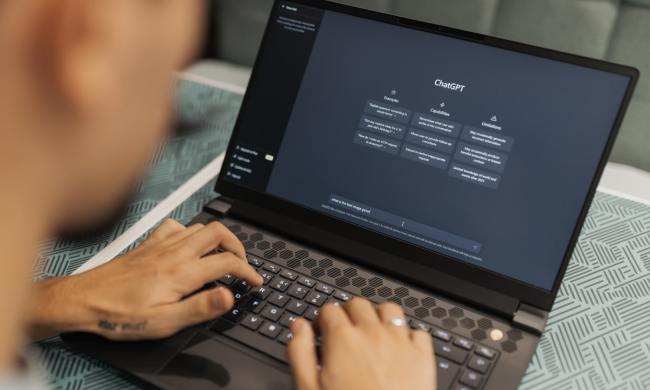Google unveiled its “most capable” model for generative AI video at Google I/O 2024, and it went beyond a few cherry-picked samples. Google is working with Donald Glover, aka Childish Gambino, to create a short film that leverages Google’s new AI model, which it calls Veo.
Details are light about Veo at the moment, but Google says it’s able to turn a text prompt into a video, similar to OpenAI’s Sora. Google is currently testing the model with select creators, but says it plans on rolling out Veo for a wider release soon. You can sign up for the wait list at labs.google.com.
“Everyone’s gonna become a director, and everyone should be a director,” said Glover in a short video clip showcasing some behind-the-scenes moments f4rom the unnamed project. The project is a collaboration between Glover and Google DeepMind, and the company says it’s “coming soon.” You can see the video clip, along with several examples of the generated video, below.
We put our cutting-edge video generation model Veo in the hands of filmmaker @DonaldGlover and his creative studio, Gilga.
Let’s take a look. ↓ #GoogleIO pic.twitter.com/oNLDq1YlHC
— Google DeepMind (@GoogleDeepMind) May 14, 2024
Google says these clips are the “raw, unedited output” of Veo, and all of the clips look very impressive. Rather than simply creating a video with your specified subjects, Google says Veo is able to capture nuances like camera techniques and visual effects that you may want in your shot. This, according to Google, allows you to quickly iterate on ideas to get closer to the final shot you want.
It all sounds a little too good to be true, but generative AI for video has developed rapidly over the past few months. Just two months ago, OpenAI showed several videos generated with Sora that looked like they were captured with a camera. And reports suggest that OpenAI is shopping Sora in Hollywood, and working with studios to add its generative AI tool to movies. We’ve also seen text-to-video added to Adobe Premiere Pro, which brings generative AI to one of the most widely used video-editing tools.
Although Veo is exciting, it’s important to keep the AI tool grounded in reality. Companies like OpenAI have been very limited with their generative AI for video, and Google looks to be taking a similar approach. There’s a good reason for that, as photorealistic AI video in the wrong hands can cause a lot of problems. Hopefully, Google will work out the kinks in Veo before it’s released to the general public. Otherwise, we might have a repeat on Bing Chat’s insanity on our hands.