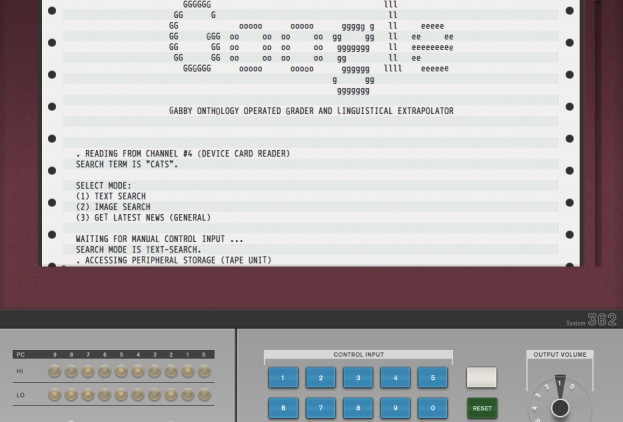
Designer and developer Norbert Landsteiner released an art project imagining what Google might’ve looked like in the 1960s. Google60 puts the search engine into an interface imitating a vintage IBM 360 computer.
When you type a search term into Google60’s punch card, you’ll next see a slow printout of the Google name, which in this universe stands for Gabby Onthology Operated Grader and Linguistical Extrapolator. Next, you’re prompted to select a text, news, or image search. The system then accesses a tape deck that acts as “peripheral storage” while retrieving your data. After a bit of time, the results print out – one noisy line at a time – on tractor-feed paper. The sound is just as important as the look in creating the retro vibe. Landsteiner sourced the sound effects, which users can control under the Output Volume dial, from real devices including an IBM 129 Keypunch, and a Teletype Model 33.
No search data is transmitted to or from the artist’s site, masswerk.at, and instead connects directly to Google. Want to print your results to look like they do on screen? Make sure to enable background-images in your printer settings, and you should see the line-printer output.
It’s a slow, wildly impractical way to actually search for information, but it’s a kooky tool to play with and wander down memory lane. Searching for images is especially entertaining. Though Landsteiner isn’t affiliated with Google, this isn’t his first foray into casting a vintage light on Google. Earlier this year, he introduced Google BBS, which takes a more Technicolor ’80s-style approach to the tool.


