Helldivers 2 marks the first time PlayStation Studios has launched a game on PC and consoles at the same time, and it’s not off to the best start. Helldivers 2 is very impressive from a visual and performance perspective, but crashing and matchmaking issues are currently souring the experience for some players.
I’ve been playing the game a bit, and I’m here to run down the best settings for Helldivers 2 on PC that I’ve found. We’ll also talk a bit about performance overall, as well as the interesting upscaling options built into the game.
Best settings for Helldivers 2

Helldivers 2 is fairly scalable across its graphics presets, much unlike a game like Remnant 2. When you first load up the game, it will automatically determine your graphics settings based on your hardware, which seems to target between 50 and 60 frames per second (fps), using both the graphics options and built-in upscaling tools.
After testing each of the settings, here are the best settings I found for Helldivers 2 on PC:
- Texture quality: High
- Object detail quality: Medium
- Render distance: High
- Shadow quality: Medium
- Particle quality: Low
- Reflection quality: Medium
- Space quality: Low
- Ambient occlusion: On
- Screen-space global illumination: Off
- Vegetation and rubble density: High
- Terrain quality: Medium
- Volumetric fog quality: Medium
- Volumetric cloud quality: Medium
- Lighting quality: Medium
- Anti-aliasing: Off
Of the above items, the ambient occlusion and screen space global illumination are the most demanding, but they also have the biggest impact on image quality. In addition, the built-in anti-aliasing has quite a big impact on performance, likely due to the fact that there are no quality settings for it. You can either turn the anti-aliasing on or off. I suspect that’s due to the game using temporal anti-aliasing (TAA), which I’ll dig into later.
Otherwise, the texture quality comes down to the GPU you use. The game calls for at least 10GB of VRAM if you use Ultra textures, but thankfully, the High textures look good, too. I didn’t notice any performance dip with higher texture settings, assuming you have enough VRAM to satisfy what the game calls for in the graphics menu.
For some performance context, I achieved 66 fps at the lowest graphics preset at 4K with the RX 7800 XT. At the highest, I was at 38 fps. Finally, with my optimized settings, I hit 55 fps. Across all of the settings, the performance was very consistent, except for a few issues with freezing (more on that later).

As you can see in the shot above, my optimized settings are much closer to the Ultra preset visually, all while providing performance closer to the Low preset. There’s always room for more tweaking, but these settings are a good place to start.
Helldivers 2 system requirements
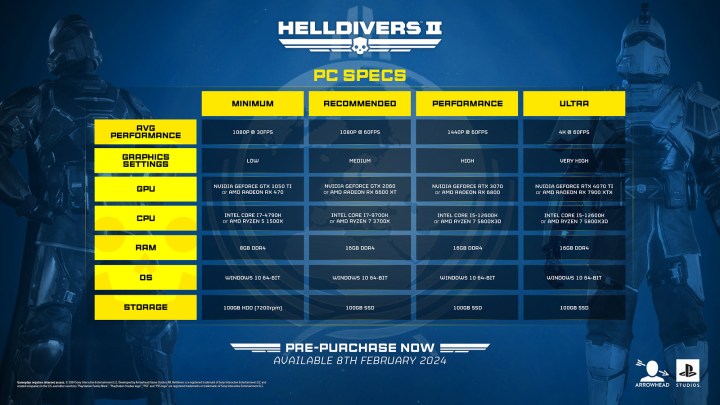
Like most PlayStation Studios releases on PC, there are four tiers of system requirements, ranging from a GTX 1050 Ti to run the game to an RTX 4070 Ti to run everything maxed out. I can’t test all of the GPUs listed here, but I’m curious about the upscaling mode they’re based around. I suspect they’re using some form of upscaling, which is built into the game.
For the other requirements, the game only calls for 16GB of RAM, but I’d strongly recommend 32GB if you plan on running the game at 4K. I noticed it reaching to upwards of 13GB of RAM at
Then there’s the storage requirements. The game calls for 100GB, but at the time of release, the install size is only 70GB. I suspect the requirements list 100GB based on future updates to the game, which will likely balloon the install size over time.
What GPU do you need for Helldivers 2?

Helldivers 2 isn’t an easy game to benchmark, so I have some rough numbers here assuming you want to run the game with the highest graphics preset:
- 4K Ultra: RTX 4090 — 89 fps
- 1440p Ultra: RX 7800 XT — 77 fps
- 1080p Ultra: RTX 3060 — 63 fps
Those are the average results I got after running through a mission with each GPU. Helldivers 2 is a very consistent experience when it’s working, only dipping by a few frames during demanding scenes across the GPUs I tested.
These results also show that the system requirements are likely using some form of upscaling. At the Ultra recommendations, for example, Helldivers 2 calls for an RX 7900 XTX or RTX 4070 Ti to run the game natively at 4K, though I suspect it would dip into the high 50s occasionally.
Graphically, however, Helldivers 2 is very well optimized. The graphics settings improve performance quite a bit, and across the three GPUs I tested, the experience was always consistent. I don’t imagine most people will have problems achieving a playable frame rate, assuming you can satisfy the minimum system requirements.
Upscaling in Helldivers 2
Consistency is the high point for Helldivers 2, and upscaling is a surprising low point. It’s one of the few AAA releases in 2024 that’s shipping without AMD’s FSR, Nvidia’s DLSS, or Intel’s XeSS. There’s no third-party upscaling in the game. Instead, the developer includes its own upscaling solution.
This is where TAA comes back into play. Given that the game has upscaling options and a simple toggle for anti-aliasing, I suspect it’s using TAA and relying on the upscaling mode to determine quality. There are eight options total. For a performance boost, you get Ultra Quality, Quality, Balanced, Performance, and Ultra Performance.

As you can see in the comparison above, this looks like a fairly standard temporal upscaler. Everything about the Balanced preset is usable, but I’d avoid Performance and Ultra Performance if you can. I appreciate how many quality modes there are here, allowing you to dial in your performance and image quality in a balanced way.
One of the interesting options Helldivers 2 offers is supersampling. This renders the game at a higher resolution and then downscales it for your target resolution. Above the upscaling modes, there’s Native, Supersampling, and Ultra Supersampling, with the two supersampling modes hurting performance while improving image quality.
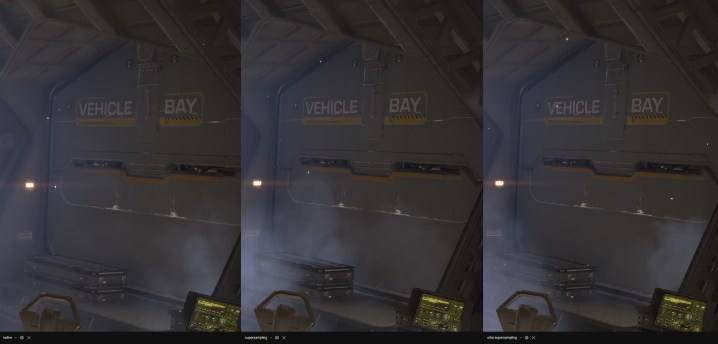
As you can see above, the supersampling is much sharper, even with a 4K output. These are some great options to have around if you find yourself with some performance headroom in Helldivers 2.
Still, the game definitely needs DLSS or FSR. These are essential graphics options at this point, and even if you can achieve good performance without upscaling, the option to go higher has become the norm in AAA releases.
Crashing and freezing

The elephant in the room with Helldivers 2 is the crashing on PC — and sure enough, I experienced plenty of crashes. More often, however, the game would freeze for 30 seconds or more. Sometimes this resulted in a crash, while other times, I was able to resume gameplay.
It was a pretty big problem at some points. In one mission, I was waiting for my extraction ship before the game froze and crashed, wasting the 25 minutes I spent in a mission. Other times, the game would crash the moment I dropped in, forcing me to go back through the rather long intro sequence to get back in a mission.
Some speculation online says the crashing is due to the anti-cheat, but it’s way too soon to say for sure right now. In a matter of two days, I’ve seen two rather large updates for the game, and I suspect more will be arriving. If you plan on playing it right now, expect a bit of turbulence with freezing and crashes.
Editors' Recommendations
- 9 best processors for PC gaming: tested and reviewed
- Best HP laptop deals: Get a 17-inch workhorse for $270 and more
- Fortnite performance guide: best settings, fps boost, and more
- The best 2-in-1 gaming laptops for 2024
- The 6 best VR headsets for PC in 2024





