“The HP Spectre x360 16 is beautiful, but not fast enough for its intended use.”
- Good build quality
- Attractive aesthetic
- Excellent OLED display
- Great keyboard
- Exceptional haptic touchpad
- Not fast enough for creators
- Large chassis
- Tablet mode is cumbersome
HP has the best 360-degree convertible 2-in-1 you can buy, the brand-new Spectre x360 14. It’s a laptop offers genuinely useful media and tablet modes. HP also has an update to its largest 2-in-1, the Spectre x360 16, that mates the convertible design with a very large display.
Most recent 16-inch laptops, though, are aimed at creators, with fast CPUs and GPUs to support their demanding workflows. The Spectre x360 16 is, therefore, an outlier, with strong productivity performance, but mediocre speed in creativity apps. Its 2-in-1 functionality is much less valuable on such a large laptop, meaning it just won’t be the best laptop choice for many people.
Specs and configurations
| HP Spectre x360 16 (2024) | |
| Dimensions | 14.05 inches x 9.67 inches x 0.78 inches |
| Weight | 4.3 pounds |
| Processor | Intel Core Ultra 7 155H |
| Graphics | Intel Arc graphics Nvidia GeForce RTX 4050 |
| RAM | 16GB 32GB |
| Display | 16.0-inch 16:10 WQXGA (2560 x 1600) touch, 120Hz 14.0-inch 16:10 3K (2880 x 1800) OLED touch, 120Hz |
| Storage | 512GB PCIe 4 SSD 1TB PCIe 4 SSD 2TB PCIe 4 SSD |
| Touch | Yes |
| Ports | 2 x USB-C with Thunderbolt 4 1 x USB-A 3.2 1 x HDMI 2.1 1 x 3.5mm audio jack |
| Wireless | Wi-Fi 7 and Bluetooth 5.4 |
| Webcam | 9MP with infrared camera for Windows 11 Hello |
| Operating system | Windows 11 |
| Battery | 83 watt-hours |
| Price |
$1,250+ |
HP’s prices tend to change considerably over time, and so it’s best to check them before making a purchasing decision. Right now, for example, the Spectre x360 16 is on sale, with the base configuration coming in at $1,250, which is a whopping $350 off the list price of $1,600. That gets you an Intel Core Ultra 7 155H chipset, 16GB of RAM, a 512GB SSD, Intel Arc integrated graphics, and a 16.0-inch WQXGA IPS display running at 120Hz. The high-end configuration is $1,980 (also $350 off) for 32GB of RAM, a 2TB SSD, an Nvidia GeForce RTX 4050 GPU, and a 16.0-inch 2.8K 120Hz OLED panel.
My review configuration with 16GB of RAM, a 1TB SSD, the RTX 4050, and the OLED display is $1,710. You can mix and match components to your liking, saving some money by opting for the IPS display or the integrated graphics. While it’s on sale, the Spectre x360 16 is a very attractively priced 16-inch laptop that undercuts its competition, albeit with slower components. The Dell XPS 16, for example, starts at $1,899 with the same Intel chipset, RAM, storage, graphics, and IPS technology while ramping up to a much costlier $4,399 for 64GB of RAM, a 4TB SSD, an RTX 4070 GPU, and a 4K+ OLED display.
Similarly, the Apple MacBook Pro 16 starts at $2,499 for an M3 Pro chipset, 18GB of RAM, a 512GB SSD, and a 16.0-inch Mini-LED display. Fully configured, the MacBook is a whopping $7,199 for an M3 Max, 128GB of RAM, and an 8TB SSD.
As we’ll see in this review, the Spectre x360 16 isn’t in precisely the same class as these two competitors, which are among the best 16-inch laptops. But you will spend far less money.
Too large for a convertible 2-in-1, but still attractive

The first thing you’ll notice about the Spectre x360 16 is that it’s a large laptop, even by 16-inch standards. The Dell XPS 16 has a larger 16.3-inch display compared to the Dell’s 16.0-inch panel, yet it’s slightly smaller and thinner at 0.74 inches compared to 0.78 inches. The Dell is denser and heavier, though, at 4.8 pounds versus the HP’s lighter 4.3 pounds. That’s thanks to the Dell’s insanely small display bezels.
The MacBook Pro is also roughly the same size with a 16.2-inch display, while being the thinnest of the three at 0.66 inches and the most dense at 4.8 pounds, same as the Dell. The HP’s display bezels are thicker on top and on the bottom due to the need to fit in a 360-degree convertible hinge.
The large size matters most with the Spectre x360 16. You expect these to be large machines, and they benefit greatly from having such expansive displays. But the Spectre is meant to be used in tent, media, and laptop modes, as well as a simple clamshell.
Picking this thing up and using it as a tablet is predictably cumbersome, meaning you’ll want to set it on a desktop when using the included active pen for drawing and handwriting text on the touch- and pen-enabled display. That’s certainly usable, but I found the configuration much less useful than with the excellent Spectre x360 14. A 14-inch 360-degree convertible is a more reasonable size.

Once you get past the large chassis, you’ll appreciate the build quality. HP uses aluminum throughout, resulting in a lid that barely gives in to firm pressure and a bottom chassis and keyboard deck that are both rigid. The MacBook Pro 16 is even more solidly built and is best-in-class, and I’ll have to wait to review the XPS 16 to see if it lives up to the XPS lineup’s typically excellent build.
The Spectre’s hinge is a bit firm, which is necessary to hold the machine up in tent and media modes, and even given the base’s weight, you’ll need two hands to open the lid.

The Spectre x360 16 is also a very attractive laptop. HP smoothed off the edges from the 2022 model, giving it a more comfortable feel in hand. It retains the display and chassis notches, with a convenient Thunderbolt 4 port in one notch and a 3.5mm audio jack in the other.
The Spectre comes in Nightfall Black and Slate Blue color schemes, both of which are fingerprint magnets, with a blue keyboard that detracts a little from the overall look. The keyboard’s large, blocky letters are more visible than before in low light without turning on the excellent keyboard backlighting, and the special keys, such as Ctrl, Fn, and Alt, now have simpler lettering that’s also easier to read.
The XPS 16 has a sleeker design, and the MacBook Pro 16 enjoys Apple’s usual fastidious elements. The Spectre x360 16 differs from both, but it looks just as good. Laptop design overall has taken a quantum leap forward lately.
A bunch of OLED goodness

One argument in the Spectre x360 16’s favor is its use for streaming media, at least as long as you select the 16.0-inch 3K (2880 x 1800) OLED display. Put the laptop in media mode, with the display tilted toward you and the keyboard pointing downward, and you’ll love watching TV shows and movies. The OLED panel supports high dynamic range (HDR) video and is IMAX Enhanced Certified, meaning it supports a special aspect ratio and audio in supported media.
I played some IMAX content on Disney+ and I could tell the difference. The Spectre’s OLED panel isn’t bright enough to provide the best HDR experience (more on that below), but it was good enough. The Poly Studio-tuned four-speaker audio, with tweeters on each side of the keyboard and front-firing woofers on the front edge of the chassis, pumped out quality sound with clear mids and highs and decent bass.
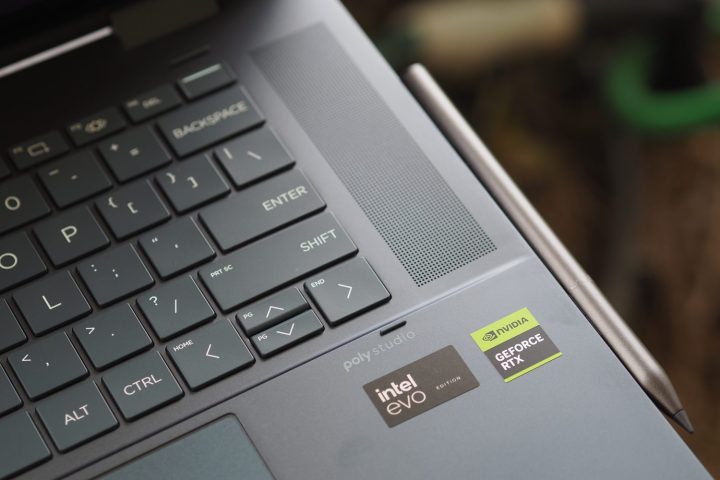
However, as good as it is, the Spectre x360 16 can’t match the MacBook Pro 16. Apple’s machine has a Mini-LED display that’s much brighter than the Spectre’s 399 nits, coming in at closer to 600 nits for standard dynamic range (SDR) content and a blistering 1,600 nits for HDR. In addition, the MacBook’s audio gets much louder, and the overall sound is deeper and more complex. That offsets the Spectre’s advantage in form factor.
Overall, the Spectre x360 16’s OLED display has wide colors at 100% sRGB, 96% AdobeRGB, and 100% DCI-P3, with slightly less accurate colors than some other OLED panels with a DeltaE of 1.11 (1.0 or less is excellent). That’s better than the MacBook Pro 16’s 89% of AdobeRGB and DeltaE of 1.22. I haven’t tested the Dell XPS 16’s OLED display yet and will have to wait to see if it’s as good, but I suspect it will be. Of course, the Spectre’s OLED panel produces the usual inky blacks thanks to incredibly high contrast.
Whether you’re a productivity user, a creator, or a media consumer, you’ll love the Spectre x360 16’s display. If you’re looking for better battery life, you’ll want to consider the lower-resolution IPS option — something I don’t recommend unless your budget is tight. Both displays run at 120Hz and provide the same smooth response.
Class-leading input and connectivity

Other than its color, I have no complaints about the keyboard. It offers large keycaps and plenty of key spacing, with switches that are deep, light, and snappy. It’s better than the similar keyboard on the Spectre x360 14 that didn’t feel as precise. I might like the MacBook Pro 16’s Magic Keyboard better overall, but I wouldn’t mind working full time on the Spectre’s. Once again, I’ll wait to pass judgment on the XPS 16’s keyboard, but its zero-lattice layout is ultramodern and, if it feels like the version on the XPS 13 Plus, it will rank up there with HP’s and Apple’s.
The Spectre x360 16’s touchpad is greatly improved over the previous generation. Instead of a small mechanical version, the 2024 model introduces a massive haptic touchpad using ELAN technology. Simply put, it’s the best touchpad I’ve used on a Windows laptop.
To begin with, it’s slightly larger than the MacBook Pro 16’s, which is the industry standard for excellence, and it has quick, responsive haptics and gestures that work across its entire surface. The only thing Apple’s Force Touch touchpad has over HP’s is its Force Click feature, where a stronger press activates additional features.
Connectivity is also strong, with a mix of modern and legacy ports. The only disappointment, and it’s a big one, is the lack of an SD card reader. The MacBook Pro has an additional Thunderbolt 4 port and a full-size SD card reader, while the XPS 16 is more limited, with just Thunderbolt 4 and a microSD card reader. HP won’t make creators happy by requiring an adapter. In its favor is the most cutting-edge wireless connectivity, with Wi-Fi 7 and Bluetooth 5.4. The MacBook and XPS 16 are limited to Wi-Fi 6E and Bluetooth 5.3.
The Spectre x360 16 has a high-res 9MP webcam capable of producing 1440p video, with hardware low light adjustment and a variety of enhancements powered by the Neural Processing Unit (NPU) in the Intel Meteor Lake chipset. Those include AI-enhanced Microsoft Teams and Windows Studio Effects, which use the NPU to reduce power. The Spectre supports HP’s user presence-sensing technology that can put it to sleep when you walk away and wake it back up when you return, as well as dim the display when someone’s looking over your shoulder.
Not enough oomph

Let’s face it: 16-inch laptops are aimed primarily at creators. Sure, avid media consumers will love the expansive display, and productivity users will appreciate the extra space for multitasking. But creators are this class’s sweet spot.
Unfortunately, the Spectre x360 16 is underpowered for those who benefit most from a fast CPU and GPU. Applications like Adobe’s Premiere Pro use both to speed up various tasks, and the MacBook Pro 16 and XPS 16 are better suited for those applications. The Spectre x360 16 has a reasonably fast CPU in the Intel Core Ultra 7 155H, which runs at 28 watts and features 16 cores (six Performance, eight Efficient, and two Low Power Efficient) and 22 threads. Note that HP has since identified a bug in the laptop’s firmware that affects CPU performance. This review will be updated when that bug is fixed.
In addition to the Intel Arc integrated graphics, the Spectre can be configured with an Nvidia GeForce RTX 4050, which is that company’s entry-level discrete GPU. Intel Arc performs about halfway between the older Intel Iris Xe integrated graphics and the RTX 4050, meaning creators will want to opt for the latter.
However, that pales compared to the XPS 16, which uses the same Core Ultra 7 155H but can be configured with up to an RTX 4070. That’s a much faster GPU that promises faster video renders and encodings. The XPS also supports up to 64GB of RAM. But the MacBook Pro 16 dominates this comparison, with up to the M3 Max featuring up to 16 CPU cores and 40 GPU cores. That’s an insanely fast chipset that rips through creative tasks and offers enhanced graphics for (potentially) faster gaming. And the MacBook supports up to 128GB of RAM.
The Spectre x360 16 will meet the needs of less demanding creators, but barely. Our suite of benchmarks showed mixed results. Its CPU performance was slower than some machines with the same chipset, but its GPU performed well for its class. However, it couldn’t keep up where it matters most, in creative tasks.

As we can see from the table below, the Spectre x360 16 was the slowest machine in our comparison group at running our Handbrake test that encodes a 420MB video to H.265. This is an entirely CPU-intensive benchmark, and despite having a larger chassis to move air and keep things cool, the Spectre exhibited slower CPU scores. That was true in Cinebench R24 and the PCMark 10 Complete benchmarks as well. But, when looking exclusively at the GPU scores in Cinebench and the 3DMark Time Spy benchmark, the Spectre x360 16 was fast for an RTX 4050, with only the Acer Swift X 16 being faster.
That resulted in mediocre scores in the PugetBench Premiere Pro benchmark that runs in a live version of Premiere Pro. Here, it was roughly as fast as the smaller XPS 14 with the same components. I’ll test the XPS 16 with the Core Ultra 7 155H and an RTX 4070 when I receive it, but in the meantime, the Alienware M16 R2 will serve as a proxy. And that machine was significantly faster in GPU and CPU performance.
And to top it all off, the MacBook Pro 16 with the M3 Max 16/40 was much faster across the board. The Spectre x360 16 is significantly less expensive, but the MacBook is a more powerful machine for serious creators.
Gamers will find the Spectre x360 16 a good entry-level 1080p or 1200p gaming machine. I ran the Red Dead Redemption 2 benchmark and saw 74 frames per second (fps) at 1200p and Ultra graphics in performance mode. That’s fast enough for casual gamers.
| Cinebench R24 (single/multi/GPU) |
Handbrake (seconds) |
PCMark 10 Complete |
Pugetbench Premiere Pro 24.1 |
3DMark Time Spy |
|
| HP Spectre x360 16 (Core Ultra 7 155H / RTX 4050) |
Bal: 104 / 577 / 6,672 Perf: 104 / 591 / 7,290 |
Bal: 131 Perf: 93 |
5,812 | Bal: 2,875 Perf: 3,552 |
Bal: 5,879 Perf: 6,277 |
| Dell XPS 14 (Core Ultra 7 165H / RTX 4050) |
Bal: 100 / 772 / 5,811 Perf: 101 / 681 / 5,738 |
Bal: 84 Perf: 72 |
5,992 | Bal: 3,274 Perf: 3,547 |
Bal: 5,168 Perf: N/A |
| Alienware m16 R2 (Core Ultra 7 155H / RTX 4070) |
Bal: 103 / 1040 / 10,884 Perf: N/A |
Bal: 63 Perf: N/A |
7,028 | N/A | Bal: 12,025 Perf: N/A |
| Asus Zenbook 14 (Core Ultra 7 155H / Intel Arc) |
Bal: 103 / 493 / N/A Perf: 105 / 706 / N/A |
Bal: 86 Perf: 73 |
6,348 | Bal: 1,583 Perf: 2,026 |
Bal: 3,178 Perf: 3,696 |
| Acer Swift X 16 (Ryzen 9 7940HS / RTX 4050) |
Bal: 104 / 827 / 8,392 Perf: 105 / 933 / 8,439 |
N/A | N/A | N/A | Bal: 7,992 Perf: 8,894 |
| Apple MacBook Pro 16 (M3 Max) | Bal: 134 / 1,667 / 13,146 Perf: N/A |
Bal: 53 Perf: N/A |
n/a | Bal: 8,046 Perf: N/A |
n/a |
Just OK battery life

The Spectre x360 16 has an 83 watt-hour battery to power a large, high-resolution OLED display, so I wasn’t expecting great battery life. Note that HP offers three performance settings in its myHP utility: Balanced, Performance, and Smart Sense. The latter uses AI to optimize CPU and GPU power, fan noise, and temperatures based on open apps, the laptop’s placement (e.g., on a desktop versus a lap), and battery status. I tested battery life in balanced mode and reported the performance in the above table in both balanced and performance modes.
I also tested Smart Sense and found that it offered mixed performance based on how I used the laptop. I suspect that it would impact battery life in a similar fashion. The laptop was never overly warm during my testing and the fans spun up but were never loud enough to be disruptive. Smart Sense didn’t seem to make much difference in terms of heat or fan noise.
In our web-browsing test, the Spectre x360 16 lasted for 8.5 hours, an average score, and in our video-looping test, it managed 14 hours. That’s slightly above average. As I used the laptop, I saw less than a full day’s battery life, coming in closer to five or six hours of productivity work. That’s good, but not great for such a large machine. Once again, however, the MacBook Pro 16 stands out with its incredible 19 hours of web browsing and 26 hours looping our test video. It will last closer to two days of typical use and a full day of more intensive tasks.
An excellent laptop I find hard to recommend
The Spectre x360 16 puts me in a difficult position. On the one hand, it’s an excellent 360-degree convertible 2-in-1 with a solid build, beautiful OLED display, and superior keyboard and touchpad. Its performance is very good for all but demanding creators.
Therein lies the rub. As a 16-inch laptop, the Spectre should appeal most to that very market — demanding creators — but it’s simply too slow. That makes it an oversized 2-in-1 that sits in an awkward position. As much as I appreciate its high quality, I can’t recommend it to its intended audience over faster options.




