Teaching complex board games seems like the perfect task for ChatGPT. Being able to ask it specific questions is a whole lot easier than flipping through a rules manual or digging through forum posts online.
And after weeks of effort and a healthy dose of prompt engineering, I have created the ultimate board game rules lawyer with ChatGPT. It can “learn” any game you throw at it, base games and expansions, and can answer nuanced questions accurately, with rulebook references so you can check its work.
It’s no substitute for knowing the game inside and out from playing it, but for learning a game, or double-checking a tricky rule, I won’t be heading to game night without my very own board game chatbot.
The rocky road to competence
I’ve been trying to get ChatGPT to learn board games for a while now. The problem I always ran into was that as much as ChatGPT might have been trained on untold quantities of data, often that didn’t include the minutia of board game rulebooks.
Although it could speak about some rules, I frequently ran into issues of hallucination, rules it just wasn’t aware of, or misunderstandings in my questions when I didn’t use the very specific wording from the game.

In the above example, I asked a very specific question about the popular cooperative game War of the Ring, which just happens to be one of my favorites. Although ChatGPT has got the gist of the rule, it’s completely wrong. The “hunt dice” have nothing to do with how many “Gandalf characters” there are in the fellowship. There can, of course, only ever be one Gandalf. Even if the Maiar are many.
These problems meant that at best, I couldn’t truly trust what ChatGPT was telling me, and at worst, it could be completely misleading.
But the idea of using ChatGPT for board game rules was too enticing for me to give up entirely. I bit the bullet and tried paying the $20-a-month subscription for GPT-4 access through ChatGPT Plus so that I’d have the most cutting-edge chatbot possible to take on the board game rules lawyer persona. I tried using ChatGPT with web browsing capabilities — both official and Chrome extension driven. I even tried using Google Bard as a substitute for the whole thing.
None of them could quite get things right, though. Either they required too specific a question, or couldn’t get into the weeds — which is where board game rules can get tricky and require further clarification.
But then came my solution: ChatGPT plugins.
It’s all in the plugins
Plugins are a bit of a game changer for ChatGPT. They give it all kinds of advanced abilities by bringing to bear the interests and efforts of outside parties. They take what OpenAI made, and make it better.
If you’ve read our coverage on the best ChatGPT plugins to use, you’ll be aware we’ve been playing around with them for a while. But buried in my list of favorite plugins is a quick entry on one that finally brought my board game bot journey to a satisfying conclusion: ChatWithPDF.
ChatWithPDF is a plugin that lets you talk to your PDF documents. Why is that useful in this case? Because you can get just about any board game rulebook in PDF form. Sometimes they’re produced by the manufacturer, but you can also find rulebooks made by fans, rule summaries from the likes of Esoteric Order of Gamers, or you can even make your own if you have the physical rulebook to hand.
Once you’ve made the PDF available to ChatGPT and given it a quick prompt so that it has an “understanding,” of what you want from it, you can ask it any board game rules questions you like; And it works really well.
I’ve tried it on a handful of games, including War of the Ring (and two expansions), Battlestar Galactica (and three expansions), Leaving Earth (and both expansions), Twilight Imperium, and Kingdom Death: Monster. In each case it performed extremely well, answering questions in a nuanced, and clear manner.
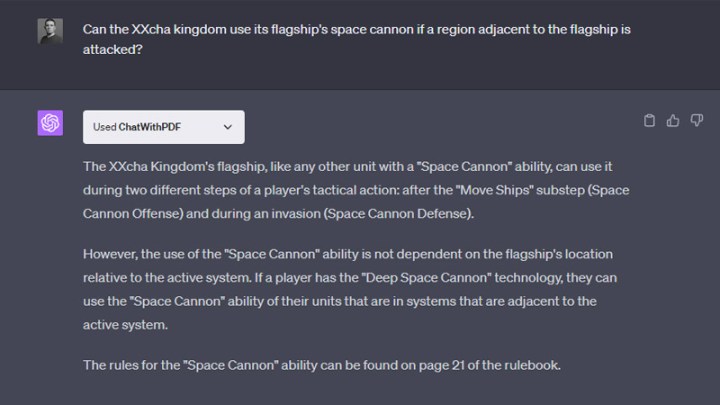
There were times when the ChatWithPDF plugin seemed to be unavailable, and no matter what I tried, it just would not respond, or throw up error messages about accessing the plugin. That was unfortunate, as there’s no indication from ChatGPT when and why certain Plugins might not be available, and there’s no planning for it. If you show up to the game night with your new game bot and it just isn’t working, there’s nothing much you can do.
Fortunately, most of the time it does work, and it works really well. The only real issue I ran into with ChatWithPDF was that it can only consider one PDF at a time. That meant that when I wanted to ask it questions about a board game expansion, whilst still having the context of the original game — and the ability to reference those rules if I wanted it to — then I needed to combine the PDF documents together.

Fortunately, there are plenty of ways to combine PDF files. You need to tweak the original prompt a little so that ChatGPT understands that these are different games, and you may have questions that relate to either, but ultimately it’s not too tricky.
How to make your own board game rules chatbot
If you want to bring along your own board game rules lawyer to your next game night, here’s how to do it.
You’ll need:
- A ChatGPT Plus subscription.
- A laptop, tablet, or smartphone for quick chat access at the table.
- A single PDF document for the game you’re looking to play, including any expansions.
Step 1: Upload your PDF file to a cloud storage service. I used Google Drive, but you can use any online storage platform that you can share links to.
Step 2: Log in to OpenAI and start a new chat.
Step 3: Select the GPT-4 language model from the top of the screen. Then select Plugins.
Step 4: Select the small box under the language model selection window, then scroll down to the Plugin Store and select that. Use the search tool to find ChatWithPDF and select the Install button.
Note: There are other PDF analyzing plugins, but I’ve not experimented with them as much. Use them alternatively at your own discretion.
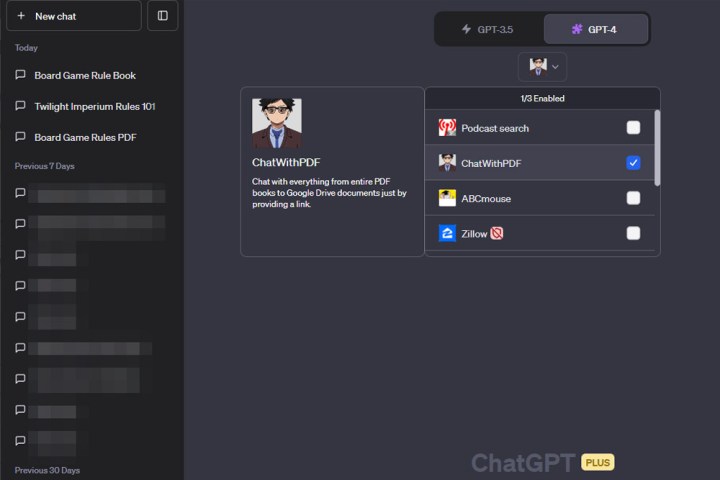
Step 5: Close the Plugin Store, then, if you don’t see ChatWithPDF selected, select the small plugin box again, and toggle ChatWithPDF on from the list of plugins.
Step 6: Return to your cloud storage platform and find the PDF you want to use for reference. Make sure it is available to anyone with the link. This will differ depending on your chosen platform. Here’s how to share files on Google Drive.
Step 7: Copy the link to your PDF file, then return to ChatGPT and put in a prompt linking to it. Here’s the one I used that helps ChatGPT cut out some of its rambling and dodges a few common errors, but feel free to write your own. As long as it has the link to the PDF, it should work fine.
“Here is a single PDF comprised of [Number of] board game rule books. They’re for [Board game Name]. Learn them. I will ask you questions about them when I need to check a rule. I want you to be clear and concise. Do not guess or hallucinate answers — if you don’t know the answer, say as such.
When you answer rules-based questions, I want you to provide a reference for which rulebook within the PDF, and what page you found the rule on.
Do not reference yourself as an AI language model, do not apologize, do not add any extraneous information beyond answering the question and providing the rulebook reference.
https://drive.google.com/file/d/[examplefilename]/view?usp=drive_link”

Step 8: Hit enter and wait for ChatWithPDF to respond. It can take up to a minute for it to parse large PDF files, but when it’s ready it will tell you that:
“The PDF containing the rule books for [Board Game Name], and its expansions, has been successfully loaded. You can now ask any questions about the rules of these games.”
Step 9: Ask it any questions you like, then wait for a response. It can take around 30 seconds for larger PDFs, but it’s usually less than 10 seconds before it starts to respond.
Improvements to make
My adventures in ChatGPT prompting have been quite varied, but it’s been legitimately useful to nail down a board game rule chatbot. I’ve used it to win a rule clarification race with my brother while he scanned multiple rulebooks, and I used it to teach me the complexities of slingshot maneuvers in the Leaving Earth expansion, Outer Planets.
ChatGPT is great at summarizing. Learning anything new from a PDF rulebook is much easier in bullet point form — and it can even create examples that aren’t half bad.

It’s still not perfect, though. There are times when it assumes the query is more general, and will teach me about real-world rocketry, rather than the game I’m trying to understand. It works best with very wordy rulebooks, where it can draw on multiple explanations of something to amalgamate its response. I had mixed results using rule summaries, which are fine for a human eye to parse quickly, but don’t necessarily give ChatGPT enough information to work with.
My new chatbot rules lawyer never mislead me, though. Its errors were obvious and not game breaking. I can really, truly use this to help learn games and to help teach others, or find an answer to a question that doesn’t mean Googling for Board Game Geek threads. It’s a real time saver.
That’s where ChatGPT continues to put its best foot forward. I’ll be keeping it at my right hand on board game nights for the foreseeable future.
I just wish it wasn’t locked behind a paywall. Paying $20 a month is a bit much just for a board game rules lawyer, but if you already have a subscription for work or experimenting, this is a great little feature addition. I’d love to see a company put together their own chatbot for public use though.
Where’s the official app, BoardGameGeek? Wizards of the Coast? Got one for DnD yet?
Editors' Recommendations
- Apple finally has a way to defeat ChatGPT
- ChatGPT shortly devolved into an AI mess
- This one image breaks ChatGPT each and every time
- Here’s why people are saying GPT-4 is getting ‘lazy’
- Here’s why you can’t sign up for ChatGPT Plus right now




