
The Dell XPS 15 has been a staple of the “powerful, but sleek” laptop set for as long as it’s been around. It’s a fantastic balance of performance and portability, and it acts as a brilliant counterbalance to the MacBook Pro in the world of Windows.
But a newcomer has arrived to challenge the XPS 15’s throne, especially in a year when its 2023 update was considerably meager.
Enter the Lenovo Slim Pro 9i, an upsized version of the elegantly designed Slim 9i. The Slim Pro 9i sports a 16-inch mini-LED display and powerful enough components to make it competitive in this market. Does it have enough to unseat the XPS 15?
Specs and configurations
| Lenovo Slim Pro 9i | Dell XPS 15 9530 | |
| Dimensions | 14.27 inches x 9.64 inches x 0.71 inches | 13.57 inches x 9.06 inches x 0.71 inches |
| Weight | 4.92 pounds | 4.23 pounds |
| Processor | Intel Core i9-13905H | Intel Core i5-13500H Intel Core i7-13700H Intel Core i9-13900H |
| Graphics | Nvidia GeForce RTX 4050 Nvidia GeForce RTX 4060 |
Intel Iris Xe Intel Arc A370M Nvidia GeForce RTX 4050 (40W) Nvidia GeForce RTX 4060 (40W) Nvidia GeForce RTX 4070 (40W) |
| RAM | 32GB LPDDR5X-6400Mhz | 8GB DDR5-4800MHz 16GB DDR5-4800MHz 32GB DDR5-4800MHz 64GB DDR5-4800MHz |
| Display | 16.0-inch 16:10 3.2K (3200 x 2000) mini-LED touch, 165Hz | 15.6-inch 16:10 Full HD+ (1,920 x 1,200) IPS 15.6-inch 16:10 3.5K (3,456 x 2,160) OLED |
| Storage | 1TB PCIe SSD | 512GB PCIe SSD 1TB PCIe SSD 2TB PCIe SSD 4TB PCIe SSD 8TB PCIe SSD (2 x 4TB SSDs) |
| Touch | Yes | Optional |
| Ports | 1 x USB-C with Thunderbolt 4 2 x USB-A 3.2 Gen 1 1 x HDMI 1 x 3.5mm audio jack 1 x SD card reader |
2 x USB-C with Thunderbolt 4 1 x USB-C 3.2 Gen 2 1 x 3.5mm audio jack 1 x SD Card reader |
| Wireless | Wi-Fi 6E and Bluetooth 5.2 | Wi-Fi 6 and Bluetooth 5.2 |
| Webcam | 5MP with infrared camera for Windows 11 Hello | 720p with infrared camera for Windows 11 Hello |
| Operating system | Windows 11 | Windows 11 |
| Battery | 75 watt-hour | 86 watt-hours |
| Price | $1800+ | $1,499+ |
| Rating | 3.5 out of 5 stars | 3.5 out of 5 stars |
Both Dell and Lenovo vary their pricing and configurations regularly, and it’s sometimes confusing. For example, you won’t always find models with all of the options listed in the table. Whether you’re shopping each company’s online store or looking at third-party retailers, you need to look carefully for the best deal and keep an eye out for sales.
Right now, the Slim Pro 9i has two configurations available. There’s a low-end model with a Core i7-1280P, 32GB of RAM, a 1TB SSD, a 16.0-inch Mini-LED display, and integrated Intel Iris Xe graphics for $1,545. Spend $1,800 and you can get our review configuration with a Core 9i-13905H and an Nvidia GeForce RTX 4050. It’s a no-brainer which to select if you want a more powerful laptop.
The Dell XPS 15 currently starts at $1,499 for a Core i7-13700H, 16GB of RAM, a 512GB SSD, a 15.6-inch IPS display, and an Intel Arc A370 GPU. Max it out, and you’ll spend $4,349 for a Core i9-13900H, 64GB of RAM, 8TB of storage (two 4TB SSDs), a 15.6-inch OLED display, and an RTX 4070. The XPS 15 is a lot more expensive and theoretically more powerful at the high end.
Design

The Dell XPS 15 retains the same general design enjoyed by several previous generations. Its lid and bottom chassis are silver aluminum, while its palm rest utilizes carbon fiber for a warm feel. It’s a solidly built laptop, with zero flexing, bending, or twisting. The XPS 15 also manages to remain contemporary thanks to the smallest display bezels on a 15-inch or 16-inch laptop.
The Slim Pro 9i inherits the elegant rounded edges from the Slim 9i, which gives it a gorgeous appearance and is a lot more comfortable to use. Its aluminum chassis is all blue, and it sports a minimalist appearance that’s just as attractive as the XPS 15, only different. It’s also built well, although it doesn’t feel as dense and solid as the XPS 15.
The Lenovo is slightly larger in width and depth thanks to a larger display and bezels. Both are .71 inches thick, but the Slim Pro 9i is considerably heavier at 4.92 pounds versus 4.23 pounds for the Dell.
Both keyboards are comparable, with excellent key size and spacing, as well as springy, precise switches that are comfortable for long-term typing sessions. The touchpads are also similar, with spacious surfaces and confident, quiet clicks. You won’t choose between these two based on these components alone.
Connectivity favors the Slim Pro 9i if you like to have legacy ports, but the XPS 15 has more Thunderbolt 4 connectivity. The Slim Pro 9i uses the latest Wi-Fi 6E for potentially faster connections than the XPS 15’s Wi-Fi 6.
Finally, the Slim Pro 9i enjoys a 1080p webcam that produces much clearer and more pleasant video than the XPS 15’s 720p version. Lenovo uses a reverse notch to fit in the higher-resolution webcam and an infrared camera for Windows 11 facial recognition. The XPS 15 also has an infrared camera, but its bezels are too small for a higher-resolution webcam.
Performance
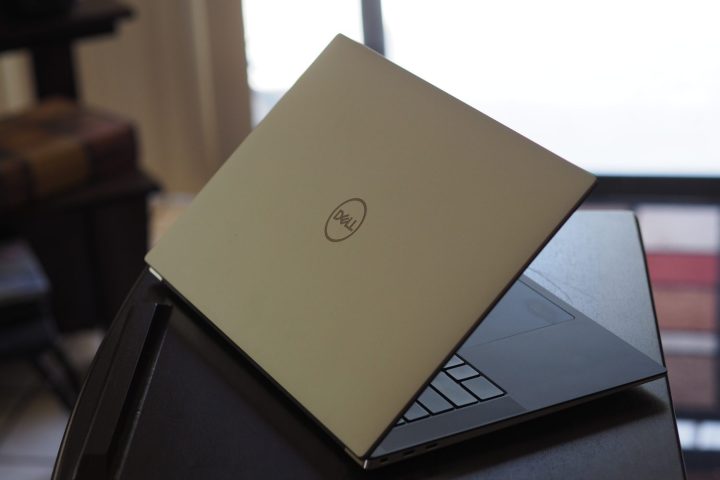
Both of our review laptops equipped 45-watt Intel 13th-gen CPUs, the XPS 15 with the 14-core (six Performance and eight Efficient), 20-thread Core i7-13700H and the Slim Pro 9i with the Core i9-13905H with the same core count, but a 5.4GHz max Turbo frequency versus 5.0GHz for the XPS. The Slim Pro 9i used the entry-level Nvidia GeForce RTX 4050, while the XPS 15 enjoyed the faster RTX 4070.
Interestingly, the Slim Pro 9i was faster in our CPU-intensive tests, as expected. But it also took the lead in the PugetBench Premiere Pro benchmark, which runs in a live version of Adobe’s Premiere Pro and uses the GPU to speed up various processes. Ultimately, we think the XPS 15 is more thermally throttled than the Slim Pro 9i, and Dell also severely underpowered the GPU, running it at just 40 watts.
It’s likely that even if you were to choose the Core i9 version of the XPS 15, you’d still get similar performance from the Slim Pro 9i. Lenovo’s thermal design seems better than Dell’s, and it shows up in these benchmarks
| Geekbench (single/multi) |
Handbrake (seconds) |
Cinebench R23 (single/multi) |
Pugetbench Premiere Pro |
|
| Lenovo Slim Pro 9i (Core i9-13905H / RTX 4050) |
Bal: 1688 / 13283 Perf: 1667 / 13884 |
Bal: 71 Perf: 63 |
Bal: 1690 / 16645 Perf: 1691 / 18085 |
Bal: 912 Perf: 1114 |
| Dell XPS 15 (Core i7-13700H / RTX 4070) |
Bal: 1787 / 11978 Perf: 1830 / 11769 |
Bal: 79 Perf: 76 |
Bal: 1865 / 13386 Perf: 1868 / 13927 |
Bal: 866 Perf: 1023 |
The XPS 15 offers faster GPU options than the Slim Pro 9i, up to the RTX 4070 that we tested. As mentioned, Dell underpowered the GPU, though. While it’s a faster gaming laptop than the Slim Pro 9i with the RTX 4050, the difference isn’t as great as you find with some other laptops with the RTX 4070. You’ll be able to play modern titles at 1080p with higher graphics than the Slim Pro 9i, and some games will play at reasonable frame rates at 1440p. But you wouldn’t necessarily pick the XPS 15 if gaming is to play a prominent role.
Display and audio

Dell offers two displays with the XPS 15, both of which are 15.6-inch 16:10 panels. There’s a Full HD+ IPS version for those who don’t need high resolutions or extremely wide colors (i.e., not creators), and a 3.5K OLED version for those who want excellent colors and inky blacks. We tested the OLED model. The Slim Pro 9i has just one display option, a 3.2K Mini-LED panel that has done very well in Apple’s latest MacBook Pros.
According to my colorimeter, the Slim Pro 9i display wins out in terms of brightness, but it falls short of the XPS 15 in color width and contrast. Apple’s Mini-LED has the same level of contrast as Dell’s OLED panel, meaning that the MacBook Pros represent a better implementation of the technology.
As it stands, the XPS 15’s display is better-suited for demanding creative professionals who crave the best colors and contrast. The Slim Pro 9i is great for productivity workers and will be fine for less demanding creators, but it’s not as suitable as the XPS 15.
| Lenovo Slim Pro 9i (Mini-LED) |
Dell XPS 15 (OLED) |
|
| Brightness (nits) |
675 | 358 |
| AdobeRGB gamut | 88% | 96% |
| sRGB gamut | 100% | 100% |
| Accuracy (DeltaE, lower is better) |
1.24 | 1.31 |
| Contrast ratio | 3,090:1 | 24,850:1 |
Both laptops sport four speakers that should theoretically provide similar sound. However, the XPS 15’s audio has more volume, clarity, and bass, and is among the best Windows audio and second only to the MacBook Pro. The Slim Pro 9i has serviceable sound, but it doesn’t match the XPS 15.
Portability

The XPS 15 has a 2.8K OLED display that’s rather power-hungry, to go with an 86 watt-hour battery. The Slim Pro 9i also has a power-hungry display, a Mini-LED panel, and just 75 watt-hours of battery capacity. I expected better battery life from the XPS 15, but the difference was greater than I anticipated.
Across the board, the Slim Pro 9i got significantly worse battery life, with it falling farthest behind in our web-browsing test. The XPS 15 is more likely to last most of a working day, while you could be plugging in the Slim Pro 9i by lunchtime.
| Lenovo Slim Pro 9i (Core i9-13905H) |
Dell XPS 15 (Core i7-13700H) |
|
| Web browsing | 4 hours, 59 minutes | 9 hours, 43 minutes |
| Video | 9 hours, 18 minutes | 11 hours, 46 minutes |
| PCMark 10 Applications | 7 hours, 15 minutes | 10 hours, 49 minutes |
The Slim Pro 9i offers a lot for a lot less money
Comparing the laptops straight up gives a slight nod to the XPS 15. It’s not quite as fast, but it’s within the same range as the Slim Pro 9i. It also has much better battery life and a slightly more solid build. Its display and audio superior as well.
But the Slim Pro 9i makes up for it terms of sheer value. Although it can’t be configured with as much RAM and storage as the XPS 15, it sells for considerably cheaper in many configurations. You’ll compromise in a few areas, but it’s a good choice if you want to save some money and still get great performance.


